Virtual tours are not just pretty. They increase profile engagement on Google, earn more clicks, and keep visitors on your pages longer. Virtual tours do not flip a secret ranking switch. They improve your visibility on Google, click-through from Maps and Search, and engagement on your site, which supports better local performance and more conversions when combined with strong on-page SEO.
Google reports that Business Profiles with photos get 42% more direction requests and 35% more website clicks compared to those without. A virtual tour is the richest photo experience you can add, and it works on your website and on Google.
Table of Contents
Why virtual tours matter for SEO
- Increase clicks from Google – Visual listings stand out. More clicks and interactions on your Business Profile are positive engagement signals. Track these in your GBP Performance panel. Google Help
- Keep people on the page – Embedding a 360 tour increases on-page interaction. Longer time on page and more interactions often correlate with higher engagement and conversion rates. Matterport highlights higher lead volume for listings that use rich walkthrough media. Matterport
- Attract natural links and shares – Unique tours are press-worthy and highly shareable, which can earn backlinks and citations over time. Vendor docs and case studies consistently point to improved engagement and shareability.
How virtual tours can significantly enhance a business’s SEO efforts:
Increased Engagement and Time on Site:
Virtual tours provide an interactive and immersive experience for website visitors, keeping them engaged for longer periods. Search engines like Google prioritize websites that keep users on-site longer, viewing multiple pages or engaging with multimedia content.

Reduced Bounce Rate:
A virtual tour can captivate visitors and reduce bounce rates, which is when users leave a website after viewing only one page. A lower bounce rate sends positive signals to search engines, indicating that your website provides valuable content and a positive user experience.
Rich Multimedia Content:
Search engines favor websites with diverse content types. Virtual tours add another layer of multimedia content, alongside text, images, and videos, making your website more dynamic and attractive to both users and search engine algorithms.
Local SEO Benefits:
For businesses with physical locations, virtual tours can boost local SEO efforts. Google My Business listings that include virtual tours tend to rank higher in local search results. Additionally, virtual tours help potential customers familiarize themselves with your location, making them more likely to visit in person.
Download our FREE local SEO guide
Backlink Opportunities:
Compelling virtual tours can attract backlinks from other websites and social media platforms, which are crucial for SEO. High-quality backlinks from authoritative sources signal to search engines that your website is reputable and relevant, contributing to higher search engine rankings.
Improved Click-Through Rates (CTR):
Virtual tours can increase the likelihood of users clicking on your website in search engine results pages (SERPs). Listings with rich snippets, such as thumbnails of virtual tours, stand out and attract more clicks, leading to higher CTR and potentially improved rankings.
Enhanced Brand Visibility:
Virtual tours create a memorable and unique online presence for your business, helping it stand out from competitors in search results. Increased brand visibility can lead to more brand searches, which are a positive ranking factor for search engines.
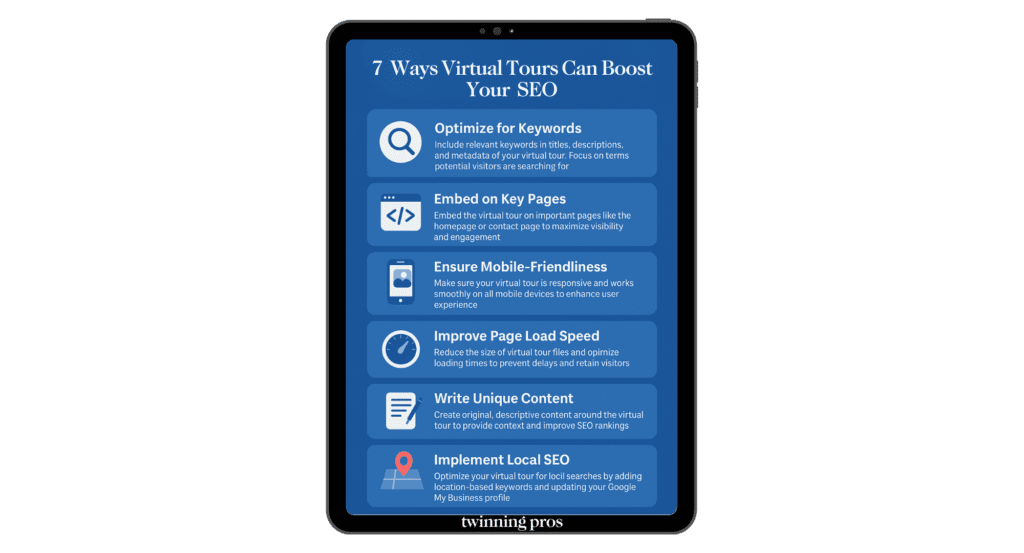
Where virtual tours drive results
- Restaurants and cafés – Show seating, accessibility, and ambiance. Great for winning clicks from Maps. Pair your tour with reservation and menu CTAs.
- Hotels, rentals, and attractions – Amenity tours reduce uncertainty and boost booking intent. Vendor studies report higher inquiries and lead volume when listings include walkthrough media.
- Real estate and venues – Rich walkthroughs help pre-qualify interest and generate more inquiries. Matterport cites up to 49% more leads for listings with video-style walkthrough media. Matterport
- Gyms, salons, med spas – Preview equipment, rooms, and cleanliness to reduce friction for new visitors coming from local results.
How to implement a virtual tour for SEO
- Choose the right format
- Google discovery: publish 360 imagery to Street View and associate it with your Business Profile so your visuals surface in Maps and Search.
- On-site engagement: embed a premium tour viewer (for example, Matterport or CloudPano) on key pages to increase interaction and conversion.
- Place the tour where it can rank and convert
- Primary targets: location page, flagship service page, or portfolio/listing page.
- Surround it with copy: add 150 to 300 words explaining what viewers should notice, with an H2 that includes your primary query.
- Clear CTA nearby: “Book a visit,” “Get a quote,” or “See pricing.”
- Embed for performance
- Use one tour per page and lazy-load the iframe to protect LCP. Modern browsers support the
loadingattribute on iframes.
- Use one tour per page and lazy-load the iframe to protect LCP. Modern browsers support the
- Publish to Google the right way
- Capture or export Street View-compatible 360s.
- Upload through Street View Studio or an approved workflow, then associate imagery with your place.
- Keep visuals fresh by adding new photos and clips to your Business Profile over time.
- Track the impact
- In GBP: watch Website clicks, Calls, and Direction requests under Performance.
- In GA4: monitor Engaged sessions on the tour page and track a dedicated event for tour opens. Google defines an engaged session as one that lasts 10 seconds or longer, has a key event, or has at least 2 pageviews.
Virtual Tour SEO checklist
- Publish 360s to Street View and link them to your Business Profile.
- Embed one tour per page and lazy-load the iframe.
- Add 150 to 300 words of descriptive copy around the embed and include a strong CTA.
- Link from high-traffic relevant pages using descriptive anchor text.
- Track
tour_openevents and review Engaged sessions and conversions in GA4.
Common mistakes to avoid with Virtual Tours
Embedding multiple heavy viewers on one page
Use a teaser image or short clip above the fold and place the full tour lower to balance speed and engagement.
No copy around the embed
Search engines still need contextual text to understand the page and match search intent.
Burying the CTA
Make the next action obvious. Test “Book a visit,” “Request a quote,” or “Check availability.”
Add structured data for richer eligibility
There is no general “VirtualTour” type for websites, so mark up the assets you do have with schema.
A) VideoObject for your teaser clip
Follow Google’s Video structured data rules. Only add this if the video is watchable on the page.
<script type="application/ld+json">
{
"@context":"https://schema.org",
"@type":"VideoObject",
"name":"Inside [Business Name] Virtual Tour Teaser",
"description":"A one minute walkthrough preview of our location. Tap to explore the full 360 tour.",
"thumbnailUrl":"https://example.com/teaser-thumbnail.jpg",
"uploadDate":"2025-10-23",
"contentUrl":"https://example.com/teaser.mp4",
"embedUrl":"https://player.example.com/teaser",
"publisher":{
"@type":"Organization",
"name":"Twinning Pros",
"logo":{"@type":"ImageObject","url":"https://twinningpros.com/path/logo.png"}
}
}
</script>B) ImageObject for a key 360 still
Use accurate URLs and dimensions that match the actual image.
<script type="application/ld+json">
{
"@context":"https://schema.org",
"@type":"ImageObject",
"name":"360 view inside [Business Name]",
"url":"https://example.com/360/entrance.jpg",
"caption":"Entrance and lobby at [Business Name]"
}
</script>
C) Extend your LocalBusiness entity
Reference your media with subjectOf so search engines understand the relationship.
<script type="application/ld+json">
{
"@context":"https://schema.org",
"@type":"LocalBusiness",
"name":"[Business Name]",
"url":"https://example.com",
"image":"https://example.com/cover.jpg",
"address":{"@type":"PostalAddress","streetAddress":"...","addressLocality":"..."},
"telephone":"+1-000-000-0000",
"sameAs":["https://maps.google.com/?cid=XXXXXXXXXXXXXXX"],
"subjectOf":[
{"@type":"ImageObject","url":"https://example.com/360/entrance.jpg"},
{"@type":"VideoObject","url":"https://example.com/teaser.mp4"}
]
}
</script>
By integrating virtual tours into your website and online marketing strategy, you can enhance user engagement, improve search engine rankings, and ultimately drive more traffic and conversions for your business.
In conclusion, virtual tours are not just a captivating tool for showcasing your business; they’re also a powerful asset for boosting your SEO efforts and staying ahead of the competition in today’s digital landscape. Ready to take your business to new heights? Consider incorporating virtual tours into your SEO strategy today! Looking to get a virtual tour for your local business? Contact Twinning Pros Marketing today!
Check out our Virtual Tour Portfolio
Frequently Asked Questions
Do virtual tours directly boost Google rankings?
No single media type guarantees higher rankings. Virtual tours help by improving engagement and enriching your content, which supports overall visibility when paired with strong local SEO.
How do virtual tours help with Local SEO and Google Maps?
Publishing 360 imagery to Google Maps and linking it to your Business Profile makes your listing more engaging and easier to discover in Search and Maps.
Do tours increase time on site and reduce bounce rate?
Immersive tours keep visitors exploring longer, which can raise engagement and reduce quick exits when the rest of the page is well optimized.
Can a virtual tour improve my listing’s click-through rate (CTR)?
Strong visuals help listings stand out and can earn more clicks compared with plain listings. Industry analyses that cite Google show higher interaction when profiles use richer media.
What proof is there that better visuals drive more actions on Google?
Reports citing Google indicate that profiles with photos get more direction requests and more website clicks than those without. A tour adds an even richer visual layer on top of photos.
How do I add a virtual tour to my Google Business Profile?
Capture 360 images, publish them to Street View, then associate them with your Business Profile. If your tour is on a platform like Matterport, you can also embed it on your site and add a Street View version.
Where should I place virtual tours on my website for the best SEO impact?
Embed it on relevant pages such as location, service, or property pages. Add a clear call to action near the embed and promote the page via social media and email.
Will embedding a virtual tour slow my site or hurt Core Web Vitals?
Embeds can add weight. Use one tour per page when possible, lazy-load offscreen iframes, or replace non-critical embeds with a clickable preview. Link out to the full tour if performance drops.
Do virtual tours help earn backlinks?
Yes. Unique or newsworthy tours can attract mentions from partners and local media, which can lead to backlinks and stronger authority.
Which platform is best for SEO: Matterport, CloudPano, or Street View?
For local discovery, Street View on your Business Profile is valuable. Matterport offers premium visuals and easy site embeds. CloudPano focuses on flexible hosting and direct publishing to Street View. Choose based on goals and distribution.
How do I optimize a tour for search?
Surround the embed with descriptive copy, local keywords, and helpful captions. Use internal links and a strong meta description to improve relevance and clicks.
How do I measure the impact of my tour?
In Google Business Profile, review Performance metrics like views, website clicks, calls, and directions. In GA4, track engaged sessions and key events on the pages that host your tour.


SEO for Beginners
Learn from the SEO Strategist who has 75+ first page Google rankings under her belt.
We’re marketing nerds and business strategists that have generated millions of dollars in client revenue. We're sharing the systems and strategies to help your growing business with marketing that actually converts.
We're Tiffany + Tabatha

Comments