At Twinning Pros Marketing, we love listening to podcasts. What we love even more is being able to support the amazing people that put on these podcasts that we are absolutely OBSESSED with! So, we support Patreon 100%. It took some trial and error to download the RSS feed to get it on our apple podcasts, so we thought we should share it with you!
- Copy the Link URL from the My Membership side of the page or copy the link that comes in via email.
- Go to Apple podcasts
- Click edit
- Select the add podcast by URL option
- Paste your RSS feed and then click subscribe
- You will see it come up in your library where you can start listening now!
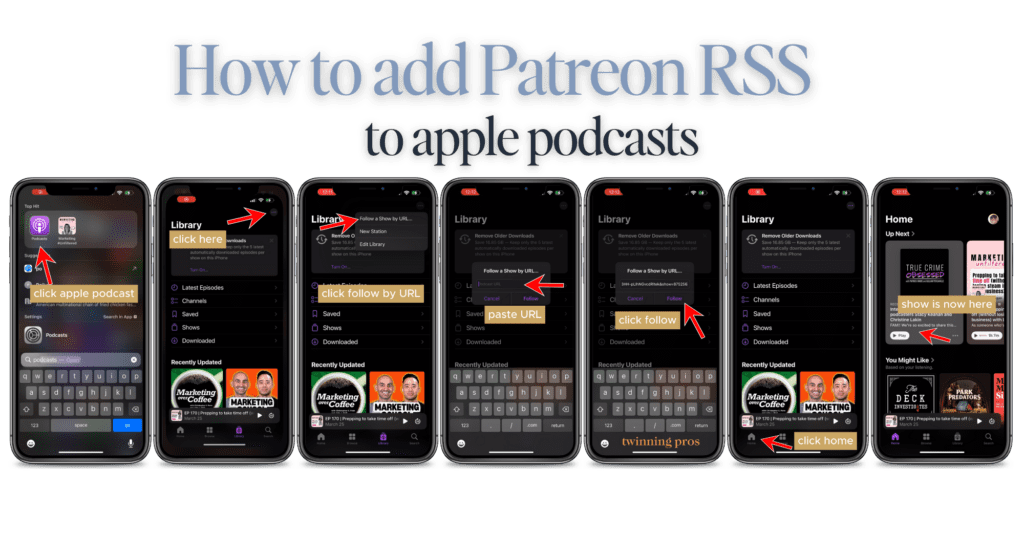
How to copy RSS URL from Patreon:
To find your private RSS link on Patreon,
- Go to the creator’s page
- Navigate to the “Membership” tab
- Look for the “Private RSS Link” under the “Listen on other podcast apps” section
- Copy URL
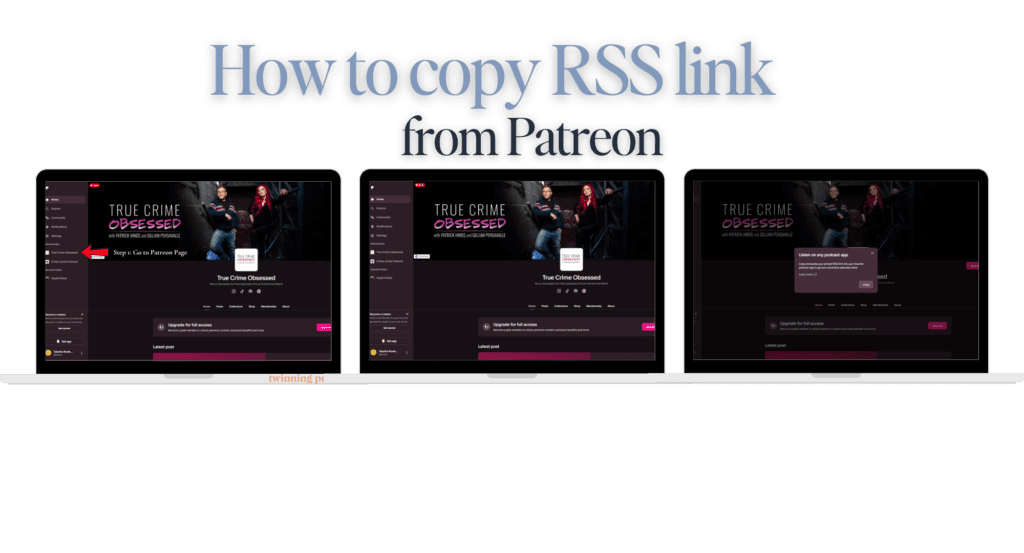
Final Thoughts
We listen to podcasts to get us through our workday, whether it’s a marketing podcast to learn something new, refresh our memory, OR our real favorite – listening to an amazing true crime podcast (our secret obsession). We’re talking to you Crime Junkie and True Crime Obsessed. So check out Patreon, support your favorite podcasts, and enjoy!
Patreon RSS Feed FAQ
What is Patreon and how does it relate to podcasting?
Patreon is a membership platform that provides a way for creators to receive a recurring income from their fans or patrons. For podcasters, this can be a useful tool for monetizing their content and building a community of loyal supporters.
How do I add my Patreon RSS feed to Apple Podcasts?
To add your Patreon RSS feed to Apple Podcasts, you will need to have an active Patreon account and have created a podcast feed for your patrons. Then, simply log into Apple Podcasts and submit your feed using their submission form.
What are the benefits of adding my Patreon feed to Apple Podcasts?
By adding your Patreon feed to Apple Podcasts, you can reach a wider audience and make it easier for your patrons to access and subscribe to your content. This can also help increase visibility and boost your podcast’s growth, as well as improve your chances of getting discovered by new fans and patrons.

Comments