Picture this: you’re shopping online, and you come across a non SEO-friendly URL (link) that looks messy or confusing. Maybe it’s full of random numbers, dates, or weird symbols. Chances are, you might hesitate to click it, wondering if it’s safe or even relevant to what you’re looking for. The same goes for your website’s URLs; if they’re unclear, potential visitors might skip them entirely, and that means lost opportunities for your business.
The part of the URL after your domain name, often called the “slug,” acts as a small but important signal of trust for both people browsing the web and search engines like Google. By making your slugs straightforward and easy to read, you reduce any hesitation, make your links more shareable on social media or emails, and help search engines better understand and categorize your content. In the end, simplicity always wins over trying to be too fancy or clever, especially for beginners building their first sites.
Table of Contents
Why Short, Readable Slugs Win
Choosing short, easy-to-read slugs is like putting up a clear signpost that guides people exactly where they need to go without any confusion. When someone hovers over a link in search results, sees it in a social media post, or receives it in an email, a simple slug instantly reassures them that the page matches what they’re interested in.
This builds immediate trust and encourages clicks. For search engines, these clean paths help reinforce the main topic of your page, making it easier for algorithms to connect your content to relevant searches, all without you having to cram extra keywords into other parts of your page. As a beginner, starting with this approach means your site feels more professional and user-friendly right from the start.
- Users trust what they can understand at a glance – A quick, logical slug makes visitors feel confident they’re clicking on something reliable.
- Clean URLs are easier to share and paste – People can copy and send them without errors, increasing your reach naturally.
- Crawlers map topics more confidently when slugs are clear – Search engine bots (crawlers) can better index your pages, improving visibility in results.
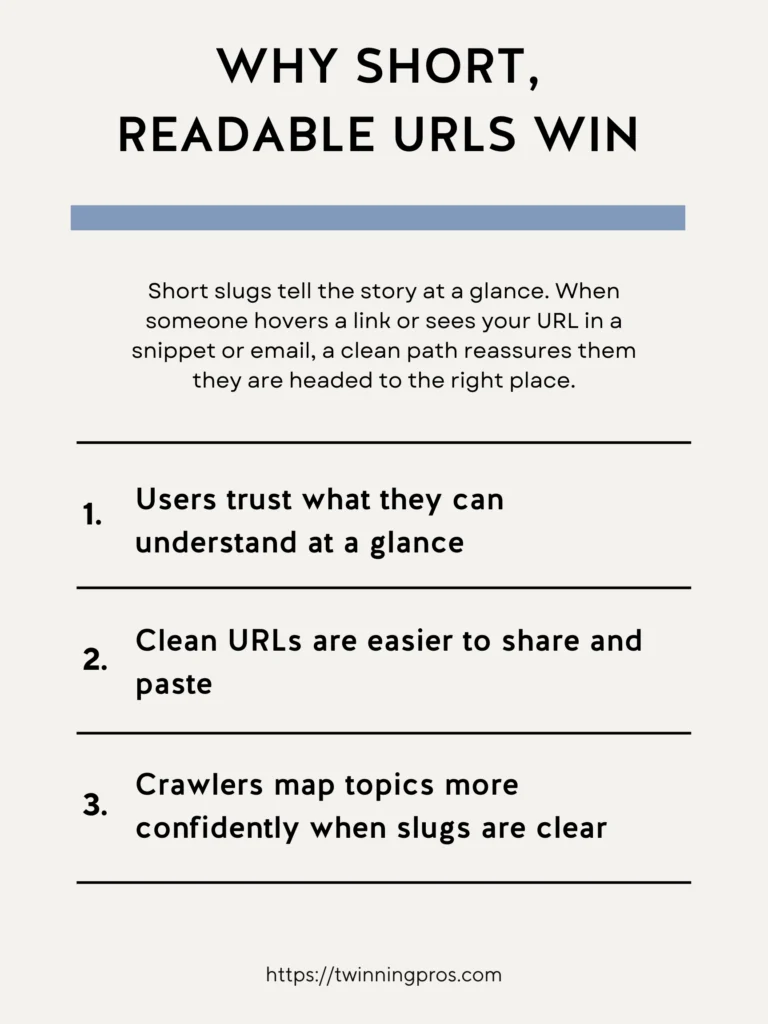
The Simple Slug Framework
Having a basic set of rules for creating slugs ensures consistency across your entire website, which is especially helpful if you’re just starting out and want to avoid a jumbled mess later on. Think of it as “topic first, extras last.” Focus on the core idea of the page while keeping things tidy. Use all lowercase letters to avoid case-sensitivity issues, connect words with hyphens instead of spaces or underscores, and stick to the essentials that describe the content. Importantly, dedicate each page to just one main topic; this prevents your pages from competing against each other in search results, a common beginner mistake known as keyword cannibalization.
- Lowercase, hyphen-separated words – Keeps it uniform and easy for both humans and machines.
- Primary topic only, drop filler words unless essential – Words like “the” or “a” can often be omitted to shorten without losing meaning.
- Keep it short, 1 to 4 words when possible – Brevity makes it memorable and quick to scan.
- One page → one clear topic target – Focuses your efforts and avoids internal competition.
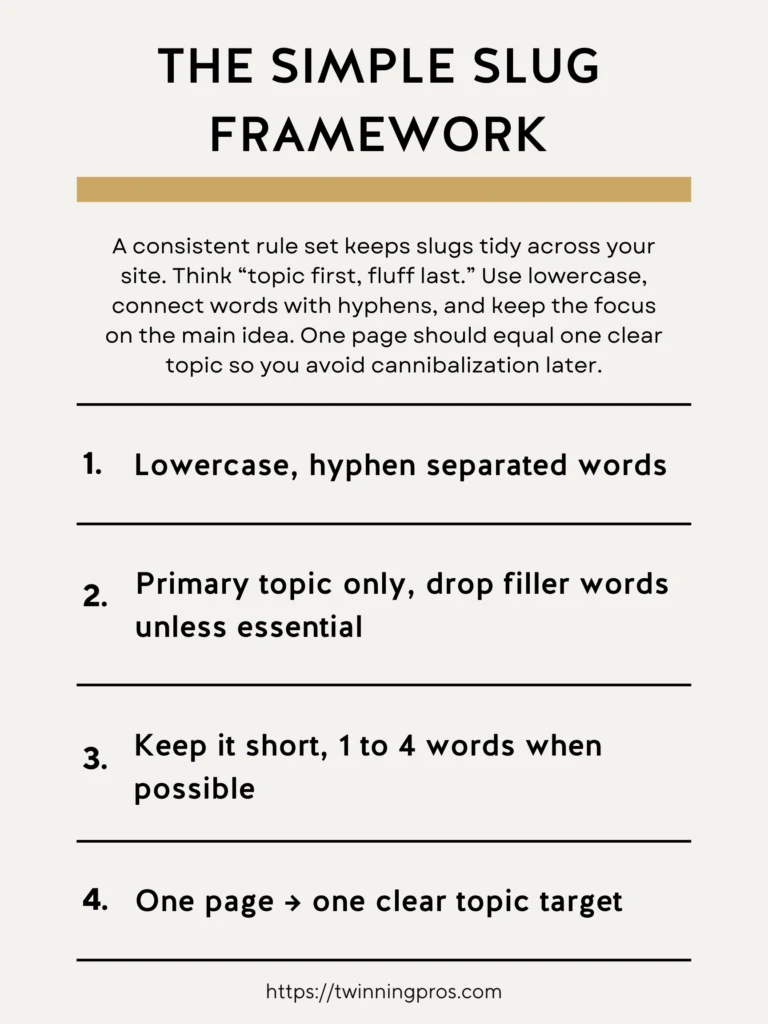
URL Examples
To make this concrete, let’s look at a few real-world examples that show the difference between effective and ineffective slugs. These illustrate how a good slug directly reflects the page’s content in a simple way, while weak ones add unnecessary clutter that can confuse or deter clicks. As a beginner, studying these can help you spot patterns to apply to your own site.
- Good: /window-cleaning-covington/ – Clearly states the service and location, perfect for local searches.
- Good: /title-tag-best-practices/ – Focuses on the key topic without extras, easy to understand.
- Weak: /blog/2025/10/09/12345/?utm=abc – Loaded with dates, numbers, and tracking codes, making it look untrustworthy and hard to share.
Mapping Titles to Slugs (Fast Workflow)
A quick process for turning your page’s main title (or H1 heading) into a solid slug can save you time and headaches, especially before you publish anything. This step-by-step workflow ensures your URL aligns perfectly with your content from the get-go, avoiding the need for changes later that could disrupt your site’s flow. Start by pulling out just the essential words that capture the heart of the topic, ignoring any decorative language, and finalize it early. For beginners, this habit builds a strong foundation for a well-organized site.
- Draft your H1 – Write your main page heading first to define the focus.
- Extract 2 to 4 core words that represent the topic – Pick the most descriptive terms, like “window cleaning covington.”
- Build the slug and lock it before publishing – Create the URL and commit to it to prevent future tweaks.
- If you must change later, set a 301 and update internal links – Use a redirect to preserve value and fix any onsite references.
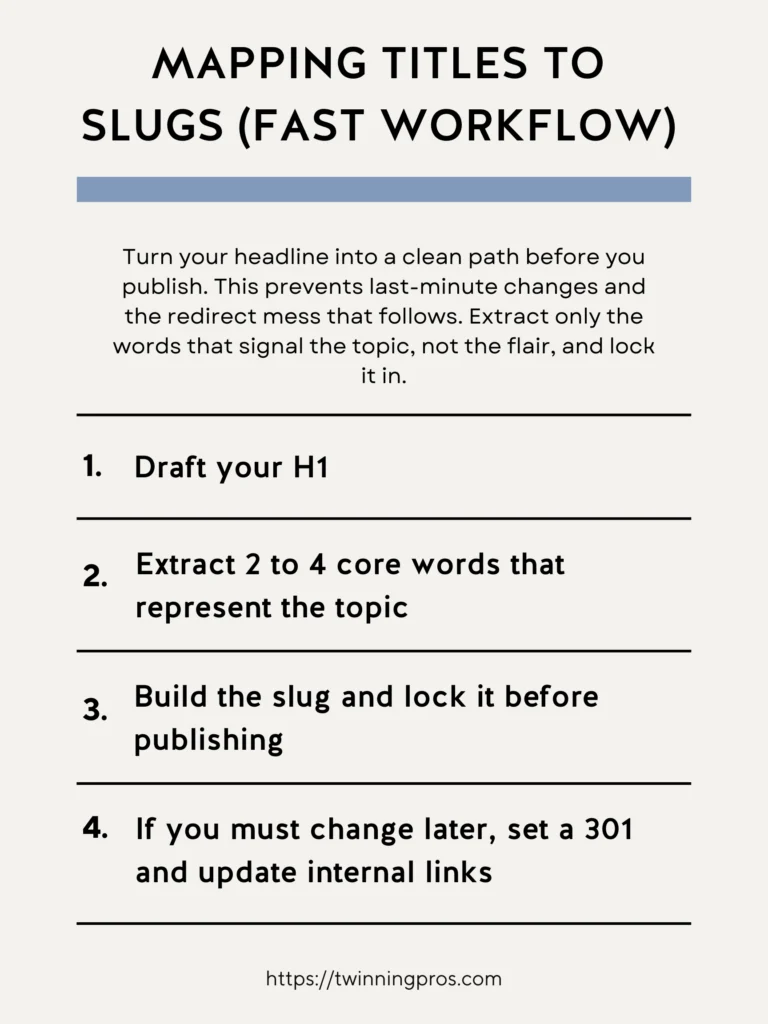
Avoid Dates and Parameters (Future Proofing)
Including dates or extra tracking codes (like UTM parameters) in your main URLs might seem convenient at first, but they can create problems down the line, making your content feel outdated or complicated to maintain. For instance, a slug with “2024” in it means you’ll likely need to update and redirect it when the year changes, which can be a hassle for beginners. Tracking details are better saved for temporary campaign links, not the permanent (canonical) URL that search engines use as your page’s official address. By avoiding these, you make your site more timeless and easier to manage long-term.
- Dates age your content and create redirect churn – They force updates and can make pages seem irrelevant over time.
- Keep tracking parameters out of canonical URLs – Reserve them for analytics in specific shares, not core links.
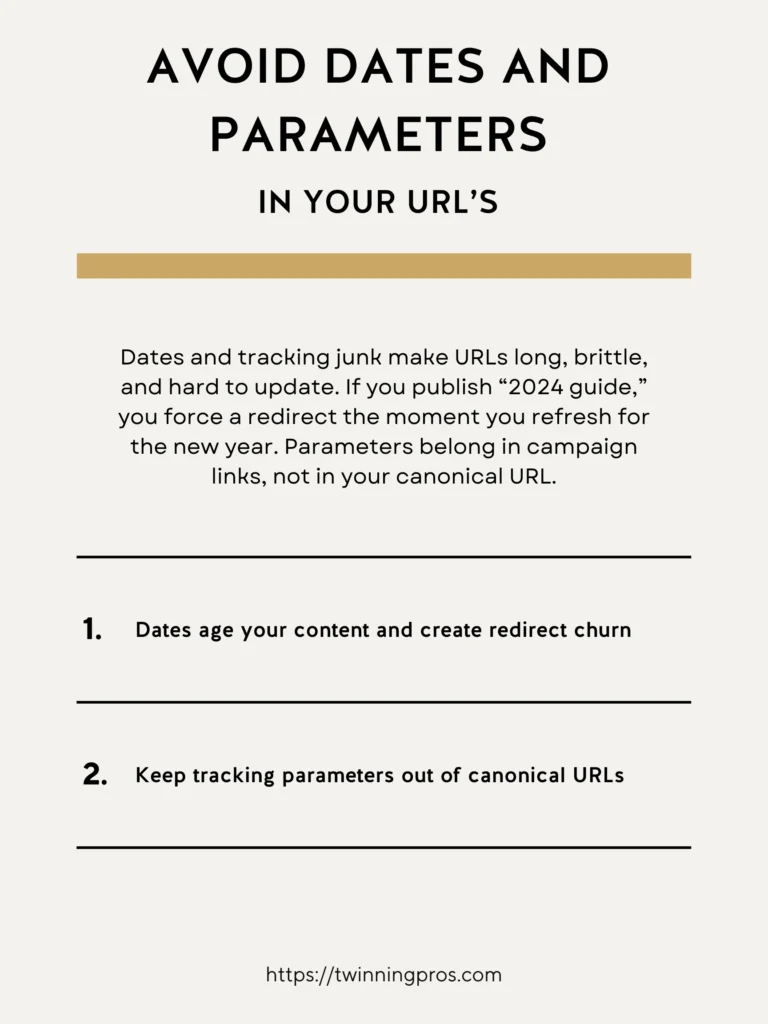
Redirects Done Right
Occasionally, you might need to update a slug. Maybe to better match a refreshed topic or fix an old mistake. When that happens, handle it carefully to avoid losing any built-up search value or confusing visitors. Set up a permanent redirect (called a 301) that automatically sends people and search engines from the old URL to the new one. Then, go through your site to update any internal links pointing to the old path, and refresh your sitemap file. Finally, use free tools like Google Search Console to notify search engines of the change, speeding up the process. This methodical approach keeps everything smooth for beginners.
- If a slug changes, set a 301 from old to new – This preserves traffic and SEO benefits.
- Update internal links and XML sitemaps – Ensures all onsite references point correctly.
- Re fetch in Search Console for faster recognition – Helps Google update its index quickly.
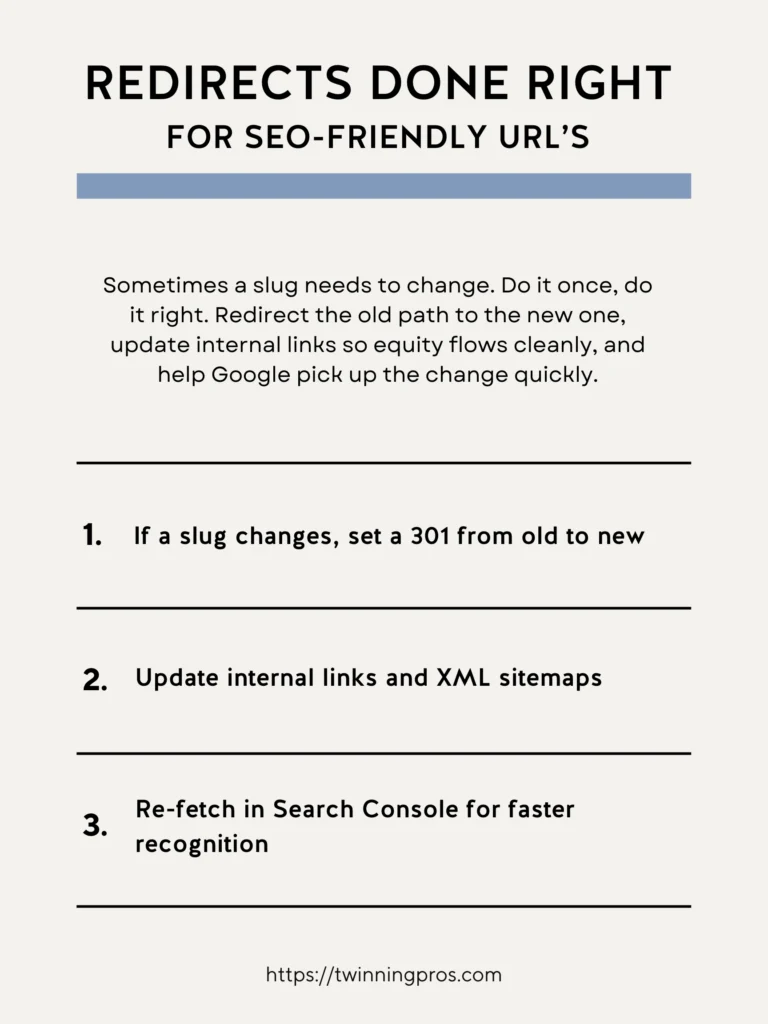
Quick Implementation Checklist
Before you publish a new page or tidy up older ones, run through this simple checklist. It’s like a quick quality check that ensures your URLs are trustworthy and optimized without much effort. This is especially useful for beginners, as it covers the basics to make your site more appealing to both people and search engines, step by step.
- Short, readable, topical – Focus on clarity and relevance.
- No stop words unless they add clarity – Omit fillers like “and” or “of” if possible.
- Hyphens, not underscores – Standard for better readability.
- One canonical URL per page – Define the main version to avoid duplicates.
- 301 any legacy paths – Redirect old URLs properly.
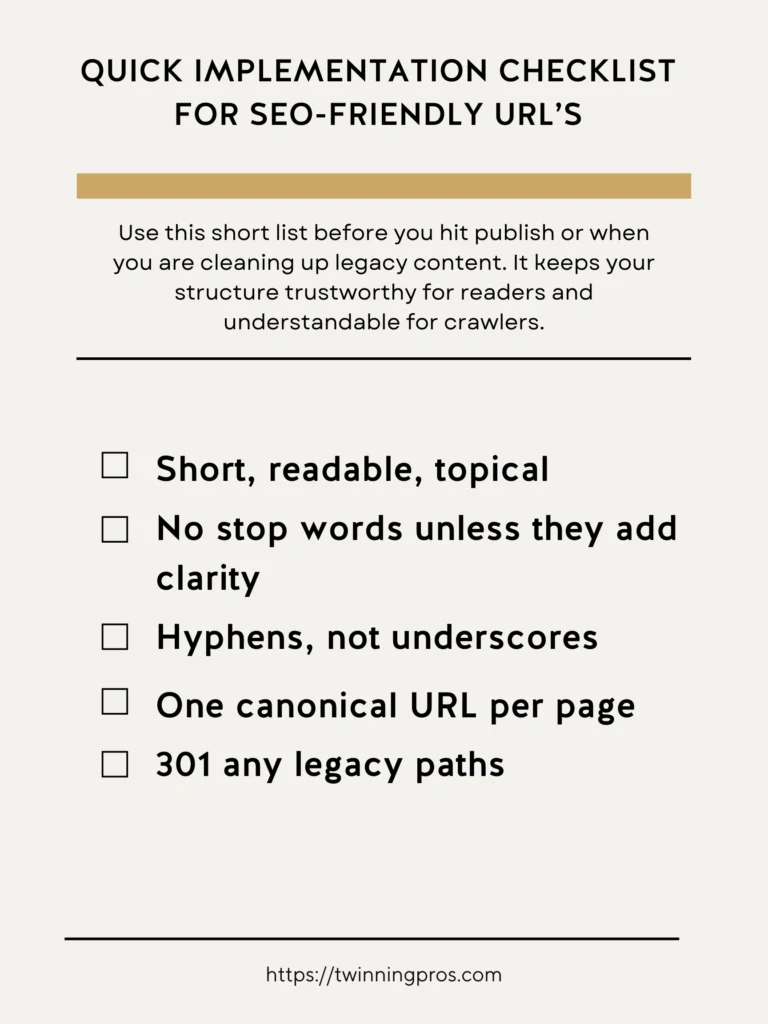
Final Thoughts
As you’ve seen throughout this beginner’s guide to SEO fundamentals, small, consistent tweaks can make a massive difference in how search engines and visitors perceive your site. But remember, true success comes from a holistic approach tailored to your unique business. If you’re ready to take your SEO to the next level, check out our professional SEO services, where we handle everything from keyword research to on-page optimization to help you rank higher and attract more customers.
No matter where you are on your SEO journey, whether you’re just starting or already seeing some traction, it’s essential to have your website professionally audited at least twice a year to uncover hidden issues and keep things running smoothly; our comprehensive SEO Audit dives deep into your site’s performance, providing actionable insights without the overwhelm.
And if you want to build these skills yourself, enroll in our beginner-friendly course, The SEO CEO, I’m Tabatha, an SEO expert with years of hands-on experience, and after reviewing countless beginner courses that gloss over the details and lack real-world examples, I designed this in-depth program with plain-English lessons, step-by-step templates, and live walkthroughs so you can start applying these fixes today, not after wading through vague theory. Let’s turn your website into a traffic magnet; get started now and watch your online presence grow.
SEO-friendly URL FAQs
What is a slug and where does it show up?
A slug is the readable part of your URL after the domain. Example: yourdomain.com/on-page-seo. Keep it short, descriptive, and human readable so users and Google understand the topic.
What makes a good SEO-friendly URL?
Use words your audience uses, separate words with hyphens, keep it lowercase, and avoid unnecessary folders, IDs, or tracking parameters in the canonical version. Example: example.com/red-shoes not example.com/Products/ID=483920.
Should I use hyphens or underscores?
Use hyphens. Google recommends hyphens for word separation. Underscores and joined words are harder to parse.
Are URLs case sensitive?
Yes. /Apple and /apple can be different URLs. Standardize to lowercase and link consistently to the preferred version.
How short should URLs be?
As short as you can without losing meaning. Trim folders and parameters that do not change content. Short and descriptive helps users and makes canonicalization simpler.
Is it ok to use query parameters in URLs?
Yes. Dynamic URLs are fine. Do not disguise dynamic URLs as static by hiding meaningful parameters. If you use parameters, keep only the ones that change content and avoid session IDs.
When should I change a URL that already exists?
Only when it provides clear benefit such as removing duplication or fixing a confusing structure. If you change it, 301 redirect the old URL to the new one and update internal links and sitemaps. Use Search Console to monitor.
How do I handle site moves or a domain change?
Plan a 1 to 1 301 redirect map, update internal links, submit updated sitemaps, and use Search Console’s Change of Address tool to signal the move. Keep the old domain redirecting for months.
What about HTTP vs HTTPS and www vs non www?
Prefer HTTPS. Google usually selects HTTPS as canonical when equivalent pages exist. Pick one host pattern such as www or root and keep it consistent with redirects and canonical links.
Do trailing slashes matter?
/page and /page/ can be different URLs. Choose one format for each content type and redirect the other to prevent duplicates. Link internally to the canonical form.
Can I use non English words or Unicode in URLs?
Yes. Use real words for the audience you serve. If a URL includes non ASCII characters, percent encode them in the link to avoid errors. Example: example.com/%E6%97%85%E8%A1%8C.
How should I structure URLs for multiple languages or countries?
Choose a clear structure such as country code top level domain or language folders. Examples: example.de or example.com/de/. Pair this with hreflang and a solid internal link structure.
Should I include dates in blog URLs?
Prefer topic only slugs such as example.com/seo-title-tags. Dates can make content look stale and complicate updates. If you remove dates later, create 301s from old dated URLs. General URL structure guidance applies here.
How does Google pick the canonical URL when duplicates exist?
Google uses signals like redirects, rel=canonical, internal links to one version, HTTPS preference, and hreflang clusters. Be consistent so your preferred URL wins.
What should I avoid in URLs?
Avoid long IDs, useless parameters, fragments for content, mixed case, random strings, and boilerplate words that add no meaning. Keep only what helps users and identifies the content.
Copy-ready URL patterns
Blog: example.com/on-page-seo-checklist
Service: example.com/destin-seo-services
Product: example.com/blue-satin-dress
Local page: example.com/new-orleans-web-design
SEO for Beginners
Learn from the SEO Strategist who has 75+ first page Google rankings under her belt.
We’re marketing nerds and business strategists that have generated millions of dollars in client revenue. We're sharing the systems and strategies to help your growing business with marketing that actually converts.
We're Tiffany + Tabatha

Comments