Imagine you’re building a website that’s like a welcoming storefront for your business. If visitors can’t find your door, don’t like what they see when they peek inside, or get confused about where to go next, they’ll just walk away. That’s where on-page SEO comes in; it’s all about tweaking the elements right on your webpage to make it more appealing and easier for search engines like Google to understand and recommend.
On-page SEO isn’t about sneaky shortcuts or complicated tech; it’s simply the art of creating pages that are straightforward, quick to load, packed with valuable information, and backed by real trustworthiness. When you get this right, you’ll notice better positions in search results, more people clicking through to your site, and even higher chances of turning those visitors into customers or subscribers.
The best part? You don’t need to be a tech wizard to start. Below, I’ll walk you through a simple, step-by-step guide tailored for beginners, so you can apply these ideas to your own business website right away without feeling lost.
Table of Contents
What On-Page SEO Actually Does
Think of on-page SEO as the behind-the-scenes organizer that helps your webpage shine in the crowded world of online searches. It’s not about pulling off magic tricks to fool search engines; it’s actually far from it.
Instead, it’s focused on bringing everything into perfect harmony: how your page gets found by people searching online, how it’s interpreted by both humans and algorithms, and how it encourages visitors to take action, like signing up for your newsletter or making a purchase.
By making these adjustments directly on your page, you’re essentially creating a clear path that leads to better visibility and user satisfaction.
- Earn the click – The title tag and meta description are like your page’s billboard in search results—they set up an inviting promise that makes someone want to click and learn more.
- Anchor relevance – Elements like the URL, headings, and the main text work together to solidly confirm what the page is all about, helping search engines categorize it accurately.
- Improve engagement – A well-organized layout with easy-to-read sections, supportive images or graphics, and links to related content on your site keeps visitors interested and exploring longer.
- Build trust – Including real evidence right on the page, such as testimonials or links to reliable outside sources, helps eliminate any doubts and makes your content feel credible and dependable.
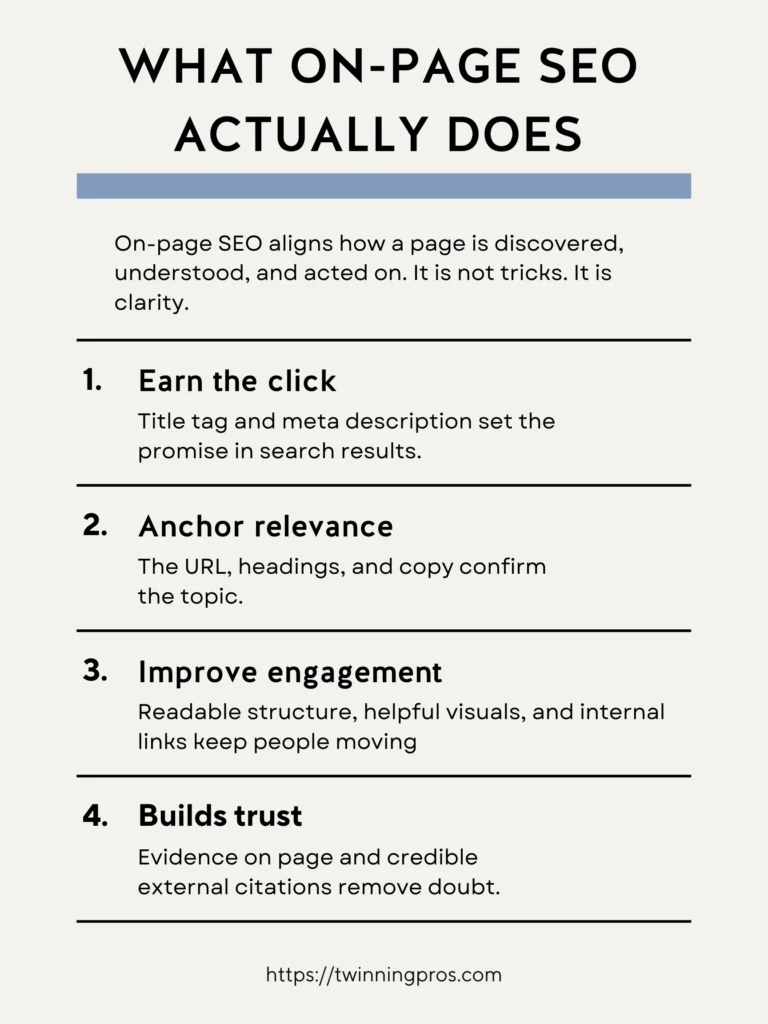
Title Tags: Your Ad Headline in the SERP
Picture the search engine results page (often called the SERP) as a busy marketplace where your page’s title tag acts as the eye-catching sign above your stall.
This is the first thing potential visitors see, so it needs to grab their attention by clearly highlighting the main benefit while making the topic crystal clear.
A strong title tag isn’t just a label; it’s your chance to stand out among competitors and convince someone that your page has exactly what they’re looking for.
- Front-load the topic; aim for about 55 to 60 characters; pick benefit over buzzwords. Short, specific headlines beat clever but vague lines.
- Swipe these 5 Title Tag formulas:
- Outcome: “Rank on Maps in 30 Days” – This highlights the end result someone can achieve.
- Steps: “7 Steps to Faster LCP” – Breaks down a process into manageable parts (LCP stands for Largest Contentful Paint, a measure of page speed)
- Without pain: “Local SEO Wins Without Ads” – Shows how to succeed without common hassles like paid advertising.
- Timeframe: “Fix Duplicate Titles in 15 Minutes” – Promises quick results to appeal to busy beginners.
- Checklist: “On-Page SEO Checklist for New Posts” – Offers a practical tool for easy implementation.
- Outcome: “Rank on Maps in 30 Days” – This highlights the end result someone can achieve.
Once your title tag is set, make sure it pairs well with your page’s main heading, known as the H1. The H1 doesn’t have to be an exact copy, but it should reinforce the same promise, creating a smooth transition when someone lands on your page.
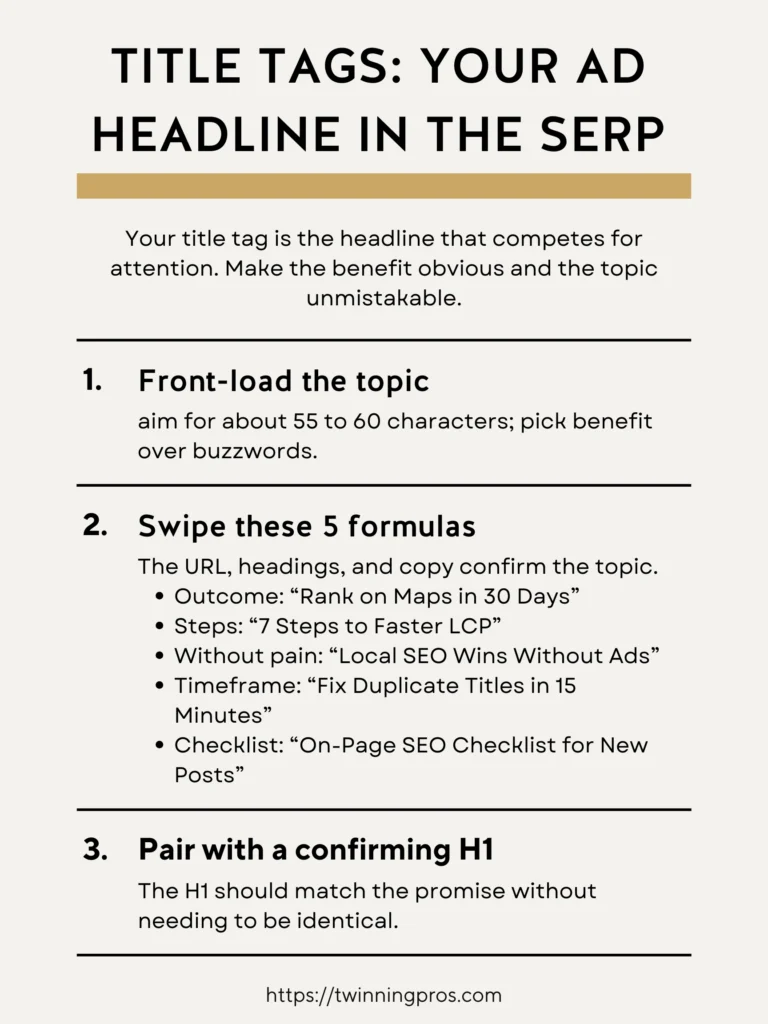
Meta Descriptions: Two Lines That Lift CTR
Right below your title tag in search results, the meta description serves as a concise sales pitch—usually just one or two lines that entice people to click. For beginners, think of it as a friendly invitation that explains why your page is worth their time, making it clear and directly useful without any hype.
Aim for 140 to 155 characters to ensure it displays fully on most devices. Include one key promise, like what the reader will learn or gain, and end with a gentle call to action, such as “Discover how” or “Get started today.” This encourages clicks without being pushy.
Incorporate natural language and related words (synonyms) that align with what people might search for, ensuring it matches the actual content on your page to avoid disappointing visitors. Experiment with starting with a benefit (what they gain) versus addressing a pain point (what they avoid), and use tools like Google Search Console to track click-through rates (CTR) and refine your approach over time.
- 140 to 155 characters with one promise and a soft call to action.
- Use natural wording and synonyms; match the on-page SEO payoff.
- Test benefit-first vs pain-first angles and iterate using CTR in Search Console.
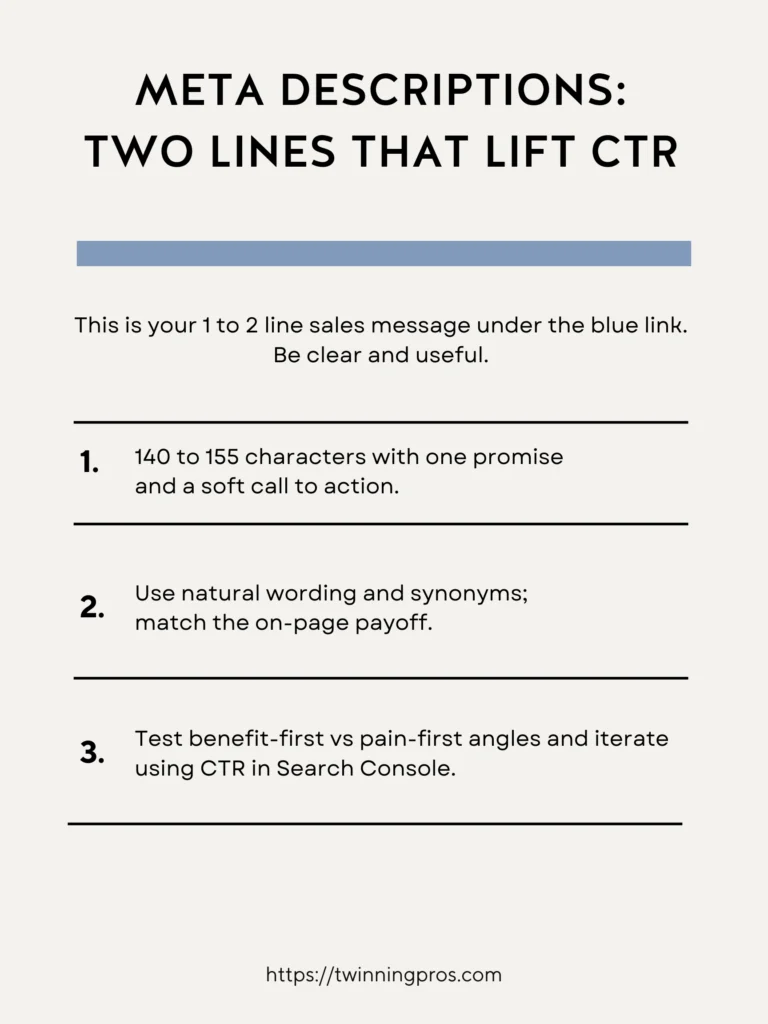
URLs: Short, Human, and Topic-Focused
Your page’s URL is like its street address— it should be simple, easy to remember, and give a quick hint about what’s inside. Clean, straightforward URLs not only build immediate trust with visitors but also make your page easier to share and quicker to scan in search results or social media.
Stick to using hyphens to separate words, keep everything in lowercase, and limit it to one to four essential words that capture the core topic. Steer clear of adding dates, random numbers, or extra parameters that can make it look messy or outdated.
Remember, each page should target just one main idea, so finalize the URL (called the slug) before you publish. If you ever need to change it later, use a 301 redirect to guide search engines and visitors to the new location without losing any built-up value.
- Use hyphens and lowercase with one to four core words; avoid dates and parameters.
- One page equals one target; lock the slug before publishing; 301 redirect if you must change it.
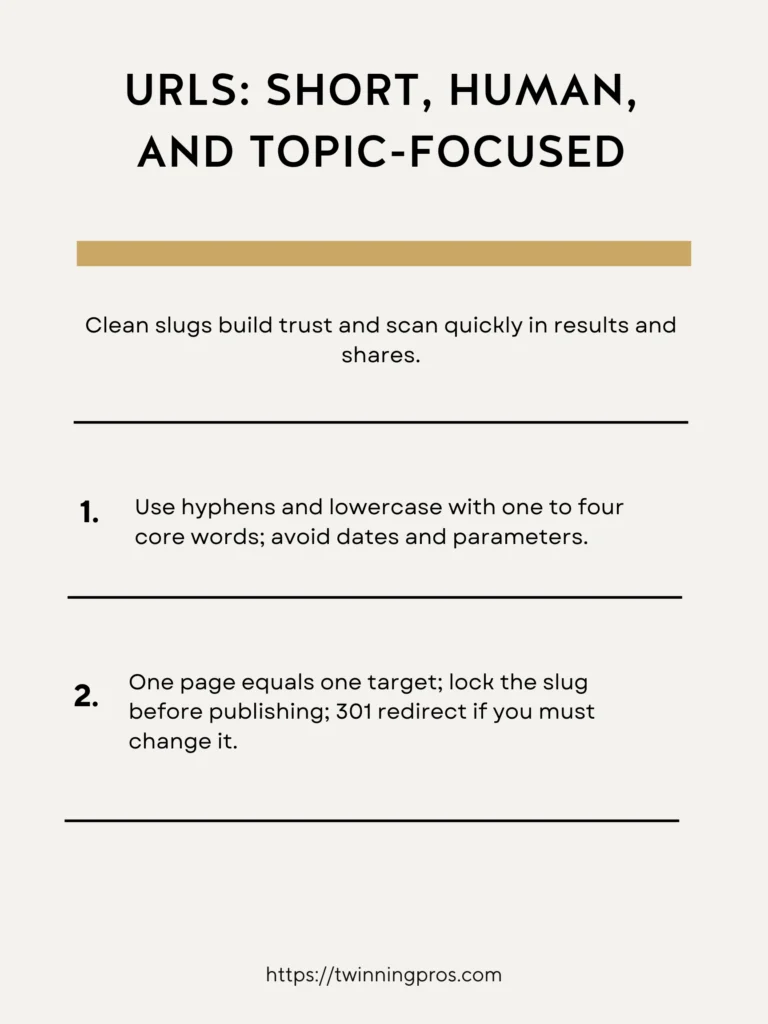
Content Quality (E-E-A-T): Proof Beats Promises
In the world of SEO, content quality is judged by something called E-E-A-T, which stands for Experience, Expertise, Authoritativeness, and Trustworthiness. For beginners, this just means backing up what you say with real evidence instead of empty claims—specific details are what convince readers you’re the real deal.
Demonstrate your experience by including personal touches like photos from your work, screenshots of tools in action, data tables showing results, or even short case studies from your own projects. This helps readers see that you’ve actually walked the walk.
Keep things transparent by clearly explaining each step or decision in your content, adding an author bio that shares your background, and citing reliable sources for any facts or stats you mention. This builds a foundation of trust without overwhelming anyone.
- Show experience: photos, screenshots, data tables, and mini case studies.
- Make steps and decisions clear: include an author bio and cite sources.
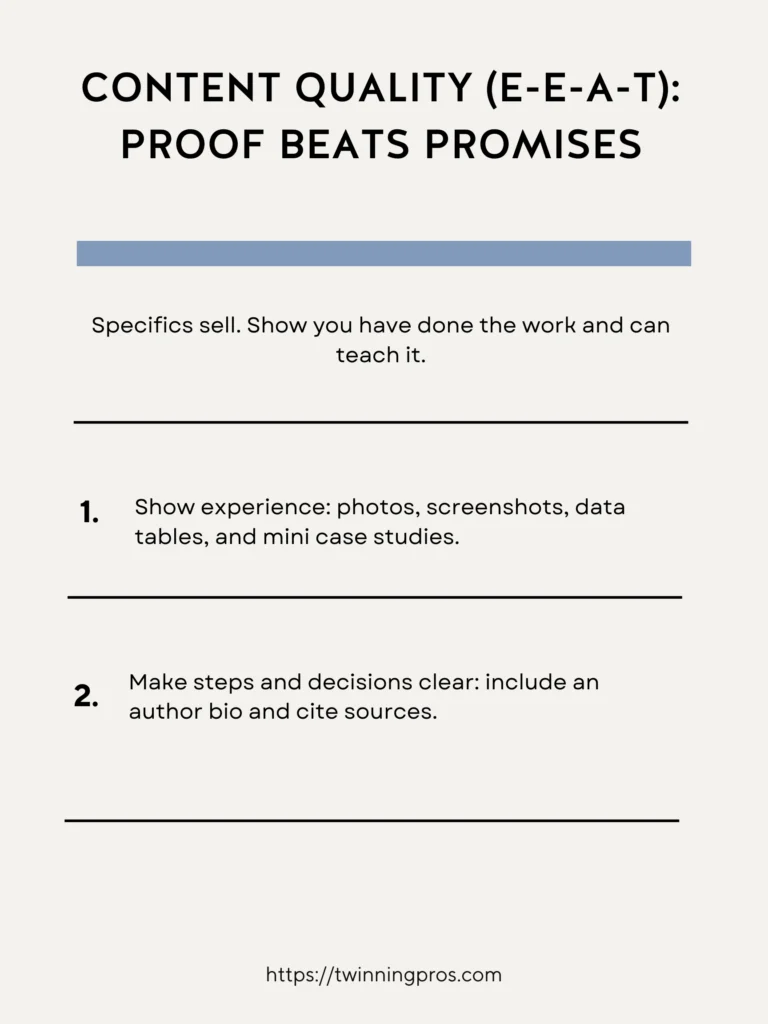
Word Count: Coverage Over Quotas
When it comes to how long your content should be, there’s no magic number. Word count is all about providing enough information to fully answer what the reader is searching for, without adding unnecessary extras that might bore them.
Match the length to the user’s intent: for quick questions, keep it concise; for in-depth guides, expand naturally. Before writing, check what top-ranking pages on the SERP cover and outline your subtopics accordingly to ensure complete coverage.
Cut out any fluffy or repetitive parts, and enhance value with real-world examples, helpful tables, or a FAQ section that tackles related questions people might have, especially those longer, more specific searches known as long-tail keywords.
- Size to intent; outline subtopics from the SERP before drafting.
- Trim fluff; add examples, tables, and an FAQ to answer long-tail questions.
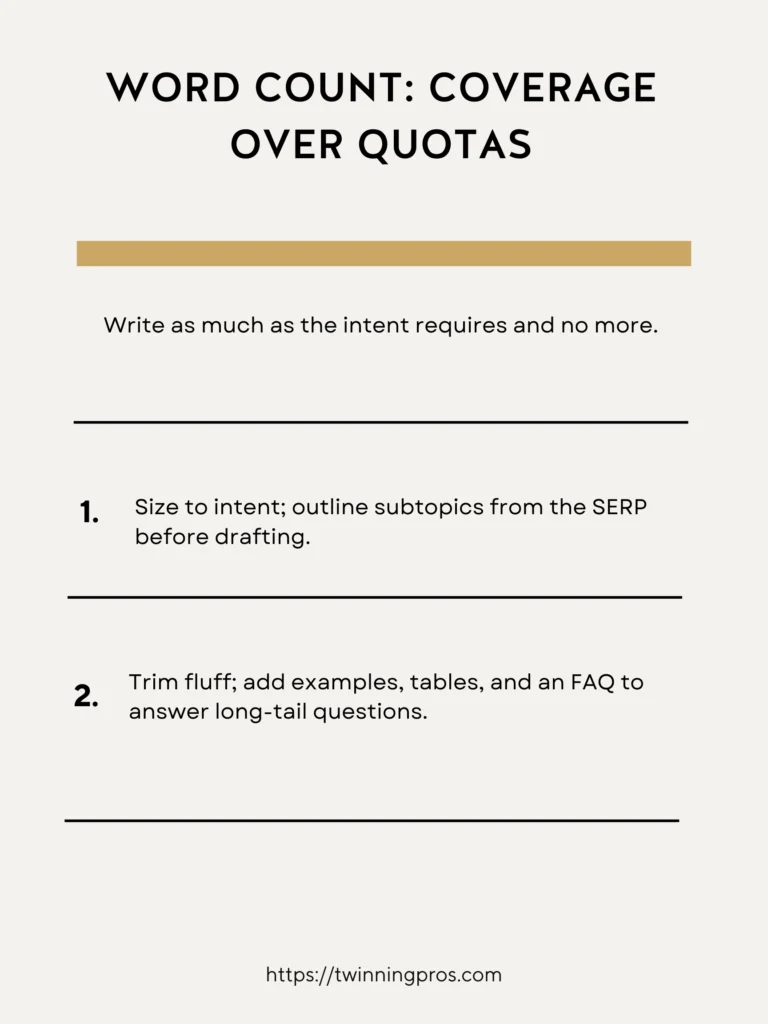
Readability: Structure for Scanners
Most online readers don’t read every word they scan quickly to see if the page is worth their time. So, structuring your content for easy skimming is key to keeping beginners engaged without making them feel like they’re wading through a textbook.
For better readability, break text into short paragraphs of two to four sentences each, using simple, everyday English and active voice (like “You can fix this” instead of “This can be fixed by you”). This makes it feel conversational and approachable.
Hook them early by adding a TL;DR (Too Long; Didn’t Read) summary or a “Quick Wins” box near the top, highlighting the main takeaways so they immediately see the value and decide to stick around.
- Use two to four sentence paragraphs, plain English, and active voice.
- Add a TL;DR or Quick Wins box near the top so readers see value fast.
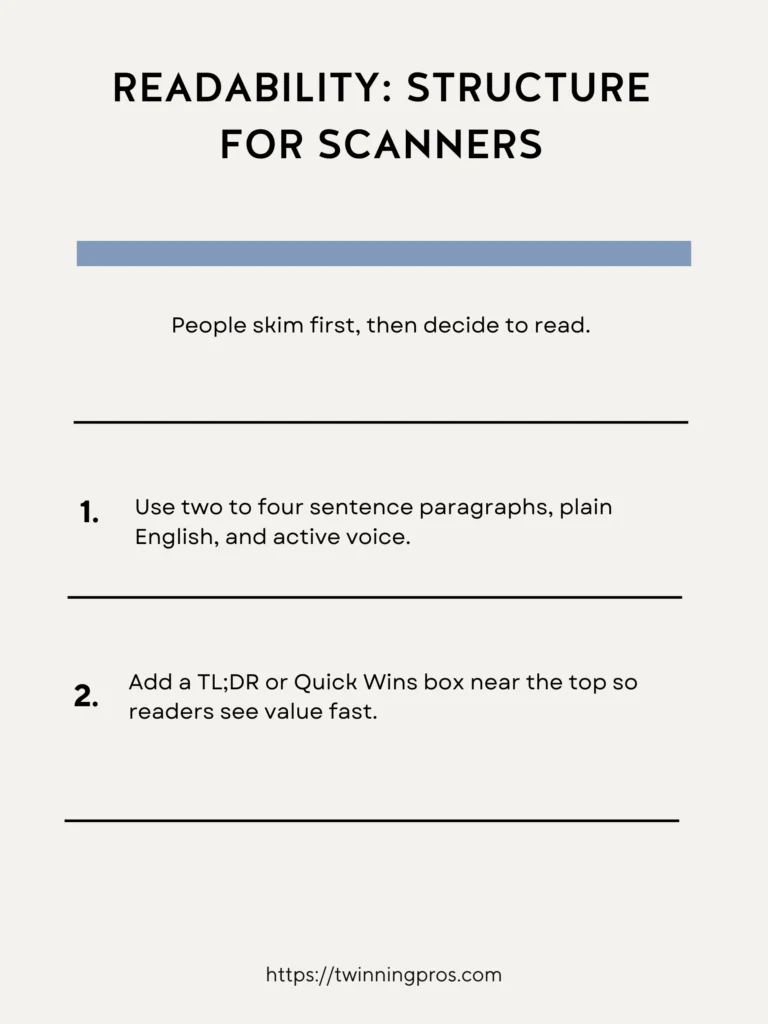
Heading Tags: H1 to H2 to H3 That Sell the Scroll
Headings act like road signs on your page, guiding readers through the content and making promises about what’s coming next to encourage them to keep scrolling down.
Start with one main H1 heading that clearly states the page’s overall promise and benefit. Then, use H2 headings for major sections, focusing on benefits to draw interest. H3s can break down steps or provide supporting details under those.
Avoid jumping levels (like going from H1 straight to H3) to keep the structure logical, and don’t force keywords into headings unnaturally—just let them flow where they make sense.
- One H1 sets the promise; benefit-driven H2s guide sections; H3s handle steps and proof.
- Do not skip levels and do not stuff keywords.
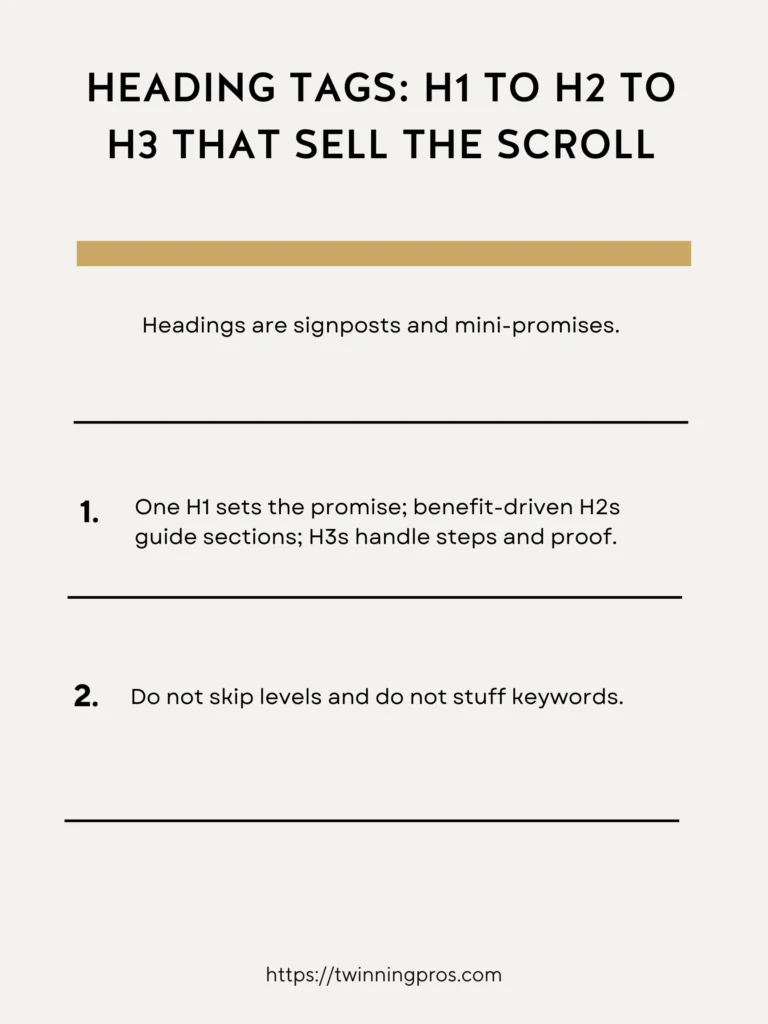
Anchor Text: Descriptive Links as Micro-Offers
Every link on your page is an opportunity to offer something valuable, so the words you use for the link (called anchor text) should clearly describe what’s on the other side, like a mini invitation.
For example, “Download our Local SEO checklist” is much more appealing and specific than a generic “learn more,” as it tells the reader exactly what they’ll get and why it’s worth clicking.
Vary your anchor text by mixing exact matches to your keywords, partial phrases, and even your brand name. Place links strategically where the reader’s interest is highest, such as right after explaining a concept they might want to explore further.
- Promise the destination: “Local SEO checklist” beats “learn more.”
- Mix exact, partial, and branded anchors; place links where desire peaks.

Bullets and Lists: Teach Faster, Earn Snippets
Bulleted or numbered lists are fantastic for breaking down information into bite-sized pieces, helping beginners absorb steps or benefits quickly, and they can even help your page snag a featured snippet spot in search results.
Position a summary list early on, like near the introduction, to give an overview. Use numbers for sequential steps and bullets for standalone benefits or tips.
Keep each item consistent with parallel grammar (starting each with a verb, for instance) and limit to one main idea per line for maximum clarity.
- Put a summary list near the intro; number steps; bullet benefits.
- Use parallel grammar and one idea per line.
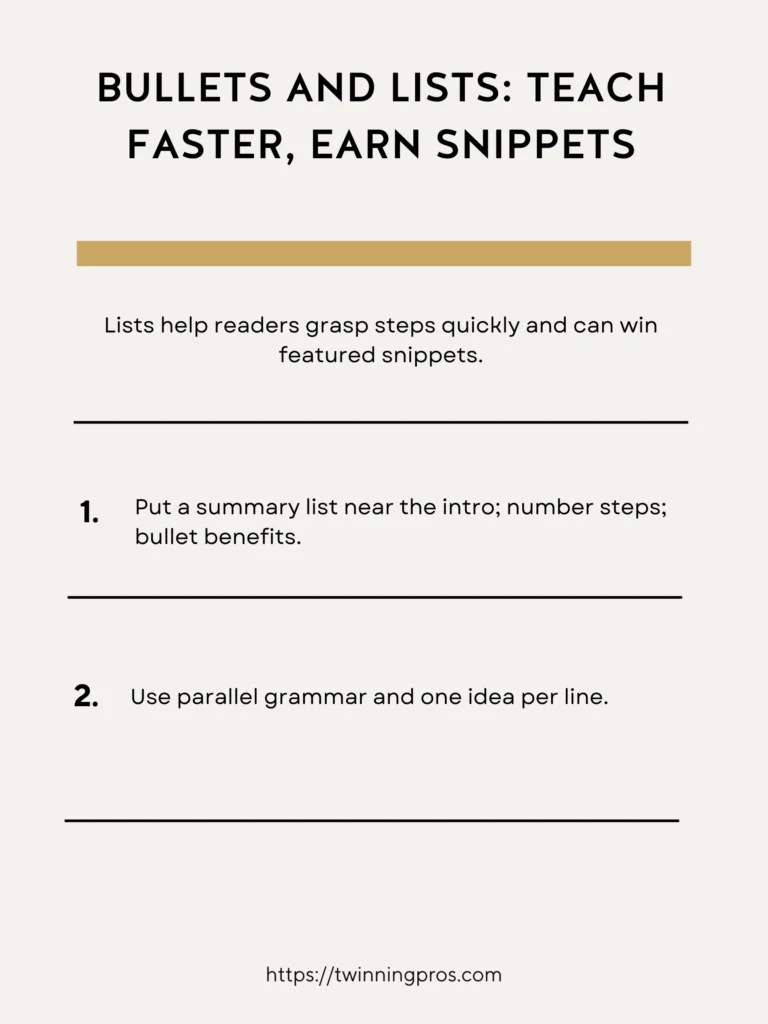
Images: Visuals That Explain (and Stay Fast)
Images aren’t just decorations; they’re powerful tools to illustrate points, provide proof, and make your page more engaging for visual learners among beginners.
Aim for about one image every 200 to 300 words, placing them at key moments where a decision or explanation needs extra clarity, like showing before-and-after examples.
To keep your page speedy, use modern formats like WebP, ensure images resize automatically for different devices (responsive), delay loading until needed (lazy-load), and add captions that tie back to the main message for reinforcement.
- Roughly one image per 200 to 300 words at decision points.
- Use WebP, responsive sizes, lazy-load, and helpful captions that reinforce the takeaway.
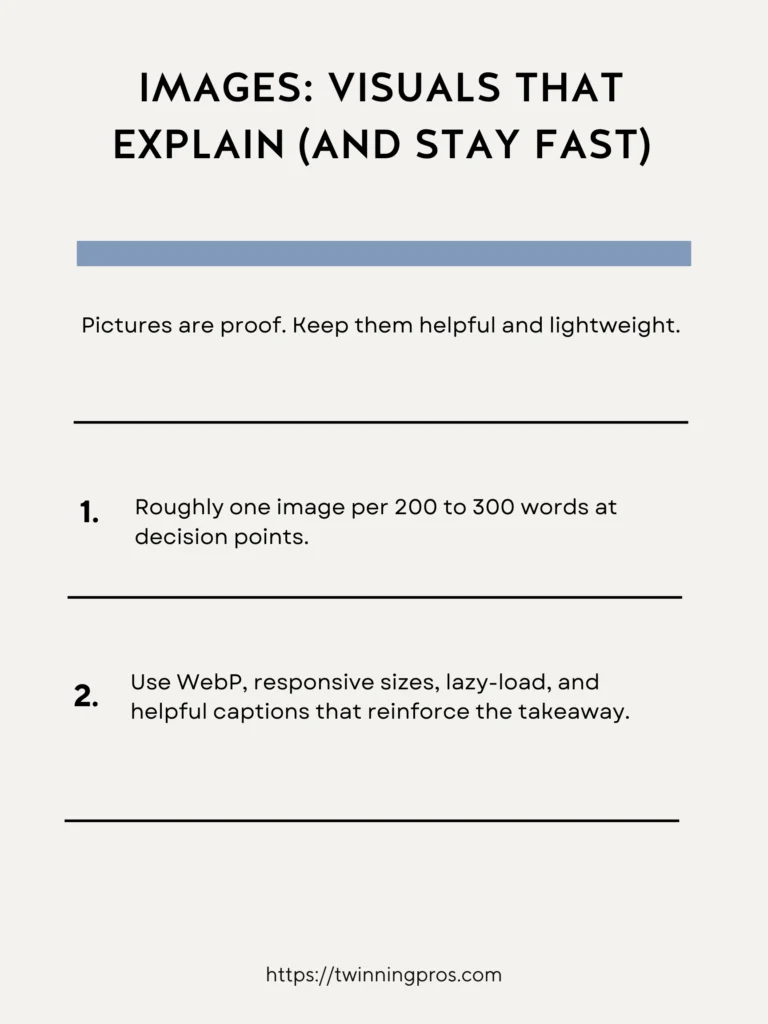
Alt Text: Accessibility That Adds Clarity
Alt text is the description you add to images so that screen readers can explain them to visually impaired users, but it also helps search engines understand your visuals better.
Craft it as a concise sentence: describe what the image shows, why it’s there in context, and include a relevant detail that adds value without overcomplicating.
For purely decorative images, like background patterns, use empty alt text. And remember, this isn’t the place to cram keywords; keep it natural and helpful.
- Write one short sentence that states what it is, the context, and a useful detail.
- Use empty alt for decorative images and avoid stuffing keywords.
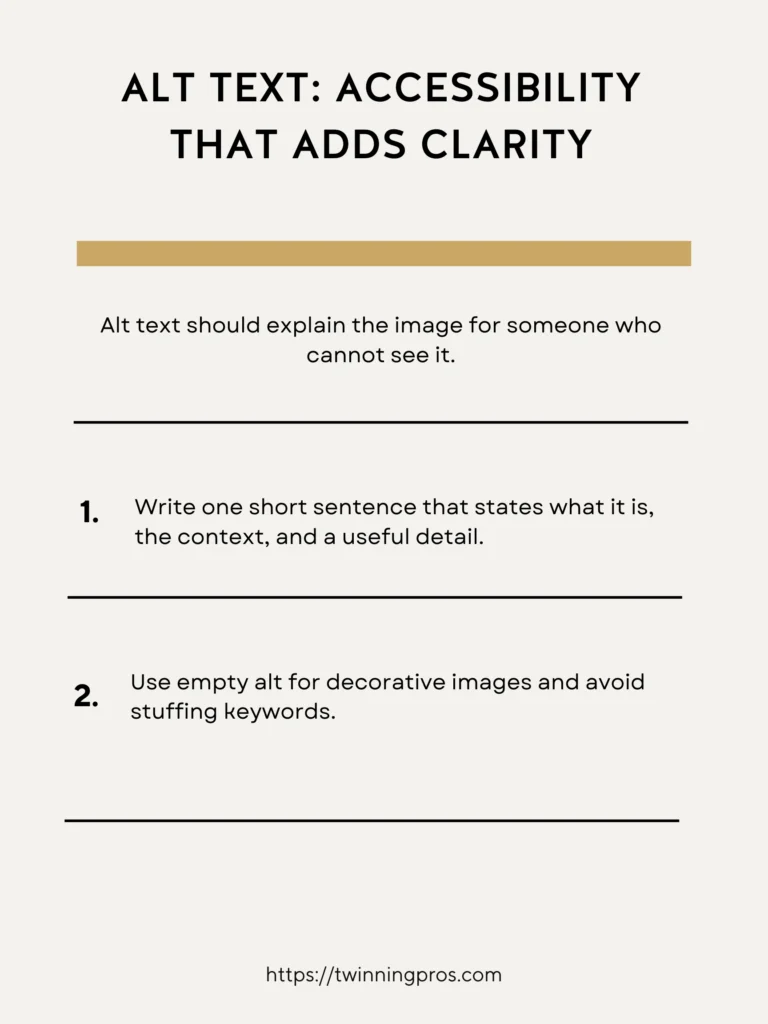
Video: Rank Twice With One Tutorial
Adding a video to your page can boost its appeal, as it might rank in both regular search results and on platforms like YouTube, giving you double the visibility.
Focus on creating short, 6 to 8-minute tutorials that teach a specific skill, complete with chapters for easy navigation and a full transcript on the page for those who prefer reading.
Embed the video lightly to avoid slowing down your site, and if possible, add VideoObject schema markup to help search engines display it richly in results.
- Create a 6 to 8-minute how-to with chapters and a transcript on the page.
- Use a lightweight embed and add VideoObject schema when supported.
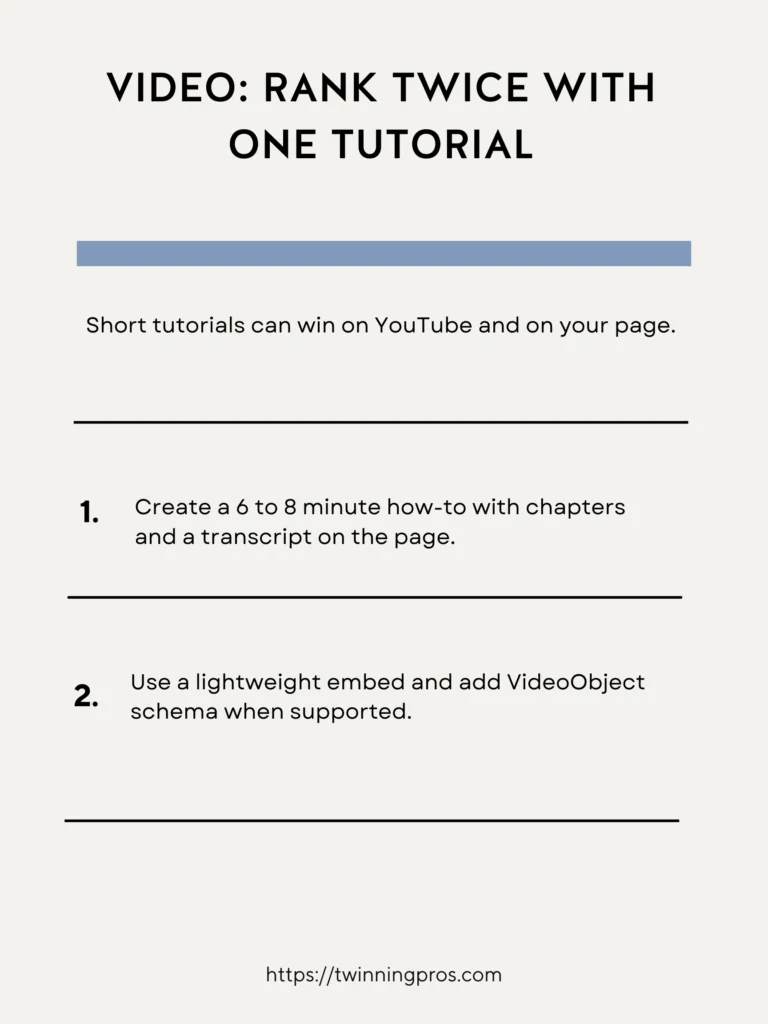
Keyword Density: Natural Language, Smart Placement
Keyword density is just about using your main search terms in a way that feels organic, not forced—always prioritize writing for real people over algorithms.
Strategically place your primary keyword in key spots: the title, H1, introduction paragraph, one or two H2 headings, and the conclusion. This signals relevance without repetition.
Throughout the body, weave in synonyms and related topics naturally to enrich the content and help search engines see the full context.
- Put the primary term in the title, H1, intro, one or two H2s, and the close.
- Use synonyms and related entities throughout the body naturally.
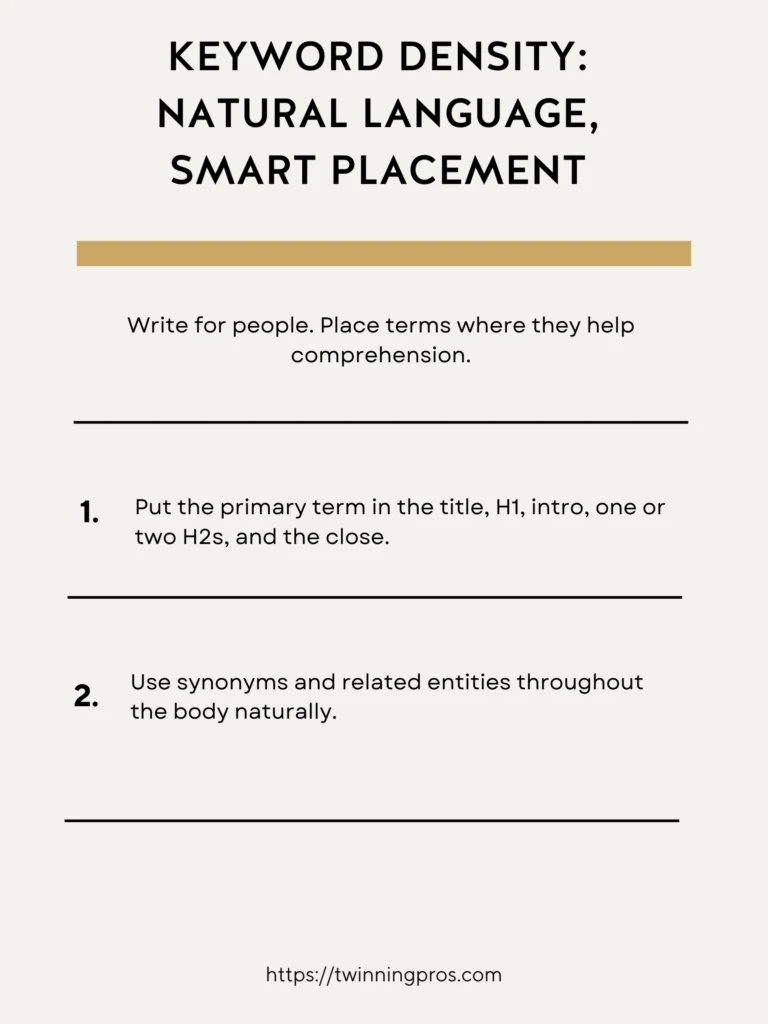
Internal Linking: Build Topic Clusters
Internal links connect your pages like pathways in a garden, helping both visitors navigate easily and search engines discover your content’s depth.
Organize around “topic clusters”: have pillar pages on broad topics with links to detailed cluster pages. Add a “Further Reading” section at the end to suggest related content.
Check for “orphan” pages with no links pointing to them, and ensure important pages are no more than three clicks away from your homepage for better user experience.
- Create pillar and cluster paths with a “Further Reading” block.
- Fix orphans and keep key pages three clicks or fewer from home.
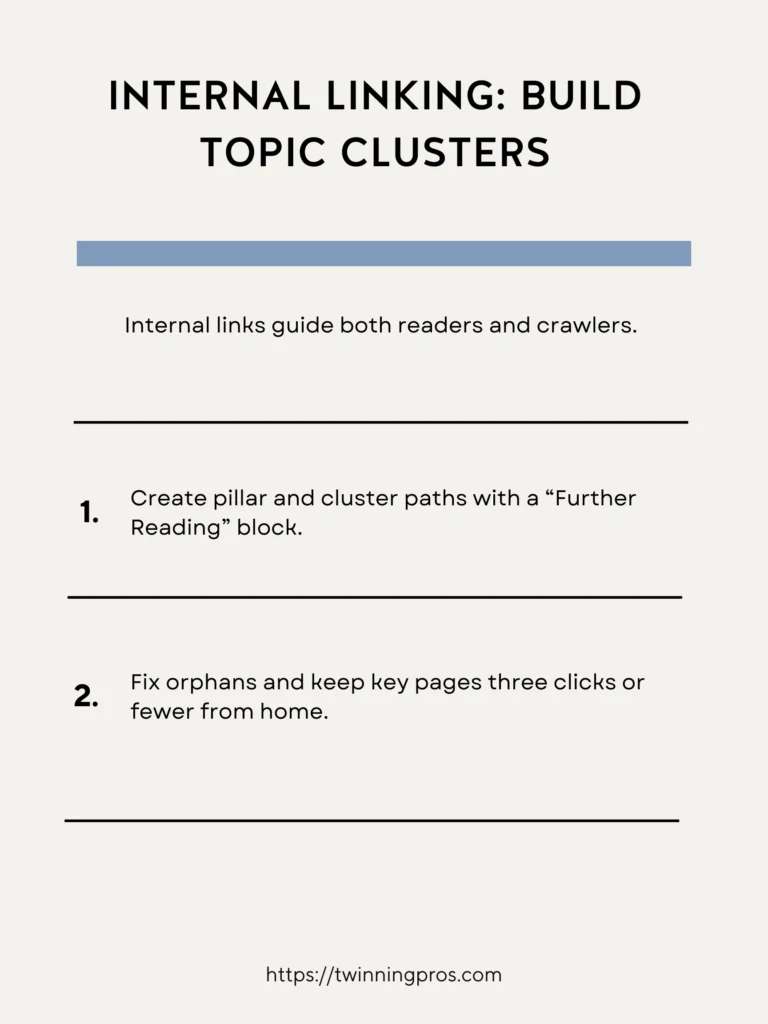
External Linking: Borrow Authority, Keep Focus
Linking to reputable outside sources is like borrowing credibility; it shows you’ve done your research and adds weight to your claims.
Place these external links near the statements they support, using descriptive anchor text that explains the value. Choose primary sources, like official studies or expert sites.
After an external link, guide readers back with an internal link or next step, so they don’t wander off your site.
- Cite primary sources near claims with descriptive anchors.
- Follow with an internal next step so readers stay in your world.
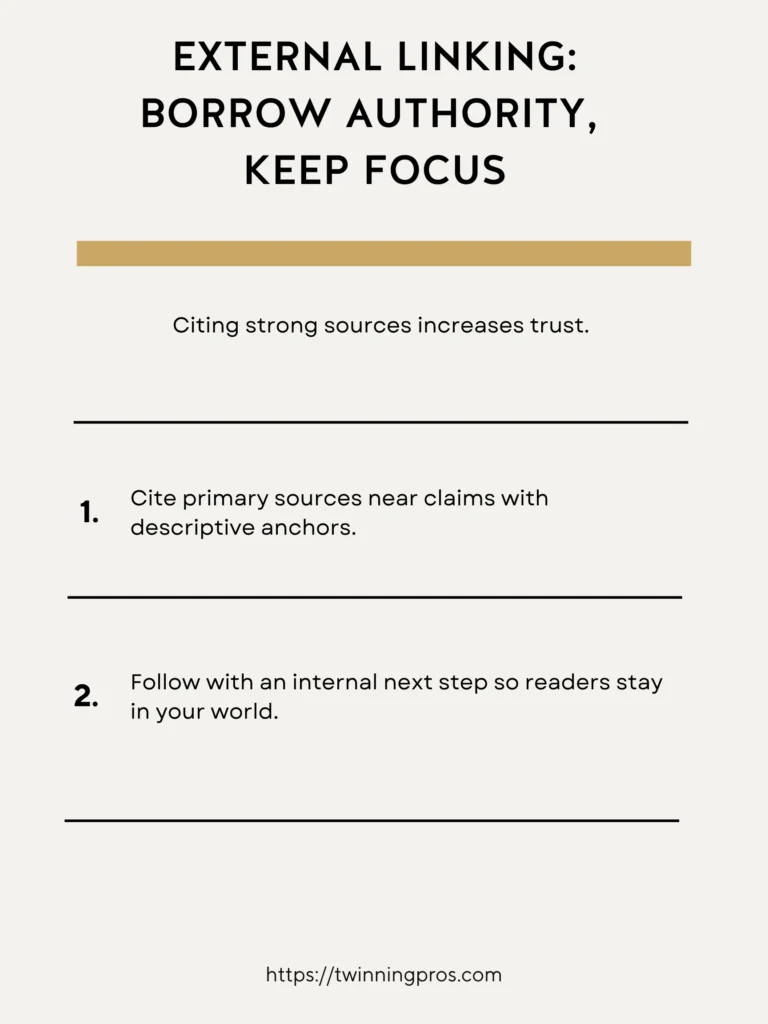
Pulling It Together: A Five-Section Page Template
To make building pages easier, follow this straightforward five-section on-page SEO template that keeps everything organized and persuasive for beginners.
- Promise: Kick off with your H1 heading, followed by a TL;DR summary that outlines the main outcome and who the page is designed for, setting expectations right away.
- Steps or Framework: Use H2 sections to detail the how-to, incorporating lists, visuals, and simple explanations to guide readers through the process.
- Proof: Back it up with tangible examples, screenshots, data points, or a brief case study to show real-world application and build confidence.
- Pitfalls or FAQ: Address common beginner mistakes and provide quick answers to potential questions, helping readers avoid frustration.
- Next Steps: End with a clear call to action, like signing up or downloading a resource, plus internal links in a “Further Reading” block to keep them engaged.
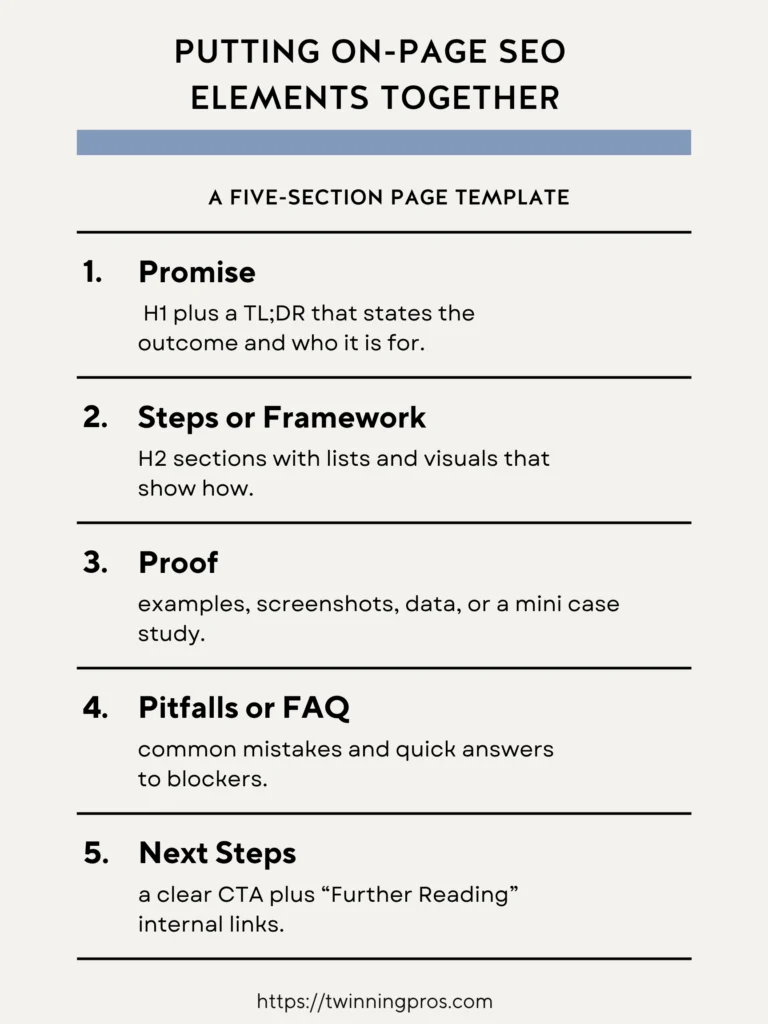
Quick QA Before Publish
Before hitting publish, take just two minutes to run through this quick on-page SEO quality assurance check. It catches simple issues that could otherwise reduce clicks or confuse readers.
- Ensure the title and meta description match in promise and tone? Is the URL slug clean, short, and set in stone?
- Have you done a readability review for short paragraphs and simple language? Are images optimized for size, with captions and alt text in place?
- Are internal links connecting to relevant pillar or cluster pages? Have external citations been added where claims need support?
- Is any schema markup (like for FAQs or videos) correctly implemented and error-free? And don’t forget to show a “last updated” date to signal freshness.
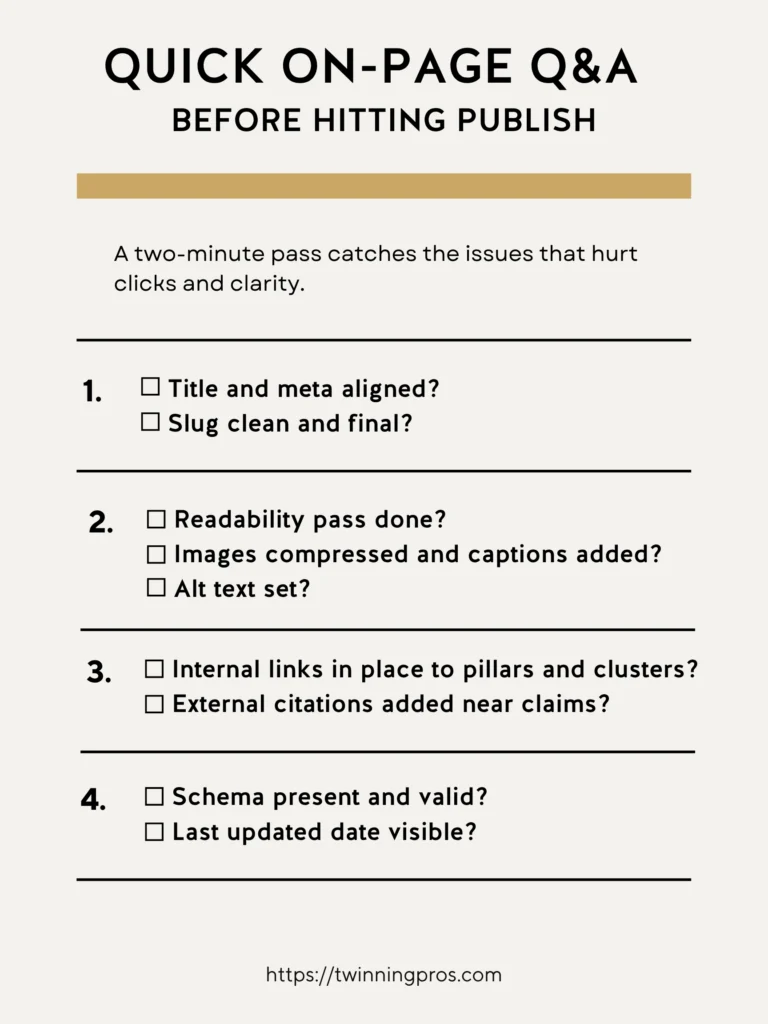
Final Thoughts
On-page SEO is simple when you make each page carry one promise, prove it with specifics, and guide one next step. The work we covered in this post stacks together. Clear title and meta earn the click. Headings outline benefits. Concise copy answers the intent. Images and video show proof. Internal links keep attention moving. Technical basics keep everything fast and crawlable. When each element serves one outcome, rankings, clicks, and conversions rise together.
Here is a quick operating system. Decide the page’s job. Draft the H1 and H2s first. Write the first screen to answer the searcher’s core question. Add proof where doubt could appear. Place internal links where desire peaks. Measure what matters to the page’s job and improve weekly.
Next Steps
As you’ve seen throughout this beginner’s guide to SEO fundamentals, small, consistent tweaks can make a massive difference in how search engines and visitors perceive your site. But remember, true success comes from a holistic approach tailored to your unique business. If you’re ready to take your SEO to the next level, check out our professional SEO services, where we handle everything from keyword research to on-page optimization to help you rank higher and attract more customers.
No matter where you are on your SEO journey, whether you’re just starting or already seeing some traction, it’s essential to have your website professionally audited at least twice a year to uncover hidden issues and keep things running smoothly; our comprehensive SEO Audit dives deep into your site’s performance, providing actionable insights without the overwhelm.
And if you want to build these skills yourself, enroll in our beginner-friendly course, The SEO CEO, I’m Tabatha, an SEO expert with years of hands-on experience, and after reviewing countless beginner courses that gloss over the details and lack real-world examples, I designed this in-depth program with plain-English lessons, step-by-step templates, and live walkthroughs so you can start applying these fixes today, not after wading through vague theory. Let’s turn your website into a traffic magnet; get started now and watch your online presence grow.
On-Page SEO Frequently Asked Questions
What is “on-page SEO,” exactly?
It’s the set of things you control on a page so searchers (and Google) can understand, trust, and use it: clear titles/headings, crawlable links, helpful copy, and a good page experience. Google’s starter guidance: create helpful, reliable, people-first content and place the words your audience uses in prominent spots like the title, main heading, alt text, and link text.
What are the first on-page elements to fix on any new post?
Write a descriptive <title> that matches the page’s promise, make the H1 confirm it, and add a few contextual internal links using descriptive anchor text so Google can find related pages.
How long should my page title be?
There’s no fixed character limit, but best practice is to keep titles under 60 characters. Google truncates to fit device width. Aim for concise, front-loaded titles that state the topic and benefit; uniqueness across pages matters more than counting characters.
Do I need a meta description and how long should it be?
Yes, write a short, relevant summary that “pitches” the page; Google may use it to build the search snippet (or generate its own). Snippets are truncated as needed to fit device width, so lead with the most important info.
What should my headings (H1/H2/H3) do?
Your H1 should describe the page; subheadings should organize the topic in plain language your audience uses. This aligns with Google’s “helpful content” guidance to provide substantial, complete coverage and clear titles/headings.
How should I use keywords on the page without “stuffing”?
Use the primary term naturally in the title, H1, early in the intro, a couple of subheads, and near the conclusion. Focus on clarity and intent over repetition; Google prioritizes helpful, people-first content.
What’s the right way to add internal and external links?
Use normal <a href=""> links with descriptive anchor text (not “click here”). Make sure every page you care about is linked from at least one other page. Link out to credible sources when it helps readers; qualify paid/UGC links as needed.
How many images and what about alt text?
Use images where they clarify steps or proof. Give each meaningful image a short, descriptive alt that conveys purpose in context; empty alt (alt="") is for decorative images only.
What is “page experience” and does it affect ranking?
Google’s core systems look to reward content that offers a good page experience. Core Web Vitals (LCP, INP, CLS) are used in ranking; other UX aspects (HTTPS, mobile friendliness, no intrusive interstitials) support overall satisfaction. Don’t chase perfect scores; focus on overall usefulness.
INP replaced FID; what should I target now?
As of 2024, Interaction to Next Paint (INP) is the responsiveness metric in Core Web Vitals (FID is deprecated). Prioritize reducing long main-thread tasks, deferring non-critical JS, and keeping interactions snappy.
What are the practical speed wins for on-page SEO?
Optimize the hero image (size, format like WebP/AVIF, proper dimensions), inline critical CSS, reduce render-blocking JS, and ship fewer third-party scripts—these directly improve LCP/INP and thus page experience.
Should I add FAQ schema, and what’s the rule?
Only add FAQPage structured data for questions/answers that are visible on the page. Schema must match on-page content; otherwise, it can be ignored or cause issues.
Pro tip: Keep the FAQs concise and genuinely helpful.
How do I deal with duplicate titles or boilerplate across many pages?
Crawl the site, identify duplicates, and rewrite templates to include page-specific details (product, problem, location). Boilerplate or vague titles are common reasons Google rewrites title links; unique, descriptive titles reduce that.
Where should I start with my on-page optimization if I have limited time?
Start with high-impression/low-CTR pages: improve the title, tighten the H1/intro, add specific internal links, and fix obvious UX issues (slow hero, layout shifts). This maps to Google’s “helpful content” and “page experience” guidance.
What’s the simple on-page checklist before hitting publish?
Clear <title> + matching H1 promise
Unique meta description (benefit + specifics)
Descriptive internal links to related pages
Helpful images with descriptive alt where needed
Good page experience (CWV basics, HTTPS, mobile fit, no intrusive interstitials)
These mirror Google’s Search Essentials and page-experience guidance.
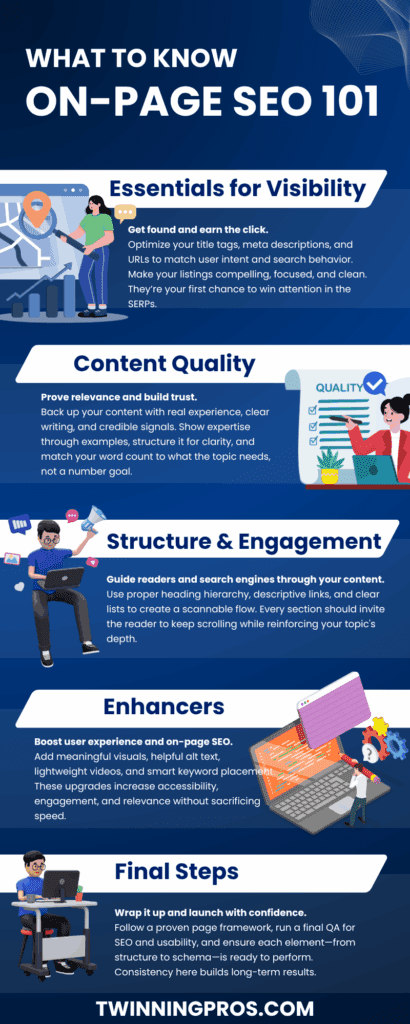
SEO for Beginners
Learn from the SEO Strategist who has 75+ first page Google rankings under her belt.
We’re marketing nerds and business strategists that have generated millions of dollars in client revenue. We're sharing the systems and strategies to help your growing business with marketing that actually converts.
We're Tiffany + Tabatha

Comments