Imagine you’ve worked hard to get someone to visit your website; they’ve clicked through from a search result, and now they’re reading your content. The last thing you want is for that interest to fizzle out without leading anywhere useful.
Instead, use each page to gently encourage the next action, like exploring related topics or contacting you. This is where internal linking comes in: it’s the practice of connecting your own pages with clickable links that guide visitors on a helpful path while showing search engines like Google how your content fits together thematically.
For beginners new to SEO, think of it as creating a family of pages that support each other. When you organize them into clear groups, the authority (or trustworthiness) from one page flows to others, helping multiple pages rank higher in searches at once, rather than struggling individually.
This interconnected approach not only keeps readers engaged longer but also boosts your overall site visibility, leading to more traffic and better results without needing advanced techniques right away.
Table of Contents
Pillars and Clusters (The Map) for Internal Linking
Rather than treating each blog post or page as a standalone island, approach your website like a well-organized map where everything connects around central ideas or topics.
A “pillar” page acts as the main hub: it’s your in-depth guide or primary service page that covers a broad subject comprehensively, like an overview of local SEO strategies. Then, “cluster” pages are the supporting pieces that dive into specific aspects, such as answering common questions, addressing potential concerns, or providing detailed how-tos related to that pillar.
For SEO beginners, the key is to link back and forth between them. Have clusters point to the pillar for the big picture, and the pillar link to clusters for more details.
This two-way connection helps visitors navigate easily, whether they want to zoom in on specifics or step back for context, and it signals to search engines the strong relationships between your pages, making your site appear more authoritative and relevant.
- Pillar: the comprehensive guide or service page – Serves as the central resource for a topic.
- Clusters: supporting posts targeting subtopics and FAQs – Fills in the details and answers specifics.
- Link both ways: cluster to pillar and pillar to cluster – Creates a web of support for users and SEO.
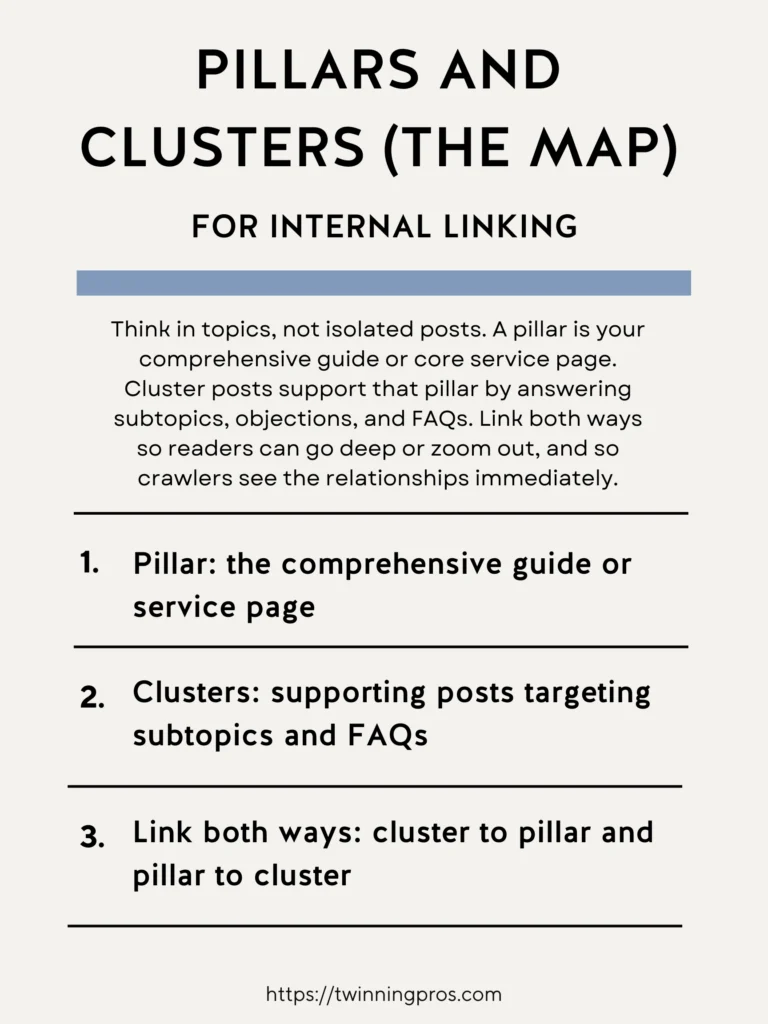
Descriptive Anchor Text & Internal Linking
The words you use for your links, called anchor text, are like small invitations. They should clearly hint at what’s waiting on the other side, making the click feel worthwhile and exciting.
For beginners, avoid vague phrases that don’t add value; instead, make them specific to promise the benefit or content of the destination page, helping readers decide quickly if it’s relevant to them. Across your entire site, vary the phrasing to keep things natural: sometimes use exact matches to your keywords, other times partial phrases or even your brand name.
This mix prevents your links from looking artificial to search engines while ensuring they’re helpful and trustworthy for visitors, ultimately guiding more people deeper into your site without confusion.
- Promise the value of the destination, for example “see our Local SEO checklist” – Entices with specifics.
- Mix exact, partial, and branded anchors across your site – Keeps it diverse and organic.
- Avoid generic “click here” – Opt for descriptive to build interest.

Placement That Drives Action with Internal Linking
Links are most effective when they appear at moments when your reader is most curious or ready to learn more. Think of it as offering help right when it’s needed most.
For SEO beginners, position them strategically: right after highlighting a benefit that sparks interest, near a key step in a process where someone might want more details, or at the end of a section that builds curiosity about what’s next. Include a dedicated “Further Reading” block toward the bottom of your page with a few curated links, giving visitors an easy path forward without overwhelming them.
Additionally, add breadcrumbs (those small navigation trails at the top, like Home > SEO Tips > Internal Linking) to show the page’s place in your site’s structure at a glance. This makes everything feel organized and user-friendly, encouraging longer visits.
- Contextual links where desire peaks, such as after benefits or steps – Capitalizes on interest.
- “Further Reading” blocks at the end – Suggests smart next moves.
- Breadcrumbs for structure – Clarifies navigation simply.
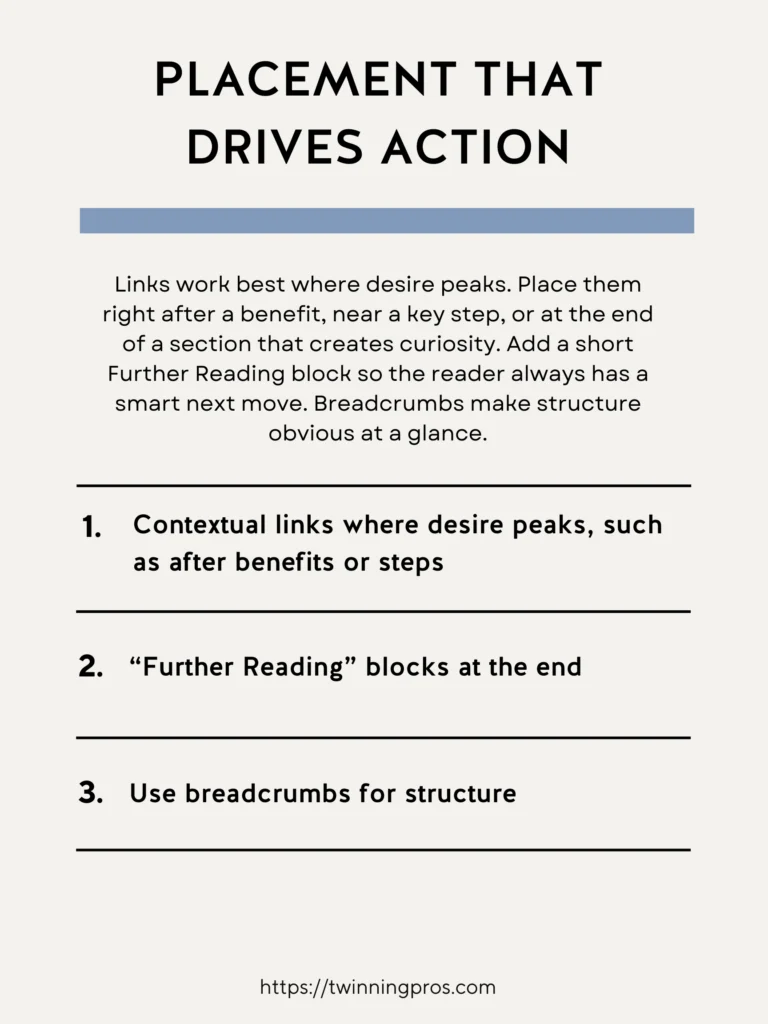
Fix Orphaned Pages by adding internal links
An “orphan” page is one that’s isolated on your site with no internal links pointing to it from other pages. If nothing recommends it, visitors (and search engines) might never find it, causing it to underperform in rankings and fail to attract engagement.
To spot these, use free tools like a site crawler (many are available online) to scan your website and identify pages without incoming links. Once found, add 2 to 3 thoughtful links from related content, like mentioning it in a relevant blog post.
For beginners, also aim to keep your most important pages close to the homepage in terms of clicks needed to reach them. Ideally, three or fewer, so they’re easier for both people and search bots to discover, improving your site’s overall flow and visibility.
- Find pages with zero internal links – Use a crawl tool to identify them.
- Add 2 to 3 contextual links from relevant posts – Integrate naturally.
- Ensure each important page is 3 clicks or fewer from home – Enhances accessibility.
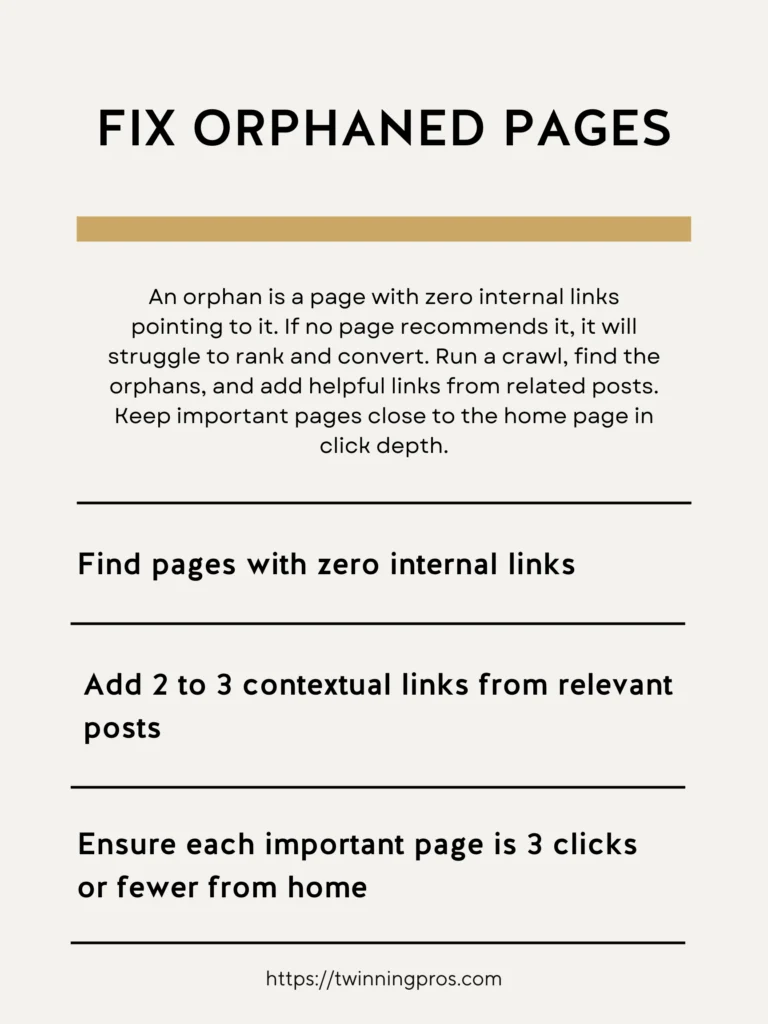
Internal Link Routine You Can Repeat (Monthly)
Building a strong internal linking system doesn’t require massive overhauls. It’s about small, consistent actions that add up over time to create lasting improvements.
For SEO beginners, set aside time each month for a simple routine: select one pillar page to spotlight, then update or add 3 to 5 links across your supporting cluster pages that point back to it or to each other.
Refresh the anchor text to make sure it’s descriptive and appealing. After changes, run a quick site crawl to confirm everything connects properly. This habitual approach turns linking into an easy habit, leading to steadily stronger topic groups, better-organized content, and noticeable lifts in search rankings without feeling overwhelming.
- Pick a pillar to focus on – Choose one to strengthen monthly.
- Add or refresh 3 to 5 supporting links across clusters – Builds connections gradually.
- Update anchors to be descriptive – Improves click appeal.
- Re-crawl and verify – Ensures changes work.

Quick Internal Link Checklist
To keep your linking efforts on track, use this straightforward checklist before publishing a new page or during your monthly reviews. It’s a quick way for beginners to ensure links add real value without veering into excessive optimization that could look unnatural.
Aim for 3 to 8 internal links per 1,000 words, spaced out where they fit naturally in the content; include at least one that directs to a pillar page for that central support; make sure anchors are helpful and descriptive; and double-check for any orphaned pages while verifying that key content isn’t buried too deep in your site’s structure.
This simple review helps maintain a balance that’s great for readers’ experience and search engines alike.
- 3 to 8 internal links per 1,000 words, placed naturally – Balanced distribution.
- At least one link to a pillar page – Reinforces hubs.
- Descriptive anchors, no over optimization – Focuses on user benefit.
- Fix orphans and verify crawl depth – Keeps everything connected.
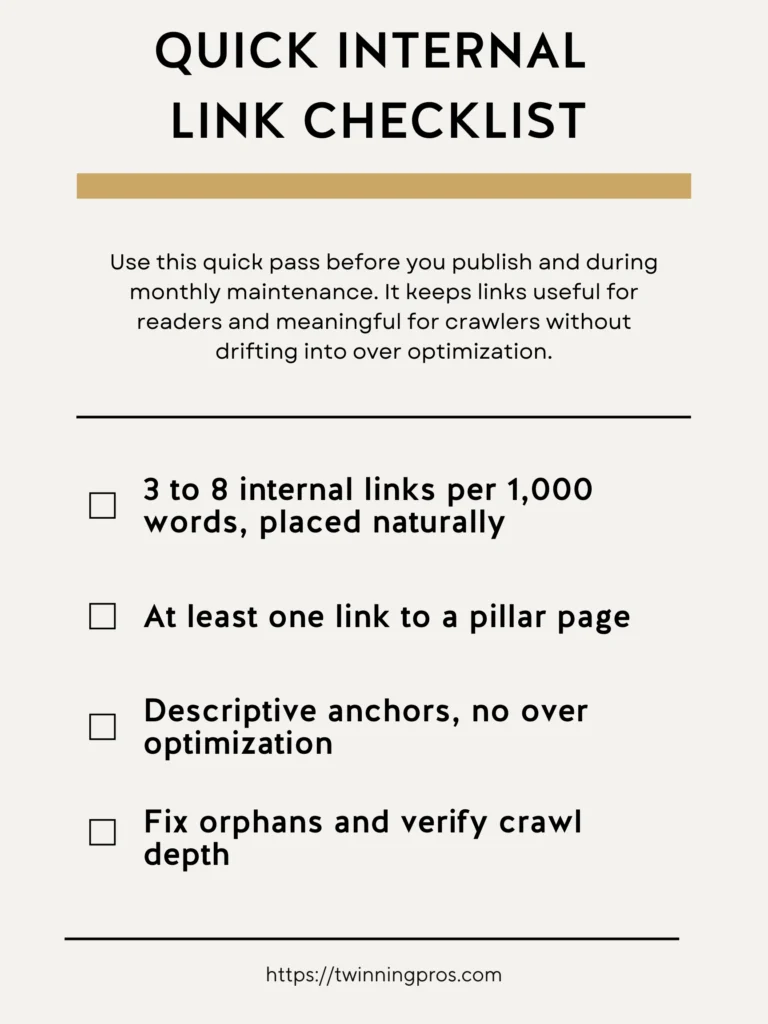
Final Thoughts
Internal links turn scattered posts into a system. Build pillars for big problems, clusters for specific subtopics, and smart anchors that move readers to the next best step. When the path is obvious, session depth rises, conversions increase, and authority concentrates where it matters most.
Here is a simple playbook. Identify three to five pillars. For each, list supporting posts and map two way links. Add an in line link in the intro, one mid section link from proof to action, and a final link to the most relevant next page. Review monthly to add new links from any page that gains traffic.
Next Steps
As you’ve seen throughout this beginner’s guide to SEO fundamentals, small, consistent tweaks can make a massive difference in how search engines and visitors perceive your site. But remember, true success comes from a holistic approach tailored to your unique business. If you’re ready to take your SEO to the next level, check out our professional SEO services, where we handle everything from keyword research to on-page optimization to help you rank higher and attract more customers.
No matter where you are on your SEO journey, whether you’re just starting or already seeing some traction, it’s essential to have your website professionally audited at least twice a year to uncover hidden issues and keep things running smoothly; our comprehensive SEO Audit dives deep into your site’s performance, providing actionable insights without the overwhelm.
And if you want to build these skills yourself, enroll in our beginner-friendly course, The SEO CEO, I’m Tabatha, an SEO expert with years of hands-on experience, and after reviewing countless beginner courses that gloss over the details and lack real-world examples, I designed this in-depth program with plain-English lessons, step-by-step templates, and live walkthroughs so you can start applying these fixes today, not after wading through vague theory. Let’s turn your website into a traffic magnet; get started now and watch your online presence grow.
Internal Linking FAQs
What is internal linking and why does it matter?
Links between your own pages help people navigate and help Google discover and understand your site. Clear, descriptive anchors make it easier for users and Google to grasp the destination.
What counts as a crawlable internal link?
Use a real HTML anchor with an href, like <a href="/services/seo">SEO services</a>. Avoid buttons or spans with click handlers. If JavaScript inserts link text, verify that it appears in the rendered HTML with URL Inspection.
What makes good anchor text for internal links?
Be descriptive, concise, and relevant to the destination. Avoid generic labels like “click here” or “read more”. Read anchors out of context to see if they still make sense.
Where should I place internal links on a page?
Add links where they help readers take the next step, especially inside paragraphs. Navigation, breadcrumbs, and contextual links all help, but contextual links often carry the clearest meaning because surrounding text adds context.
How many internal links should a page have?
There is no ideal number. Add enough to be useful. If it feels crowded or distracting, it is probably too many.
How do internal links influence which pages Google sees as important?
Pages linked from many relevant places, such as home or hub pages, are easier for users to find and for Google to understand. A clear structure and descriptive anchors help Google make sense of your site.
What is an orphan page and how do I fix it?
An orphan page has no internal links pointing to it, so users and crawlers may not find it. Link to it from at least one relevant page and include it in your sitemaps until it is fully integrated. Google stresses the importance of crawlable links for discovery.
Can images be internal links, and what matters?
Should I nofollow internal links?
Generally no. Use normal followed links for pages you want crawled and associated with your site. Reserve rel="nofollow", rel="ugc", or rel="sponsored" for cases that need them, and remember these attributes are treated as hints.
What is a quick internal linking checklist before publishing
– Link new pages from at least one relevant, already indexed page
– Use descriptive, human readable anchors
– Prefer standard <a href> links that appear in rendered HTML
– Add a link back from related posts or hubs where it helps navigation
– These mirror Google’s link best practices and anchor guidance.
SEO for Beginners
Learn from the SEO Strategist who has 75+ first page Google rankings under her belt.
We’re marketing nerds and business strategists that have generated millions of dollars in client revenue. We're sharing the systems and strategies to help your growing business with marketing that actually converts.
We're Tiffany + Tabatha

Comments