Visuals have an incredible power to communicate ideas quickly and convincingly. Often, one well-chosen image, like a simple screenshot, can achieve what hundreds of words might struggle to convey, such as guiding someone through a process, erasing uncertainties, or encouraging them to take the next action on your site.
For beginners in SEO, incorporating images isn’t just about making your page look nicer; it’s about selecting visuals that actively teach your audience, placing them strategically where visitors might hesitate or need clarification, so they feel more confident and are more likely to engage further.
Think of each image as a small but powerful sales opportunity: it clarifies confusing concepts, builds reassurance with real evidence, and gently prompts readers toward decisions like signing up or exploring more content.
When done right, this approach helps your pages load faster, rank better in search results, and turn casual browsers into committed visitors or customers, all without requiring advanced design skills.
Table of Contents
What to Illustrate (Show, Not Tell)
When creating content, focus on using images to demonstrate ideas rather than just describing them. This “show, don’t tell” principle is especially useful for SEO beginners, as it helps address spots where readers might pause, wondering what something actually looks like or how it works in practice.
If a particular step feels complicated or a promised benefit seems too abstract to grasp, an image can make it tangible and believable, turning vague statements into solid proof that resonates with your audience. By choosing visuals that directly tackle these moments, you make your page more intuitive and trustworthy, helping even newcomers understand and apply your advice without frustration.
- Processes: step screenshots or simple flow diagrams – Capture screens of tools in action or draw basic charts to walk through sequences visually.
- Comparisons: before or after, or side by side – Show transformations, like website changes, to highlight differences clearly.
- Results: charts, key metrics, timelines – Use graphs or timelines to display outcomes, making success stories easy to see.
- Real experience: photos of your work, tools, or environment – Include authentic images from your projects to add a personal, relatable touch.
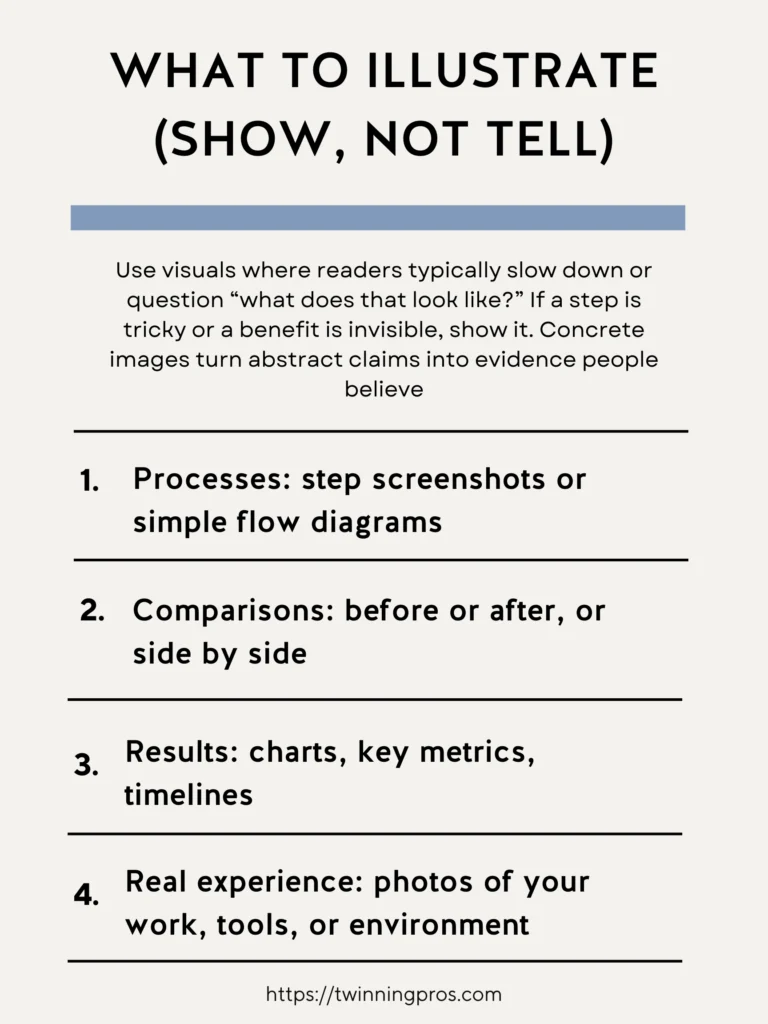
How Many Images Per Post
You don’t need to overload your page with dozens of pictures to make it effective. The goal is quality over quantity, with each image serving a specific purpose at moments where readers might need extra guidance to make a decision.
For SEO beginners, aim to insert visuals strategically, like right when explaining a key choice or concept, so they provide just-in-time support that boosts confidence without cluttering the layout. Starting with a single overview graphic near the beginning can also give visitors a quick snapshot of the entire topic, helping them decide to read on in seconds and improving overall engagement.
- Aim for about 1 image per 200 to 300 words, placed at decision points – This spacing keeps the page balanced and relevant.
- Use a summary graphic near the intro for quick comprehension – A visual overview hooks readers early and sets the stage.
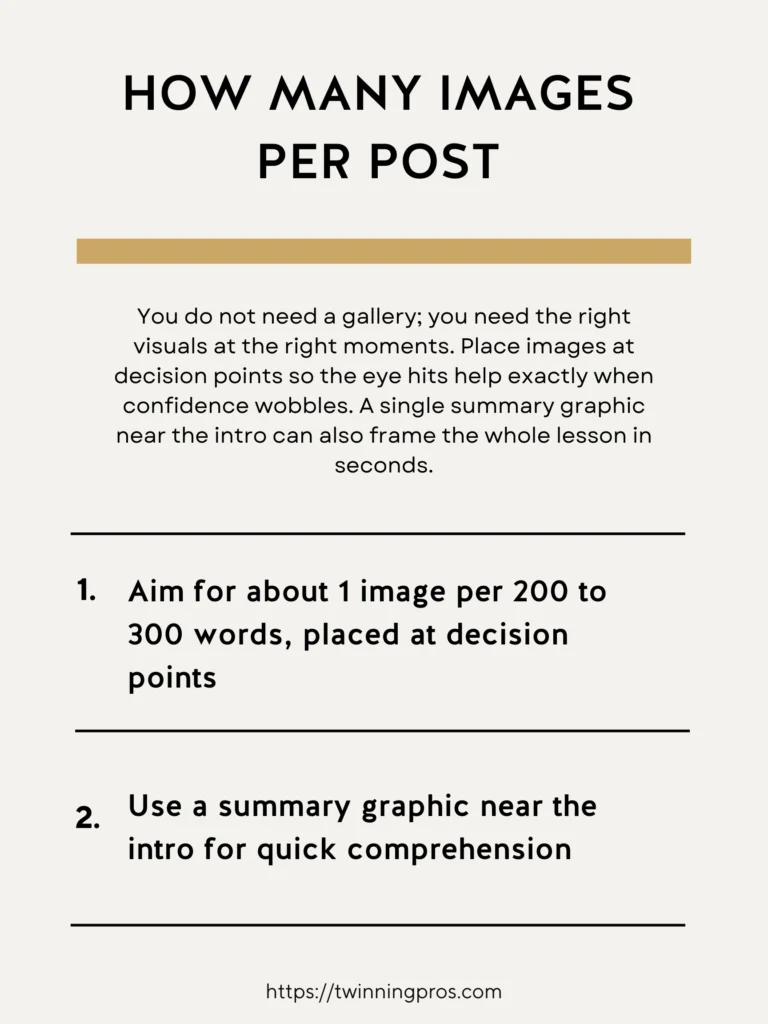
Keep Pages Fast
A fast-loading page is essential for keeping visitors happy and improving your SEO rankings. Slow sites can frustrate users and cause them to leave quickly, which search engines notice and penalize.
For beginners, optimizing images means using efficient file types that reduce size without losing quality, ensuring they display properly on all devices, and loading them smartly so the most important content appears first.
This not only maintains the persuasive flow of your page but also signals to Google that your site is user-friendly, potentially boosting your visibility in search results.
- Export to WebP (or AVIF if your stack supports it) – These modern formats compress better than older ones like JPEG.
- Target 150 KB or less for most inline images – Keeps files lightweight for quicker loads.
- Use responsive img srcset or your CMS’s responsive variants – Automatically serves the right size for phones or desktops.
- Lazy load assets that appear below the fold – Delays loading until scrolled to, speeding up initial page views.
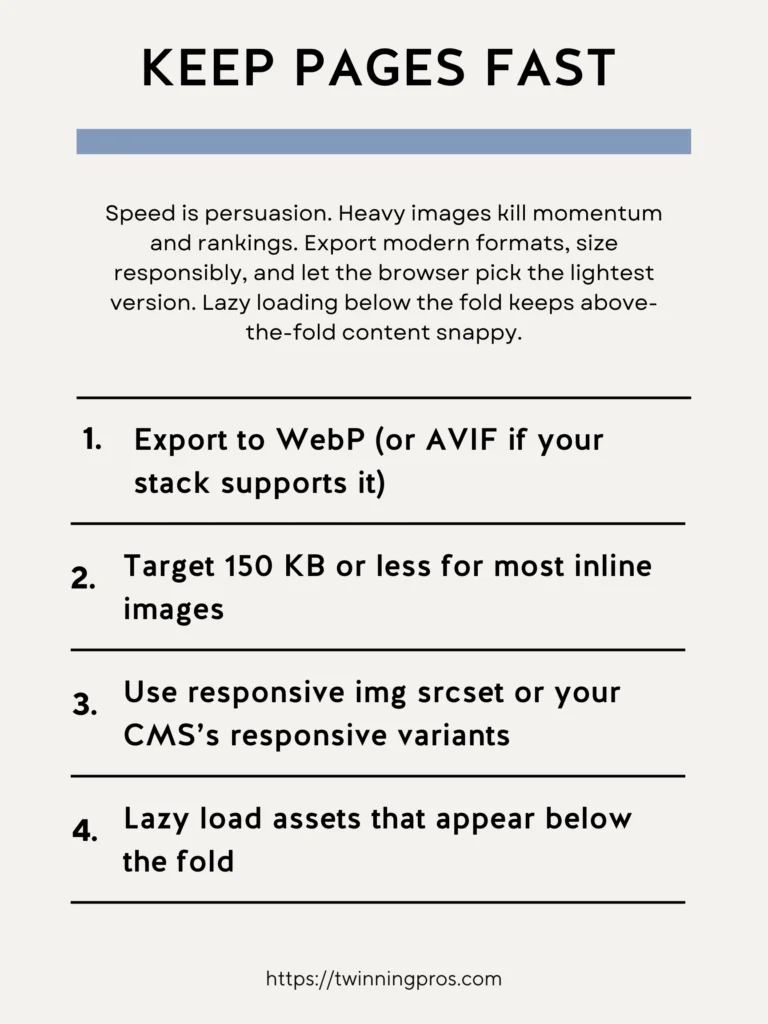
Filenames, Captions, and Surrounding Text
The details around your images matter just as much as the visuals themselves. They provide context that helps both readers and search engines understand their purpose, turning a simple picture into a meaningful part of your story.
For SEO beginners, start with descriptive filenames that include relevant keywords to organize your files and give a subtle hint to algorithms about the content. Captions are golden opportunities since people often read them first, so use them to highlight key takeaways or explanations.
Finally, mention the image in the nearby text to tie it directly to your narrative, ensuring visitors know exactly why it’s there and how it helps them.
- Filenames: topic-key-phrase-detail.webp – Makes them searchable and organized, like “seo-title-tag-example.webp.”
- Captions: add context or takeaways (people read captions) – Short descriptions that reinforce the image’s message.
- Placement: put images near the relevant section and reference them in copy – Integrates them smoothly into the flow.
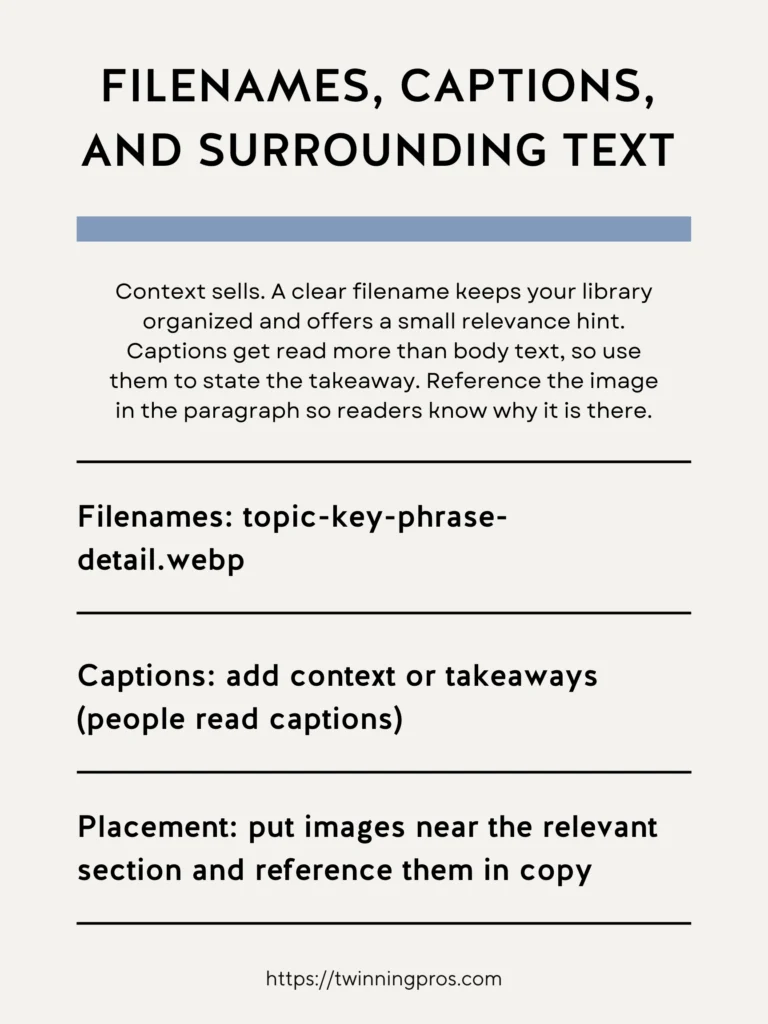
Image Workflow (Fast)
To make adding images feel seamless rather than an afterthought, incorporate them right into your content creation process. This way, you avoid scrambling at the end and ensure they align perfectly with your message. As a beginner, begin by outlining your page and noting where a visual could simplify an explanation, then gather or create those assets upfront. Once ready, optimize them for speed and add thoughtful labels before inserting. Finish with a quick test to confirm everything loads smoothly, catching any issues that could slow down your site and hurt user experience.
- Outline → note which visuals teach faster – Plan spots where images add the most value.
- Create or collect original visuals first – Use your own photos or screenshots for authenticity.
- Export, compress, and name consistently – Apply optimizations uniformly for efficiency.
- Insert with captions and test load time – Verify the page performs well overall.
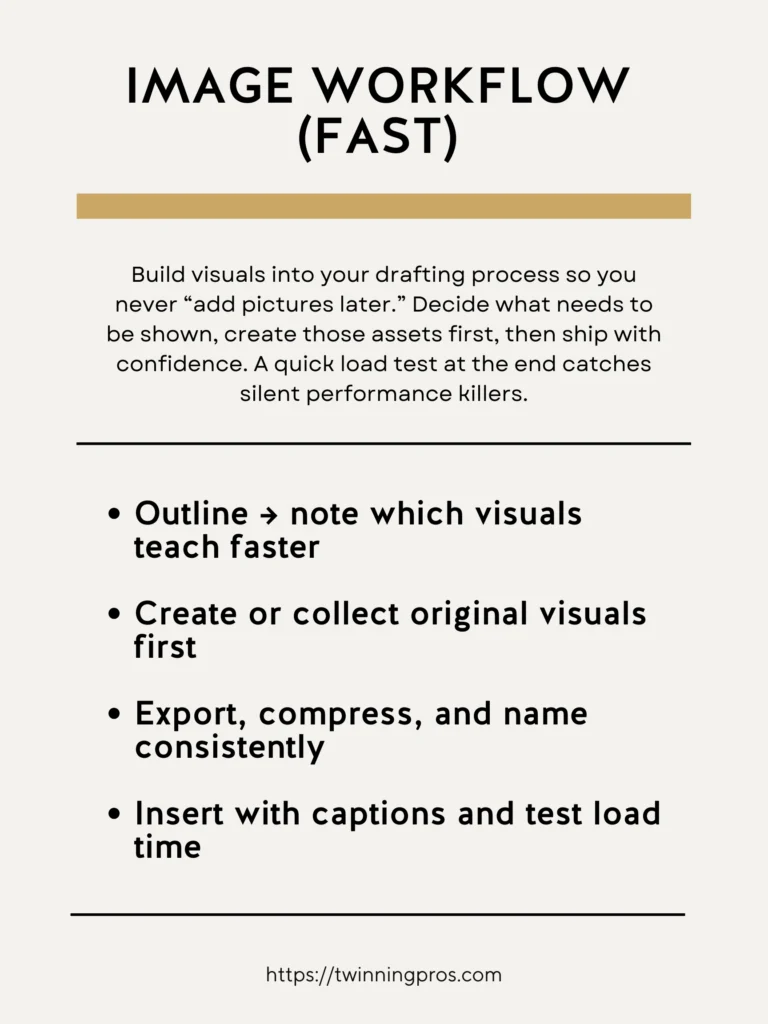
Quick Image Checklist
Before finalizing and publishing your page, take a minute to review your images with this simple checklist. It’s a beginner-friendly way to ensure each one contributes meaningfully without any drawbacks. Ask if the image truly helps illustrate a choice, process, or outcome; if not, consider removing it to keep things focused. Then, confirm it’s optimized for speed, properly labeled for clarity, and positioned where it supports the text best, making your content more effective and professional.
- Illustrates a decision, step, or result – Ensures it’s purposeful.
- WebP + responsive + lazy load – Covers speed essentials.
- Descriptive filename and a helpful caption – Adds context and SEO hints.
- Placed next to relevant copy – Ties it to the narrative.
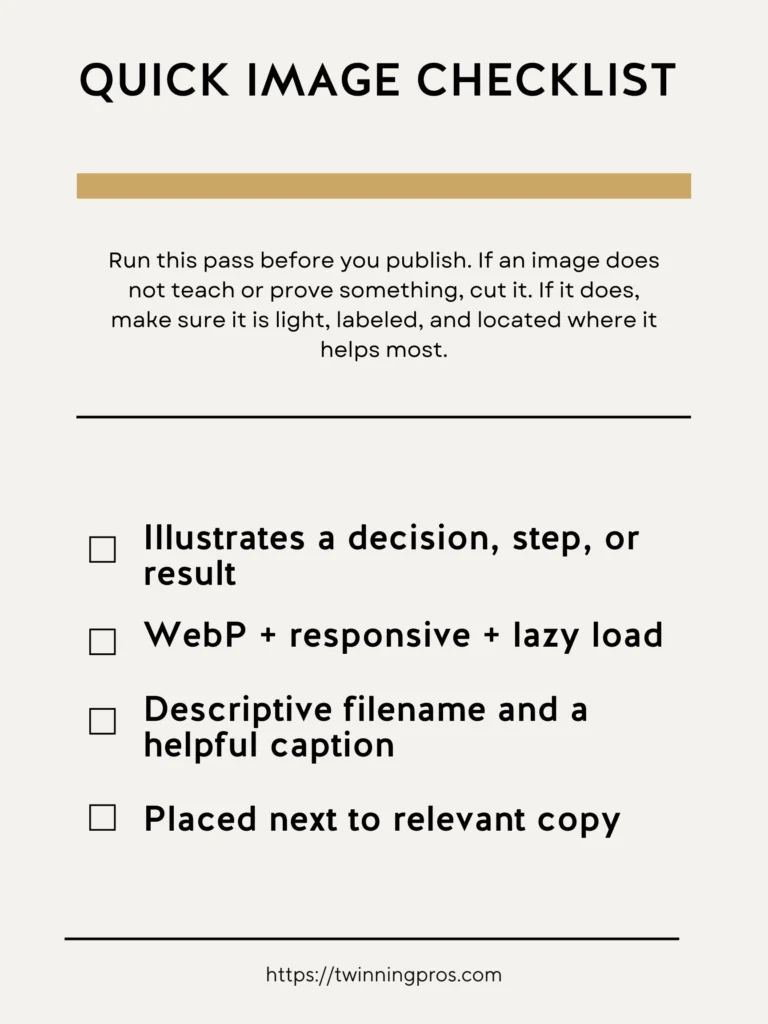
Final Thoughts
Images are proof in a glance. Use them to show outcomes, steps, comparisons, and real work. Compress smart, name files clearly, and write alt text like you would explain the picture on a call. Place images at decision points and add captions that state the takeaway. Done right, visuals lift comprehension and conversion without slowing the page.
Here is a simple playbook. Build a shot list per post. Use WebP or AVIF where supported. Keep dimensions to what the layout needs. Lazy load below the fold. Add a brief caption that reinforces the benefit. Track LCP and adjust heavyweight assets.
Next Steps
As you’ve seen throughout this beginner’s guide to SEO fundamentals, small, consistent tweaks can make a massive difference in how search engines and visitors perceive your site. But remember, true success comes from a holistic approach tailored to your unique business. If you’re ready to take your SEO to the next level, check out our professional SEO services, where we handle everything from keyword research to on-page optimization to help you rank higher and attract more customers.
No matter where you are on your SEO journey, whether you’re just starting or already seeing some traction, it’s essential to have your website professionally audited at least twice a year to uncover hidden issues and keep things running smoothly; our comprehensive SEO Audit dives deep into your site’s performance, providing actionable insights without the overwhelm.
And if you want to build these skills yourself, enroll in our beginner-friendly course, The SEO CEO, I’m Tabatha, an SEO expert with years of hands-on experience, and after reviewing countless beginner courses that gloss over the details and lack real-world examples, I designed this in-depth program with plain-English lessons, step-by-step templates, and live walkthroughs so you can start applying these fixes today, not after wading through vague theory. Let’s turn your website into a traffic magnet; get started now and watch your online presence grow.
Images & SEO FAQs
Do file names and surrounding text matter?
Yes. Use short, descriptive file names and place images near relevant headings and copy so Google has context.
Should I use images as background or as <img>?
Prefer real <img> elements for meaningful images. Background images are discovered later and are harder to optimize, which can hurt performance and discoverability.
Which image formats are best for SEO and speed?
Use modern formats when possible. Google indexes AVIF, WebP, JPEG, PNG, GIF, SVG. WebP and AVIF usually deliver smaller files at similar quality. Keep a JPEG or PNG fallback if needed.
How do I serve AVIF or WebP with fallback?
Use <picture> with an AVIF or WebP <source> and a JPEG fallback. Browsers pick the best supported format.
What is responsive images and how do I implement it?
Provide multiple sizes and let the browser choose via srcset and sizes. This avoids shipping oversized images to small screens.
How do I prevent layout shifts from images?
Always set width and height on <img> to reserve space, and keep CSS height: auto. This reduces CLS.
What should I do for the hero or LCP image?
Do not lazy load the above the fold LCP image. Consider preloading it and set fetchpriority="high". Keep it as a normal <img> rather than a CSS background.
When should I lazy-load images?
Lazy load images that are below the fold. Do not lazy load your LCP or other critical images.
Should I include text inside images?
Keep important text as real HTML, not baked into images. If you must include text in an image, make sure the same text exists in HTML and that alt reflects it.
Do licensing or metadata help in Google Images?
Supplying licensing metadata via structured data or IPTC can enable the Licensable badge and show creator and credit information.
How do images relate to Core Web Vitals?
Images are often the LCP element. Optimize the LCP image, avoid lazy loading it, set intrinsic dimensions, and ship efficient formats to improve LCP and prevent CLS.
SEO for Beginners
Learn from the SEO Strategist who has 75+ first page Google rankings under her belt.
We’re marketing nerds and business strategists that have generated millions of dollars in client revenue. We're sharing the systems and strategies to help your growing business with marketing that actually converts.
We're Tiffany + Tabatha

Comments