Are you finding it hard to keep up with posting on social media while managing your business? If you’re like most small business owners, you’re juggling multiple tasks, and social media management can feel overwhelming. The remedy for that is to automate your social media posts. You will be able to save yourself hours each week and ensure your accounts stay active and engaging.
In this post, we’ll show you how to use automation to free up your time and keep your social media presence consistent. Plus, we’ll share a free guide on how to master Meta Business Suite for scheduling Facebook and Instagram posts for free!
Table of Contents
Why Automating Your Social Media is a Game-Changer
For small business owners, time is one of the most valuable resources. Consistency is key when it comes to social media, but keeping up with daily posts can be exhausting and time-consuming. This is where automation comes in.
By automating your social media, you can:
- Consistently post content: Stay on your audience’s radar without needing to manually post every day.
- Save time: Spend less time on social media posting and more time focusing on growth-oriented tasks.
- Maintain engagement: A steady stream of content keeps your audience engaged, even when you’re busy with other aspects of your business.
When you automate, you’re no longer stuck in a cycle of scrambling to post. Instead, you’ll be able to batch-create content, schedule it in advance, and get back to what really matters: growing your business.
To learn more about how automation can help scale your business without losing control, check out How Automation Can Help You Scale Your Business Without Losing Control.

The Benefits of Social Media Automation
Consistent Posting, Even on Your Busiest Days
One of the biggest challenges for business owners is staying consistent with social media posts. With automation, you can schedule posts in advance and ensure that your content is going out regularly, even on days when you’re too busy to manually post.
Example: Set aside an hour at the beginning of the week to schedule posts for the next seven days. Your content will be live and engaging your audience even when you’re busy running your business.
For insights on automating more than just social media posts, read ClickUp for Small Business: How to Organize Your Workflows for Maximum Efficiency to streamline your workflows and boost productivity.
Saves Time for High-Value Tasks
Posting on social media every day takes time, and when you’re doing it manually, that time adds up. By automating your posts, you can shift your focus to high-value tasks like content creation, strategy development, and direct customer engagement.
Example: Use automation to batch-schedule posts for the week, then spend your time developing content that resonates with your audience or planning new marketing campaigns.
Helps You Maintain a Steady Social Media Presence
Social media success is built on consistency. Automation ensures that your social media presence doesn’t disappear when you’re busy or taking a break, helping you maintain engagement and visibility.
Example: Even if you’re on vacation or in back-to-back meetings, your scheduled posts will keep your social media presence alive and your audience engaged.
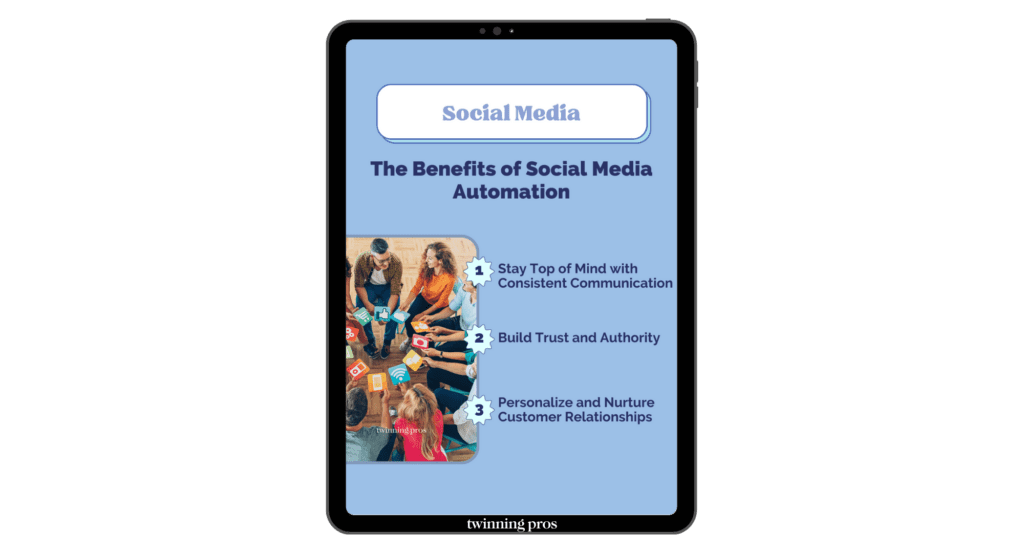
Using Meta Business Suite to Automate Facebook and Instagram Posts
What is Meta Business Suite?
Meta Business Suite is a free tool provided by Meta (formerly Facebook) that lets you manage and schedule posts for both Facebook and Instagram in one place. With Meta Business Suite, you can automate your social media posts, track engagement, and monitor analytics—all without paying for a third-party platform.
Why it works: This tool is ideal for small business owners who want to save time and simplify their social media management by handling everything from one dashboard.
How to Schedule Posts with Meta Business Suite
Meta Business Suite makes it easy to automate your social media posts. Here’s a quick step-by-step guide:
- Create your post: Select your content (photos, text, videos) for either Facebook or Instagram.
- Choose your publishing time: Set the date and time for your post to go live.
- Schedule it: Once your content is ready and the schedule is set, Meta Business Suite will post it automatically.
It’s that simple! And to make things even easier, we’ve created a detailed guide to help you get started.
Bonus Resource: Want a full walkthrough of Meta Business Suite? Download our free guide: Mastering Meta Business Suite – How to Schedule Facebook & Instagram for FREE and learn how to automate your social media like a pro!

Other Social Media Automation Tools to Consider
While Meta Business Suite is perfect for Facebook and Instagram, there are other platforms to help you automate across multiple channels.
Buffer for Multi-Platform Scheduling
Buffer is a user-friendly tool that allows you to schedule social media posts across multiple platforms, including LinkedIn, Twitter, Pinterest, and more. It’s an excellent option if you’re managing several social media accounts and want everything in one place.
Example: Batch-schedule content for a week across all your platforms and review detailed analytics to fine-tune your strategy.
Later for Instagram-Specific Scheduling
Later is an Instagram-focused scheduling tool with features like drag-and-drop content planning and a visual calendar, making it ideal for businesses that rely on visual content marketing.
Example: Plan your Instagram feed visually and schedule posts, stories, and reels in advance to ensure a cohesive brand aesthetic.
If you want more in-depth strategies on automating your entire social media routine, take a look at How to Automate Your Social Media Posts and Free Up More Time for detailed tips and best practices.
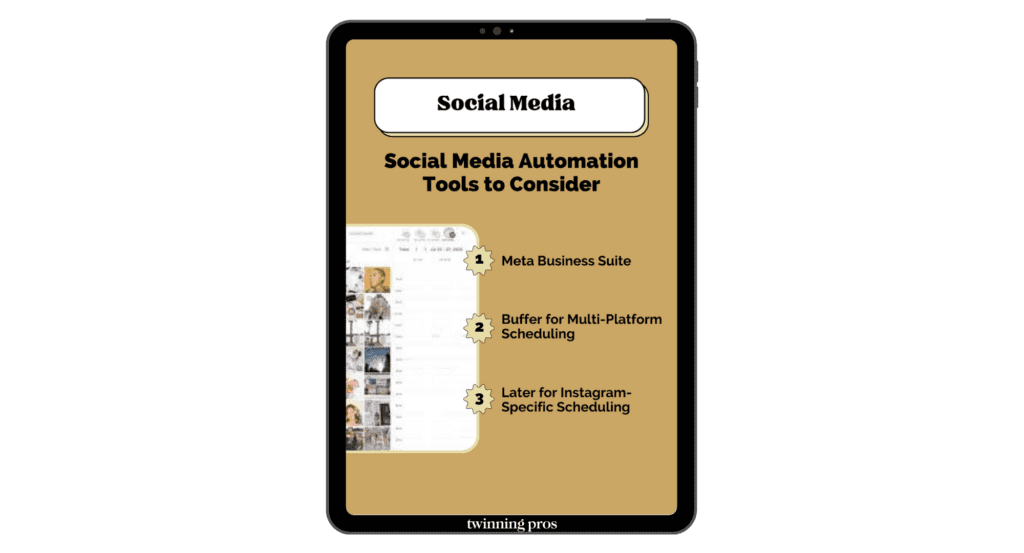
Best Practices for Effective Social Media Automation
While automation is a great tool, there are a few best practices to ensure you’re getting the most out of your strategy.
Schedule Strategically Based on Audience Engagement
Don’t just post randomly—schedule your posts when your audience is most active. Use insights from platforms like Meta Business Suite to determine the best times to post for maximum engagement.
Example: Schedule posts during peak engagement hours (like late mornings or early evenings) to increase visibility and interaction.
Engage Directly When Possible
Automation is great for scheduling posts, but it’s important not to automate everything. Make time to directly engage with your followers by responding to comments, messages, and mentions in real time.
Example: Set aside time each day to respond to comments and messages, which helps build stronger relationships with your audience.
Review Analytics to Improve Future Posts
Use the analytics provided by tools like Meta Business Suite or Buffer to see what’s working. Track metrics like likes, shares, comments, and reach to understand which content resonates most with your audience.
Example: If a certain type of post gets more engagement, adjust your future content strategy to focus on similar themes.
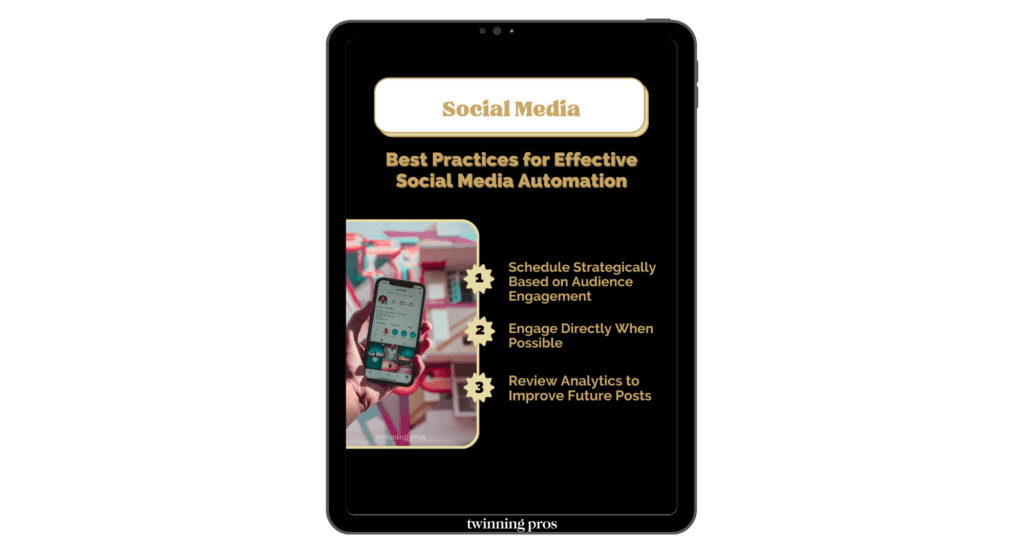
Related Reading: How to Choose the Best Social Media Platforms for Your Business
Conclusion: Start Automating Your Social Media Today
Social media automation is the key to staying consistent, saving time, and freeing up more hours to focus on growing your business. Tools like Meta Business Suite allow you to easily schedule posts for Facebook and Instagram—all for free.
Ready to take control of your social media? Download our free guide: Mastering Meta Business Suite – How to Schedule Facebook & Instagram for FREE and start automating your social media today!
Need help with your social media strategy? Contact Twinning Pros for a free consultation, and let us help you create a custom plan that drives engagement and grows your business.
To further explore how automation can benefit your overall business, check out How Automation Can Help You Scale Your Business Without Losing Control.

SEO for Beginners
Learn from the SEO Strategist who has 75+ first page Google rankings under her belt.
We’re marketing nerds and business strategists that have generated millions of dollars in client revenue. We're sharing the systems and strategies to help your growing business with marketing that actually converts.
We're Tiffany + Tabatha

Comments