Feeling overwhelmed by the daily demands of your growing business? You’re not alone. Many small business owners face this challenge as they try to scale, finding that managing every task manually leads to burnout, bottlenecks, and lack of focus on long-term growth. But scaling doesn’t have to mean losing control—automation can be your secret weapon.
In this post, we’ll show you how automating key parts of your business can streamline operations, improve efficiency, and help you scale without sacrificing control over the process.
Table of Contents
The Challenges of Scaling a Business
As your business grows, so do the demands on your time and resources. When you’re handling everything manually, even the most organized workflows can fall apart under the pressure of constant client requests, team management, and back-end operations. Without automation, you’re likely to experience:
- Inefficiencies: Manual processes lead to wasted time and increased risk of human error.
- Bottlenecks: Tasks get delayed when you or your team are overloaded.
- Difficulty maintaining quality: As more tasks pile up, keeping consistent quality becomes a challenge.
The solution? Automating your business processes allows you to stay on top of your growing responsibilities while improving efficiency.
What Is Automation and Why It’s Essential for Scaling
What is Automation in Business?
Automation refers to using software and tools to perform repetitive tasks with minimal human input. It simplifies workflows by taking over manual processes, helping you run your business more efficiently.
Why it works: Automation frees up time and reduces the chances of human error, ensuring your business runs smoothly as you scale. It enables you to focus on big-picture goals instead of getting bogged down by routine tasks.
For further insights into maximizing your efficiency with automation tools, check out 5 Time-Saving Automation Tools Every Small Business Should Use.
The Benefits of Automation for Small Businesses
Automation can be a game-changer for small businesses looking to scale. Here are a few key benefits:
- Time savings: Automation allows you to automate repetitive tasks, such as sending emails or processing invoices, so you can focus on strategic growth.
- Consistency and accuracy: With automation, tasks are completed on time and without the risk of manual errors.
- Scalability: Automation enables you to handle more tasks and customers without needing to hire additional staff or sacrifice quality.
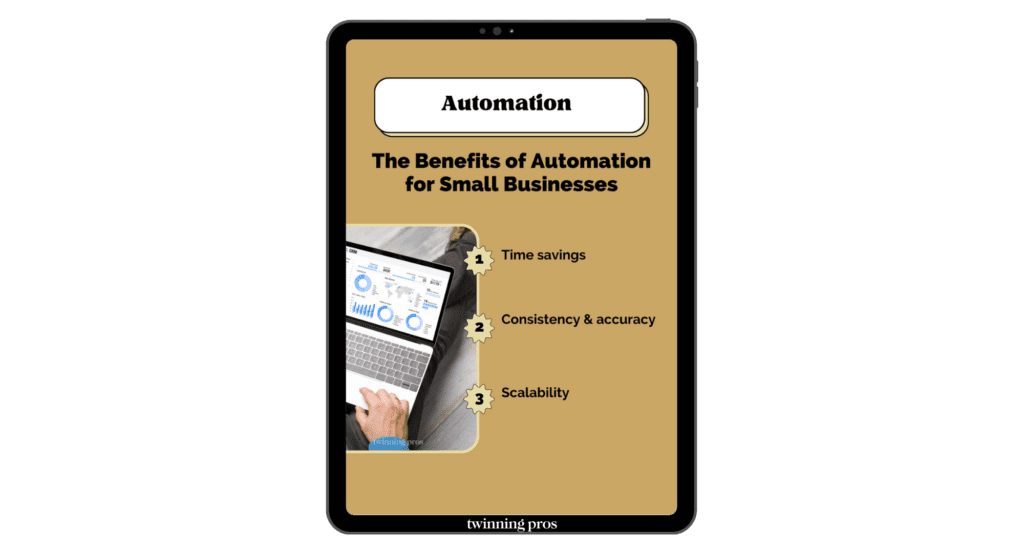
Key Areas to Automate in Your Business for Maximum Impact
Automate Customer Relationship Management (CRM)
CRM automation helps you manage client interactions, sales processes, and follow-ups without manually tracking each step. You can nurture leads, send automated follow-up emails, and keep customer data organized and accessible.
How to implement it: Use tools like HubSpot or Dubsado to automate your client communication, follow-up emails, and sales pipeline management.
Example: Set up automatic email sequences to follow up with leads who filled out your contact form but haven’t yet booked a service.
Automate Marketing Efforts
Marketing automation allows you to streamline your campaigns, stay consistent with your messaging, and free up time for creative strategy.
How to implement it: Use platforms like Flodesk for automated email marketing campaigns or Meta Business Suite for scheduling Facebook and Instagram posts in advance.
Example: Automate your welcome email series for new subscribers, and schedule social media posts for the entire month, ensuring that your marketing runs smoothly without constant manual input.
For more detailed tips on automating your social media content, explore How to Automate Your Social Media Posts and Free Up More Time.
Automate Invoicing and Payment Collection
Handling finances can be time-consuming, but automation tools simplify the process by automatically sending invoices, reminders, and collecting payments.
How to implement it: Use invoicing tools like Dubsado or QuickBooks to automate invoicing, payment reminders, and tracking expenses.
Example: Automatically send invoices to clients after project completion, and set up reminders for overdue payments to avoid chasing down clients manually.
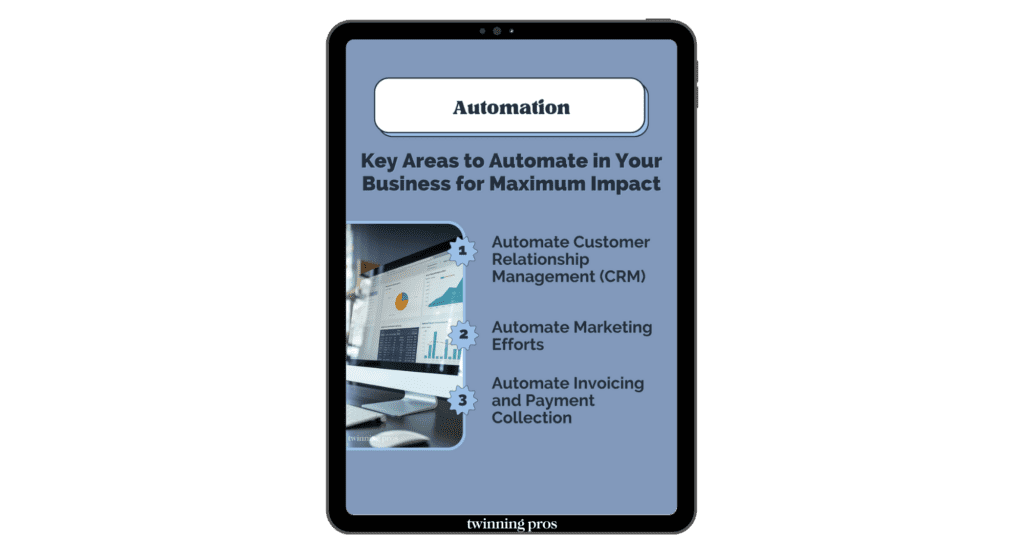
How Automation Helps You Maintain Control While Scaling
Centralized Dashboards for Better Oversight
Many automation tools provide centralized dashboards that allow you to monitor all of your automated processes in real time. This gives you better control over your business operations while reducing the need for hands-on involvement in every detail.
How to implement it: Use project management tools like ClickUp to track all your tasks, projects, and team activities from one easy-to-manage dashboard.
Example: Monitor the progress of ongoing projects, upcoming deadlines, and your team’s workload all from a single ClickUp dashboard.
To dive deeper into organizing your workflows, read ClickUp for Small Business: How to Organize Your Workflows for Maximum Efficiency.
Custom Workflows for Flexibility
Automation doesn’t mean losing flexibility. With custom workflows, you can set up processes that work specifically for your business while keeping manual checkpoints where needed.
How to implement it: Create automated workflows that progress through different stages automatically but require manual review at key points to maintain control.
Example: Set up a workflow that moves a project to the next stage once a contract is signed, but includes a manual approval for final delivery to the client.
Reporting and Analytics to Track Growth
Automation tools often include built-in analytics that allow you to track key performance metrics, helping you make data-driven decisions as you scale.
How to implement it: Use tools like Google Analytics or Zapier to review how well your automated processes are performing and adjust based on the data.
Example: Track the success of automated email campaigns by reviewing open rates and conversion rates, then optimize the sequences that are underperforming.
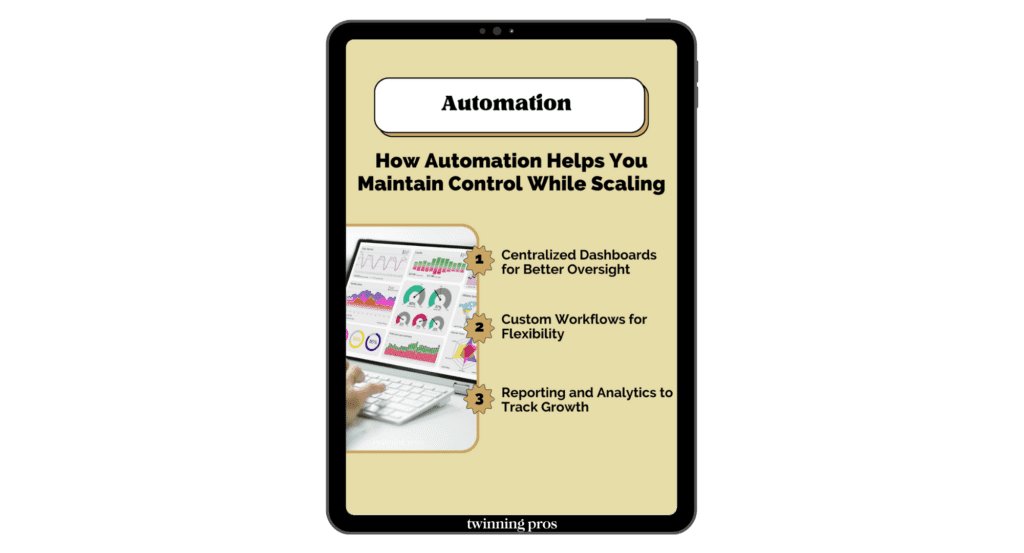
Best Practices for Implementing Automation in Your Business
Start Small and Scale Up Gradually
Don’t try to automate everything at once. Start by automating small, repetitive tasks and scale up as you become more comfortable with the tools.
How to do it: Begin with simple automation, like scheduling social media posts or setting up invoicing reminders. As you get more familiar with automation tools, move on to more complex workflows.
Regularly Review and Update Your Automated Processes
Automation isn’t a set-it-and-forget-it solution. Regularly review your automated processes to ensure they’re still effective and make adjustments as your business grows.
How to do it: Schedule quarterly reviews to evaluate the effectiveness of your automated systems, ensuring they still meet your business’s evolving needs.
Keep the Human Element Where It Counts
Not everything should be automated. Keep the personal touch in areas like customer service and creative tasks to ensure you maintain strong relationships with your clients.
How to do it: Automate administrative tasks, but maintain human oversight on client interactions and creative strategy to ensure quality and connection.
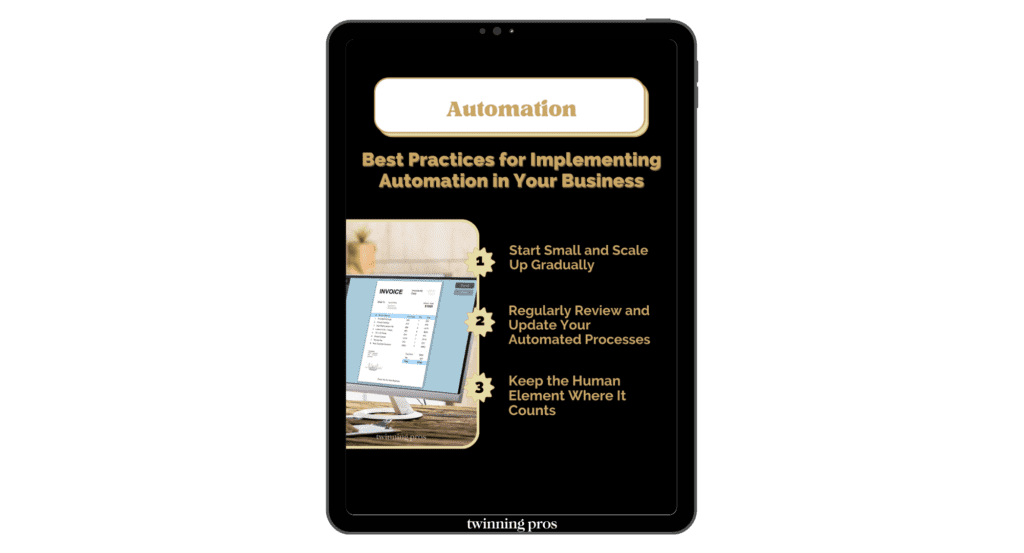
Conclusion: Start Scaling Your Business with Automation
Automation is key to scaling your business without losing control. By automating key processes like CRM, marketing, and invoicing, you can free up time, reduce errors, and focus on growing your business efficiently.
Need help figuring out where to start with automation? Get in touch with Twinning Pros to create a custom automation strategy tailored to your business’s unique needs, so you can scale efficiently without sacrificing control.

SEO for Beginners
Learn from the SEO Strategist who has 75+ first page Google rankings under her belt.
We’re marketing nerds and business strategists that have generated millions of dollars in client revenue. We're sharing the systems and strategies to help your growing business with marketing that actually converts.
We're Tiffany + Tabatha

Comments