Imagine you’re reading a webpage, and the headings are like signposts along a path. If they’re unclear or unappealing, you’ll likely turn back before exploring further. In SEO, every heading on your page has to work hard to convince the reader to keep going, line by line. Headings aren’t just pretty decorations; they’re the backbone that structures your content for quick scanners, helps search engines like Google grasp the main ideas and relevance, and maintains a steady flow that encourages visitors to scroll all the way down.
When your top-level headings promise real results or benefits, and the subheadings back them up with solid evidence or details, you transform a casual skim into full engagement, and that engagement into meaningful actions, such as signing up for your newsletter or booking your services. For beginners dipping their toes into SEO, this approach makes your pages feel organized and inviting, boosting both user satisfaction and search performance without requiring complex strategies.
Table of Contents
The Simple H-Tag Hierarchy
To keep your page logical and easy to follow, establish a straightforward hierarchy using heading tags (like H1, H2, and H3). This not only helps human readers navigate but also allows search engine crawlers to better understand the flow of your ideas.
Begin with a single strong promise at the top, break down the main benefits or sections in the middle, and then dive into specifics like steps or supporting proof underneath.
As a beginner, try outlining your headings first before writing any full paragraphs; this keeps your content focused, prevents wandering off-topic, and ensures everything ties back to the page’s main goal, making the writing process smoother and the final result more effective.
- H1: One per page. Sets the promise. – This is your page’s main title, clearly stating what the reader will gain or learn.
- H2s: Core sections or benefits. – These divide the content into major parts, each highlighting a key advantage or topic.
- H3s: Steps, details, and proof inside each H2. – Use these for breaking down information further, like lists of actions or examples that support the section above.
- Tip: Draft your H1 → H2 → H3 outline before writing paragraphs. – This simple step saves time and keeps your page cohesive.
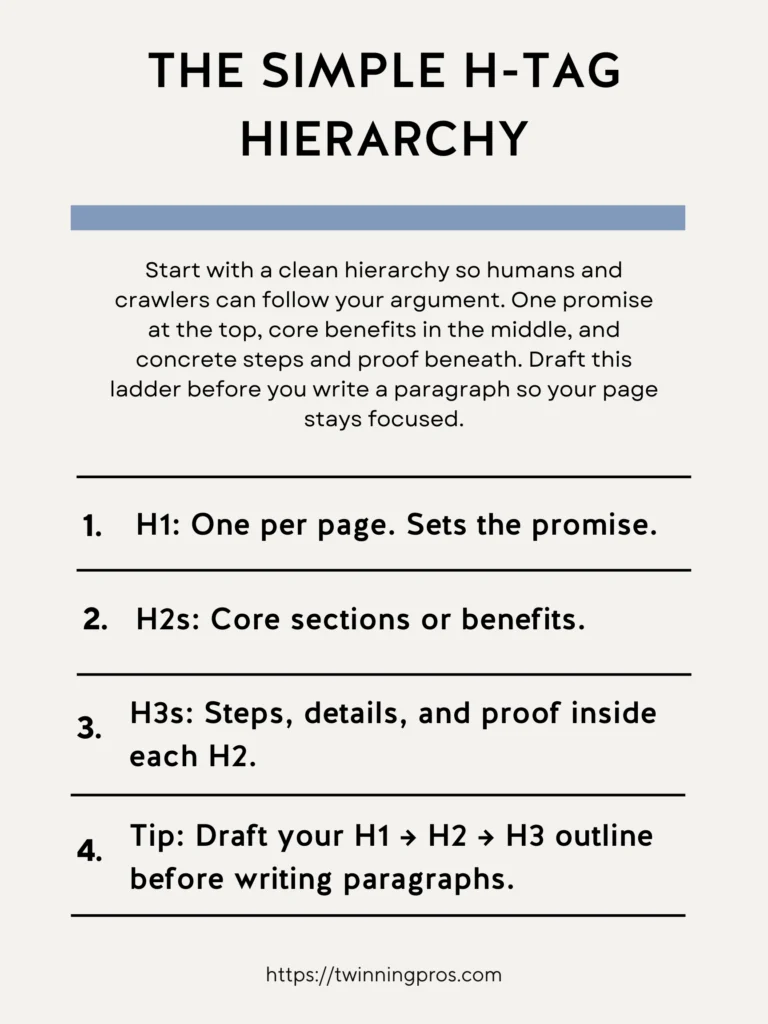
Headings That Sell Benefits
Craft your H2 headings as compelling mini-statements that emphasize value, rather than bland labels that could fit in a filing system. This way, they answer the reader’s unspoken question: “What’s in it for me if I read this section?”
For beginners, start by phrasing them around outcomes, like how something saves time or solves a problem, to spark interest. Then, right after each H2, include a short opening sentence or two that explains why this part matters in real, everyday terms, connecting it back to the reader’s needs and making the transition feel natural and motivating.
- Write H2s as outcomes, not labels. – Focus on results to draw readers in.
- Weak: “Information” → Strong: “What You Need Before You Start” – The strong version promises useful preparation.
- Add “why it matters” in the first sentence below each H2. – This hooks the reader by tying the section to practical benefits.
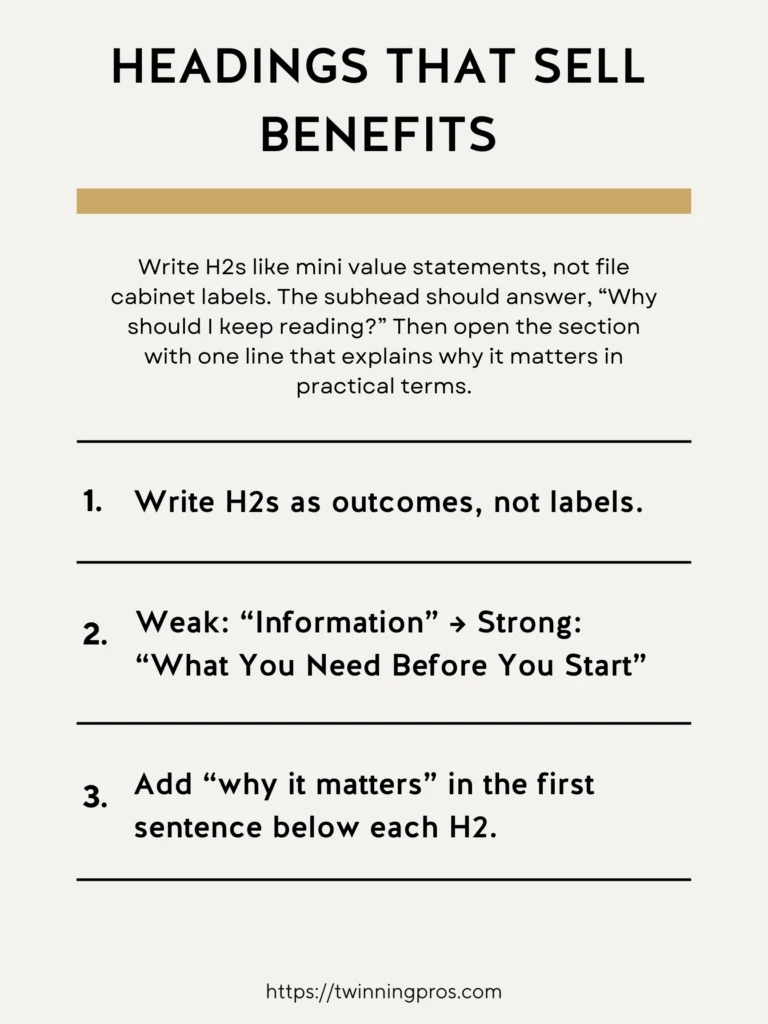
Common Mistakes To Fix
Even small slip-ups in how you use headings can create unnecessary hurdles for readers, slowing them down or causing confusion that leads to higher bounce rates. To avoid this, maintain a consistent structure across your page, resist the urge to cram keywords unnaturally into headings (which can look spammy to both people and search engines), and ensure no heading stands alone without meaningful content following it.
For SEO beginners, fixing these issues not only improves how accessible and user-friendly your page feels but also increases your chances of appearing in featured snippets or other prominent search results, as clean headings signal high-quality organization.
- Multiple H1s on one page. – Stick to one to avoid diluting focus.
- Skipped levels (H1 to H3 with no H2). – This disrupts the logical flow.
- Keyword stuffing in headers. – Keep language natural for better trust.
- Empty sections or vague H2s like “Conclusion.” – Always add substance and specificity.
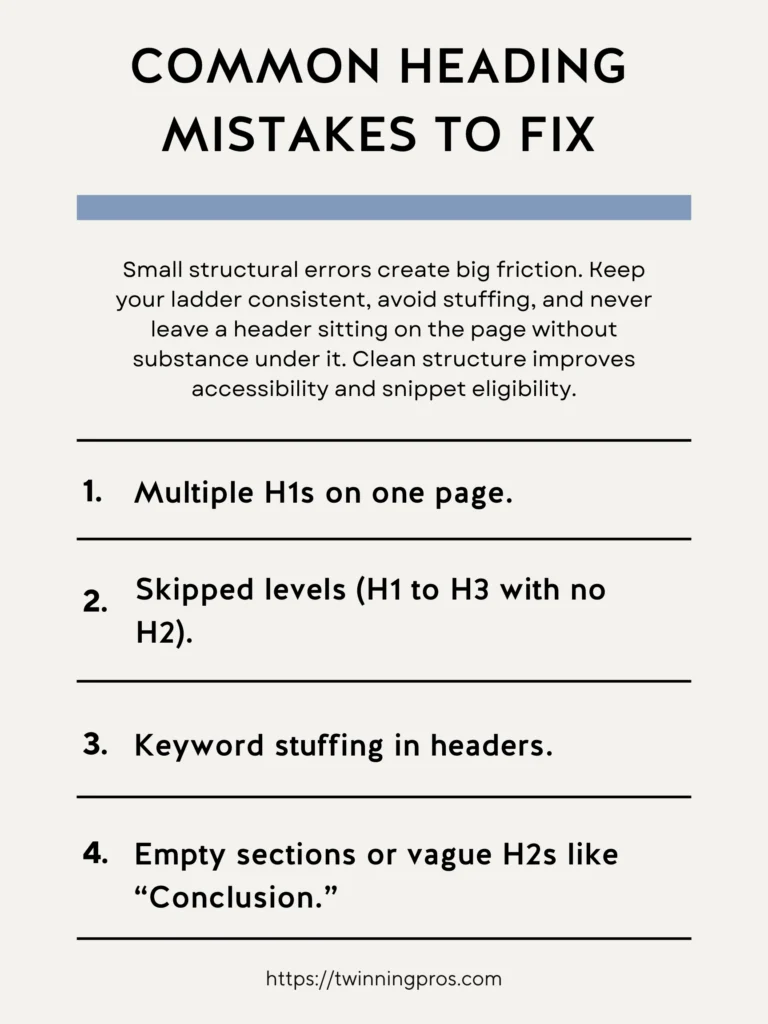
Example Outline (Service Page)
To see how this all comes together in practice, let’s walk through a sample outline for a typical service page, like one for a local business. This shows the hierarchy in action and how it makes the content quick to scan.
Notice how the H1 kicks off with an overall promise that’s appealing and specific, the H2s highlight benefits or key decisions to guide the reader, and the H3s provide the nitty-gritty details or evidence that build credibility.
For beginners, using a structure like this means your page can be understood in just a few seconds of skimming, which is perfect for busy visitors deciding whether to stay or go.
- H1: Window Cleaning in Covington – Streak Free, Fast, Friendly – Sets a clear, benefit-focused promise.
- H2: Why Choose Our Pure Water Method – Explains the unique selling point.
- H3: Safer for Frames and Landscaping – Details one advantage with proof.
- H3: No Residue, Longer Lasting Shine – Highlights another benefit.
- H3: Safer for Frames and Landscaping – Details one advantage with proof.
- H2: Pricing and What Is Included – Covers costs transparently.
- H3: Standard vs Deep Clean – Compares options simply.
- H3: Standard vs Deep Clean – Compares options simply.
- H2: How Scheduling Works (In 3 Steps) – Guides through the process.
- H2: Reviews and Before or After Photos – Builds trust with evidence.
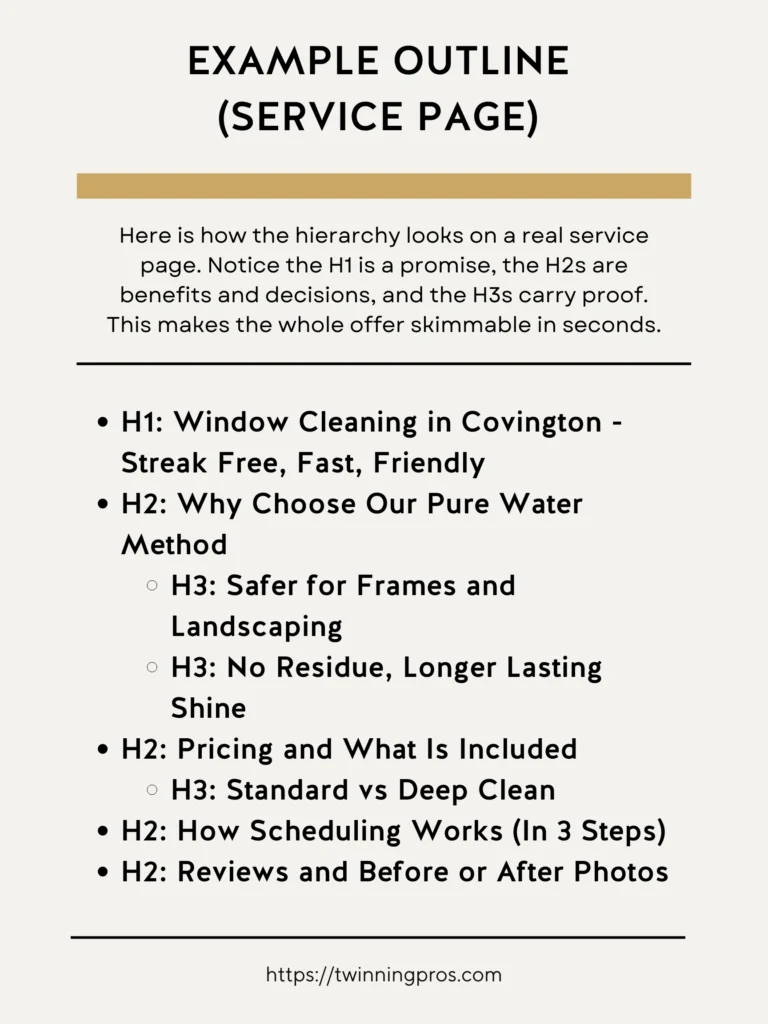
Quick Heading Checklist
Right before you hit publish on a new page or update an existing one, take a quick minute to go through this checklist. It’s a simple safeguard that catches common oversights and ensures your headings are doing their job effectively. This routine is especially helpful for SEO beginners, as it promotes consistency, enhances readability for your audience, and aligns with what search engines favor for better rankings, all without adding much extra time to your workflow.
- One H1 that mirrors the page’s core promise – Confirms the main focus.
- Benefit driven H2s – Each should entice further reading.
- H3s for steps, proof, or examples – Use to add depth where needed.
- Logical order without skipping levels – Keeps the structure smooth.
- Natural language; no stuffing – Prioritizes readability over forced keywords.
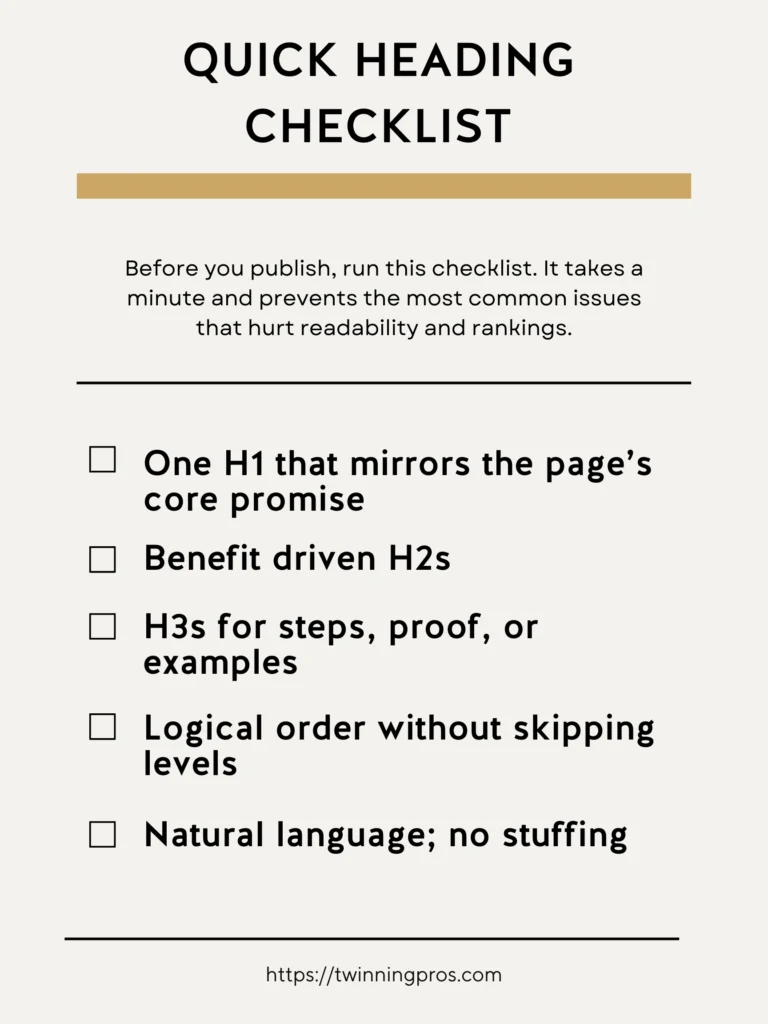
Final Thoughts
Headings are the skeleton of persuasion. One clear promise in the H1, benefit focused H2s that map the journey, and H3s that deliver proof and steps. When your headings tell the story by themselves, scanners convert to readers and readers convert to buyers. Structure first, copy second, polish last.
Here is a simple playbook. Draft your H1 and H2s before writing a single paragraph. Keep the H1 human and specific. Make each H2 answer the next logical question. Use H3s for steps, examples, and FAQs. Avoid stuffing. One page gets one primary topic and a set of supporting ideas that serve it.
Next Steps
As you’ve seen throughout this beginner’s guide to SEO fundamentals, small, consistent tweaks can make a massive difference in how search engines and visitors perceive your site. But remember, true success comes from a holistic approach tailored to your unique business. If you’re ready to take your SEO to the next level, check out our professional SEO services, where we handle everything from keyword research to on-page optimization to help you rank higher and attract more customers.
No matter where you are on your SEO journey, whether you’re just starting or already seeing some traction, it’s essential to have your website professionally audited at least twice a year to uncover hidden issues and keep things running smoothly; our comprehensive SEO Audit dives deep into your site’s performance, providing actionable insights without the overwhelm.
And if you want to build these skills yourself, enroll in our beginner-friendly course, The SEO CEO, I’m Tabatha, an SEO expert with years of hands-on experience, and after reviewing countless beginner courses that gloss over the details and lack real-world examples, I designed this in-depth program with plain-English lessons, step-by-step templates, and live walkthroughs so you can start applying these fixes today, not after wading through vague theory. Let’s turn your website into a traffic magnet; get started now and watch your online presence grow.
Headings for SEO FAQs
What do headings do for SEO and users?
Headings organize content so people can scan and Google can understand sections. Google’s core advice is to use the words people search for in prominent places like the main heading and to make content easy to follow.
Do I need exactly one H1 per page?
No. Google can handle one, many, or none. What matters is a clear structure and helpful content. That said, using a single, descriptive H1 is a simple convention many teams follow for clarity and accessibility.
How should I structure H1, H2, and H3 levels?
Use a clean hierarchy. Start with a single main topic in H1, group big subtopics under H2, and nest details under H3. Avoid skipping levels so the outline stays logical for users and machines.
What makes a good H1?
State the page’s primary topic in plain language that matches searcher intent. Keep it concise and consistent with the title tag so the promise in the SERP matches the page. Google emphasizes using the words people would use in prominent locations.
Should the H1 match the title tag?
They do not need to be identical. Keep the idea aligned. The title earns the click. The H1 confirms the promise on arrival. Aligning the two reduces confusion and helps Google understand the page.
Can headings affect snippet text or title rewrites?
Yes. When Google rewrites titles or builds snippets, it can draw from prominent on-page text like headings. Clear, descriptive headings increase the chance the search result reflects your intended message.
Should I put keywords in headings?
Yes, naturally. Use the primary topic in the H1 and related terms in H2 or H3 where they help readers. Avoid lists of variants. Google’s guidance favors people-first wording over stuffing.
Is there a character limit for headings?
No set limit. Short, descriptive headings are easier to scan. If a heading feels long, split the section or tighten the wording. Google’s style guidance recommends concise, descriptive headings.
Can I put links inside headings?
Avoid linking the heading text itself. Google’s style guidance warns links in headings can confuse users. Put the link in the first sentence under the heading instead.
Do capitalization and punctuation matter?
For SEO, not directly. For readability, sentence case and minimal punctuation are recommended in Google’s style guidance. Clear language helps scanning and comprehension.
How do headings relate to accessibility?
A correct outline helps screen readers and keyboard navigation. Use real heading tags for structure and CSS for styling. Logical order benefits all users and aligns with Google’s preference for understandable content.
How many headings should a long article have?
As many as needed to reflect the logical outline. Break long sections with H2s and use H3s for steps or subtopics. Google’s starter guide encourages well organized writing with headings that make content easy to follow.
Can I skip from H1 to H3 if I like the size?
Use CSS for size. Keep heading levels in order so the document outline remains coherent for users and search engines.
Do headings help Google understand section context?
Yes. Google has said semantically clear headings help it understand page sections. Focus on clarity rather than rigid rules about the exact number of H1s.
What are quick heading audits before publish?
Confirm there is a single clear H1, check H2 and H3 outline for logic, remove fluff words, and ensure key terms appear where they help readers. This aligns with Google’s best practices to use prominent locations for important words and make content easy to follow.
Copy ready patterns
H1: On page SEO basics
H2: Why it matters
H2: Core elements
H3: Titles and H1
H3: Headings and outline
H3: Internal links and anchors
H2: Checklist and next steps
SEO for Beginners
Learn from the SEO Strategist who has 75+ first page Google rankings under her belt.
We’re marketing nerds and business strategists that have generated millions of dollars in client revenue. We're sharing the systems and strategies to help your growing business with marketing that actually converts.
We're Tiffany + Tabatha

Comments