This is probably the most frequently asked question we get when people find out that we are a Digital Marketing Agency. So we are going to share with you the secret that we give our clients to get them Google reviews. Below you will find our FREE Google Review Template.
Google Reviews affect your Map Pack score. The more positive reviews you have, the better the rankings.
Table of Contents
Is It Hard to Get Reviews?
Nope! It is just a fill-in-the-blank template that you can send out regardless of the industry you are in.
Your Google Business Profile gives you the perfect solution for giving people a link to your review!
What you need to do to get reviews:
Target the people who were just customers. Whether they stayed at your property, if you are a vacation rental, just visited your restaurant/bar, or whether you are a dentist or a hairdresser – send it out when they leave your office!
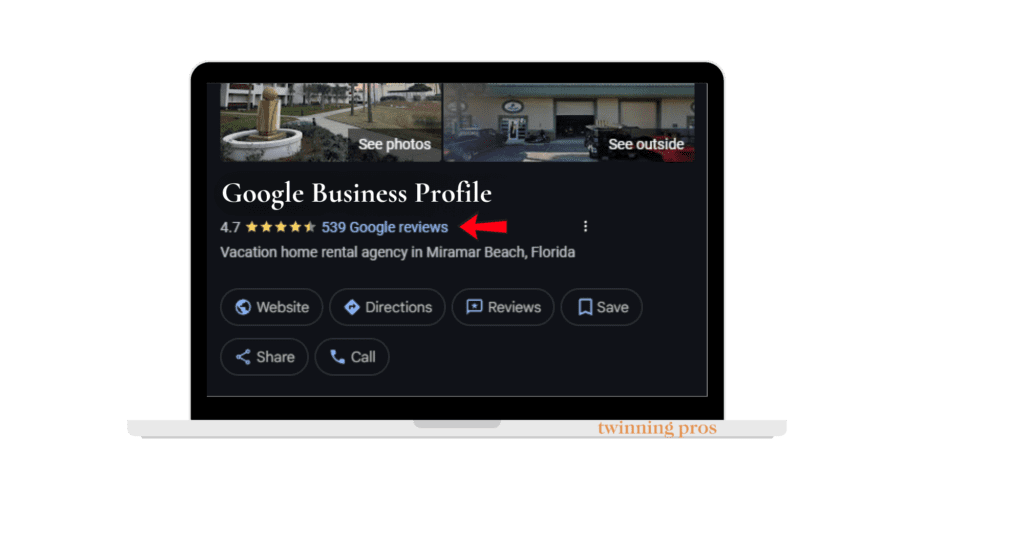
How Do I Send Them The Link To Review?
Google makes it extremely easy to send links for reviews. From your Google Business Profile (just google your business name) and click the ask for reviews button. It will give you different options for your review request, pick which one works for you and then share!
If you collected their email address (which you should be collecting email addresses for your email campaigns, with their consent, of course), Heck, even if you need to text the link. Just copy and paste it into the message that we are going to provide below!

Why Are Reviews Important?
Getting reviews is important not just to boost your local SEO but also to reassure your future customers that you are a legitimate business that has the goods or services that they need. The more positive reviews you have, the more Google sees you as important.
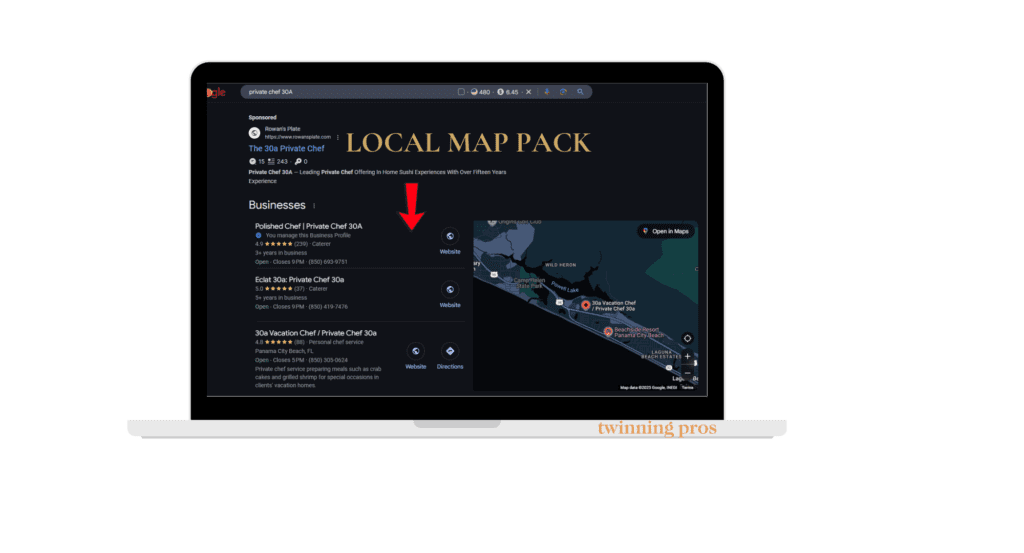
What Do I Tell Them In The Email?
It all starts with a good tagline. Something that will make them want to open the email. Once you get your subject line, you need to create the rest of your message/email. In a nutshell, you just need to thank them for coming to your business, ask them to do a huge favor that should only take a minute or two, and then boom! You’re in business. You will be getting reviews in no time!
Is There A Way To Automate Reviews?
This is 2025, after all, so of course, there is a lot of software out there that automates reviews. Twinning Pros offers Review Generation as one of our Digital Marketing Services. We are a partner with Birdeye the leading review generation and listings management software on the market. Where you can automate reviews for as little as $200 a month. With the options to integrate into your POS, CRM, and EMR making the review generation as seamless as possible for $275.
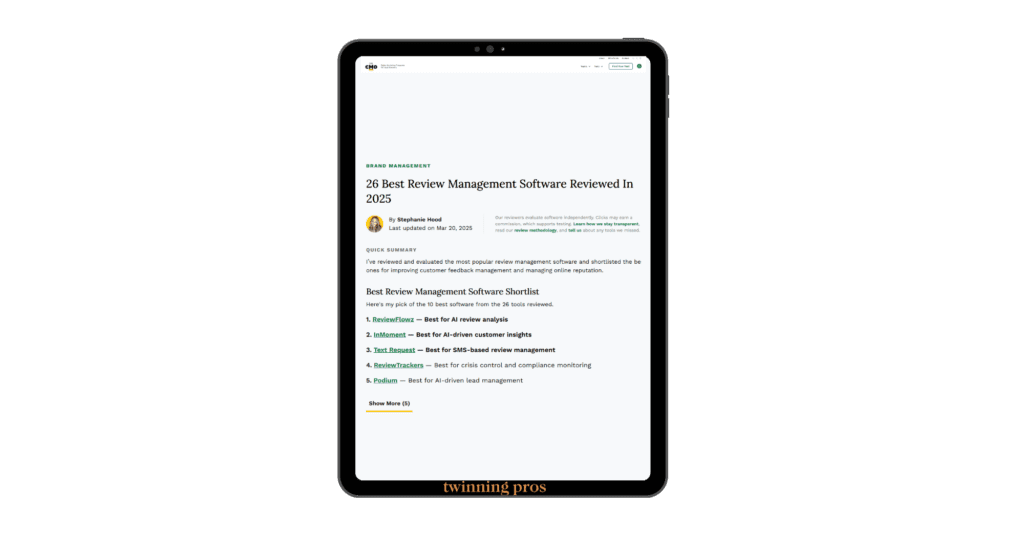
The CMO has a great post about the best review-generation Software if you would like to weigh your options.
If you aren’t looking for automation, sending one message at a time may be tedious at first, but it is absolutely worth it! You can actually set up an automated email campaign and just input their name and email address into your email campaign software (Flodesk is our favorite email software for small business owners! And you can get 50% off Flodesk with Twinning Pros).
Free Google Review Request Template:
As promised, here is our free Google Review Request Template:
Subject: We’d Love Your Feedback!
Hi [Customer Name],
Thank you for choosing [Your Business Name]! We hope you had a great experience with us. We’d love to hear your thoughts and would greatly appreciate it if you could leave us a review on Google.
It only takes a few minutes, and your feedback really means a lot and will help my small business grow. Simply click the link below to share your review:
[Insert Google Review Link]
Thank you for your support, and we look forward to working with you again soon!
Best regards,
[Your Name]
[Your Business Name]
[Contact Information]

Snag Our Google Review Template Vault
We have taken the guesswork out of your review email writing and have written a template that is perfect for whatever business you are looking for. Tailor it just a little bit to fit your business and you are all set to get those reviews!
Want a template that is more personalized for your business? Get our Google Review templates vault here.
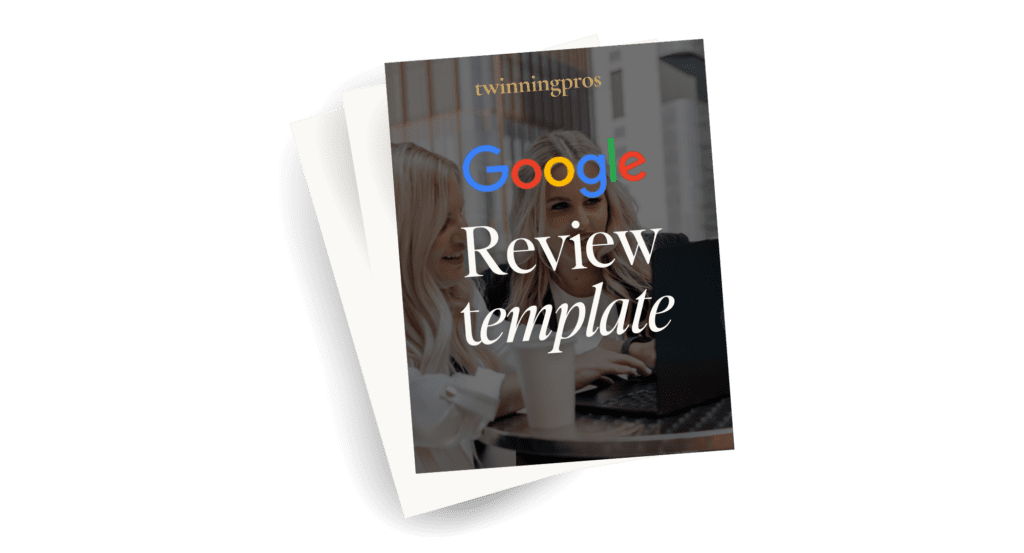
Google Reviews FAQ
How do I get started with getting reviews for my business on Google?
To get started with getting reviews for your business on Google, you need to first claim your Google My Business (GMB) listing and optimize it. Then, you can ask your customers to leave reviews on your GMB page.
Can I incentivize customers to leave a review for my business on Google?
No, you cannot incentivize customers to leave a review for your business on Google. Google has strict policies against offering incentives for reviews, as it goes against the integrity of the review system.
What should I do if I receive a negative review on Google for my business?
If you receive a negative review on Google for your business, it’s important to respond to it in a professional and constructive manner. You can acknowledge the issue and offer to resolve it or provide additional context to help improve the customer’s experience. Responding to negative reviews can also show potential customers that you are dedicated to providing good customer service.
SEO for Beginners
Learn from the SEO Strategist who has 75+ first page Google rankings under her belt.
We’re marketing nerds and business strategists that have generated millions of dollars in client revenue. We're sharing the systems and strategies to help your growing business with marketing that actually converts.
We're Tiffany + Tabatha

Comments