The thing is, content quality needs to be at the top of your SEO priorities. In the online world, simply making big promises about your products or services isn’t enough to convince people to choose you. What really works is providing solid proof that backs up what you say. This is where E-E-A-T comes in, a concept from Google that stands for Experience, Expertise, Authoritativeness, and Trustworthiness.
For beginners new to SEO, think of E-E-A-T as a straightforward method to layer in evidence right on your webpage, making it feel reliable to real visitors while also helping search engines like Google see why your content deserves to rank higher. By demonstrating how you’ve actually done the work, who is behind it, why others trust your advice, and that your entire site is dependable, you eliminate any doubts or risks for the reader. This sense of security is what encourages them to take the next step, whether that’s contacting you, signing up for your newsletter, or making a purchase, all without needing advanced technical skills to implement.
Table of Contents
What E-E-A-T Really Means
To get started with E-E-A-T, it’s helpful to break it down into its four parts with simple definitions, so you understand exactly what to include on your page and where it fits best. Each component addresses a common question that potential customers might have in their minds, and when combined, they create a complete, trustworthy narrative that reassures beginners that your content is worth their time and attention.
- Experience: You have done the work. – This shows real-world application, like sharing stories or visuals from past projects to prove you’ve been there and done it successfully.
- Expertise: You can teach the work clearly. – Here, you demonstrate your knowledge by explaining concepts in an easy-to-follow way, using simple language, steps, or examples that even newcomers can grasp.
- Authoritativeness: Others cite and trust you. – This highlights external validation, such as mentions from reputable sources or endorsements that signal you’re recognized in your field.
- Trust: Your site and content feel safe and credible. – Overall, this ensures everything about your page and website feels secure, honest, and professional, from clear contact info to accurate information.
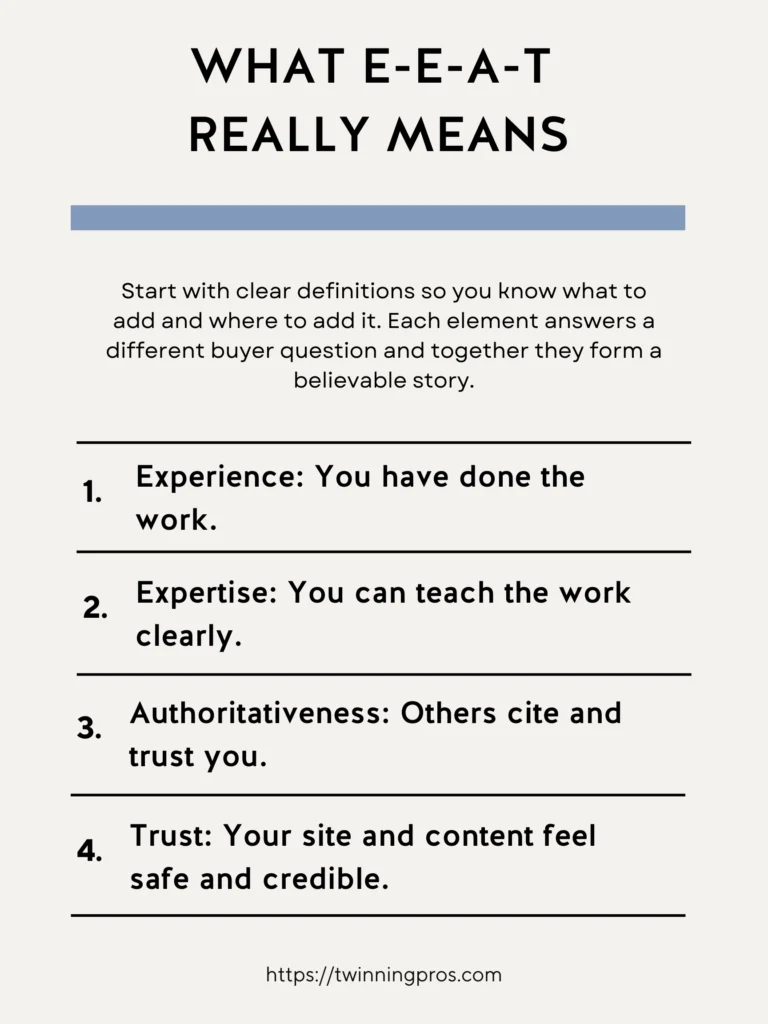
Show Experience, Not Claims
Visitors to your site are more likely to believe what they can actually see with their own eyes rather than just reading empty statements like “We’re the best.” Instead of vague boasts, incorporate tangible elements from your actual processes or results. These are like visual or detailed proofs that build trust quickly and make your content unique, harder for competitors to imitate. For beginners, this is an easy win: start small by adding a few of these elements to make your page more engaging and convincing without overcomplicating things.
- Add original photos, screenshots, process shots, and data tables. – Use your own images of work in progress or results, like before-and-after photos, to visually demonstrate what you’ve achieved.
- Include step counts, tool stacks, timelines, and real constraints. – Break down how you do things with numbered steps, lists of tools you use, realistic timeframes, and honest mentions of challenges, helping readers see the practical side.
- Use mini case studies with before and after to prove outcomes. – Share short, real examples from your experience, highlighting the starting point, what you did, and the positive end results to illustrate value clearly.
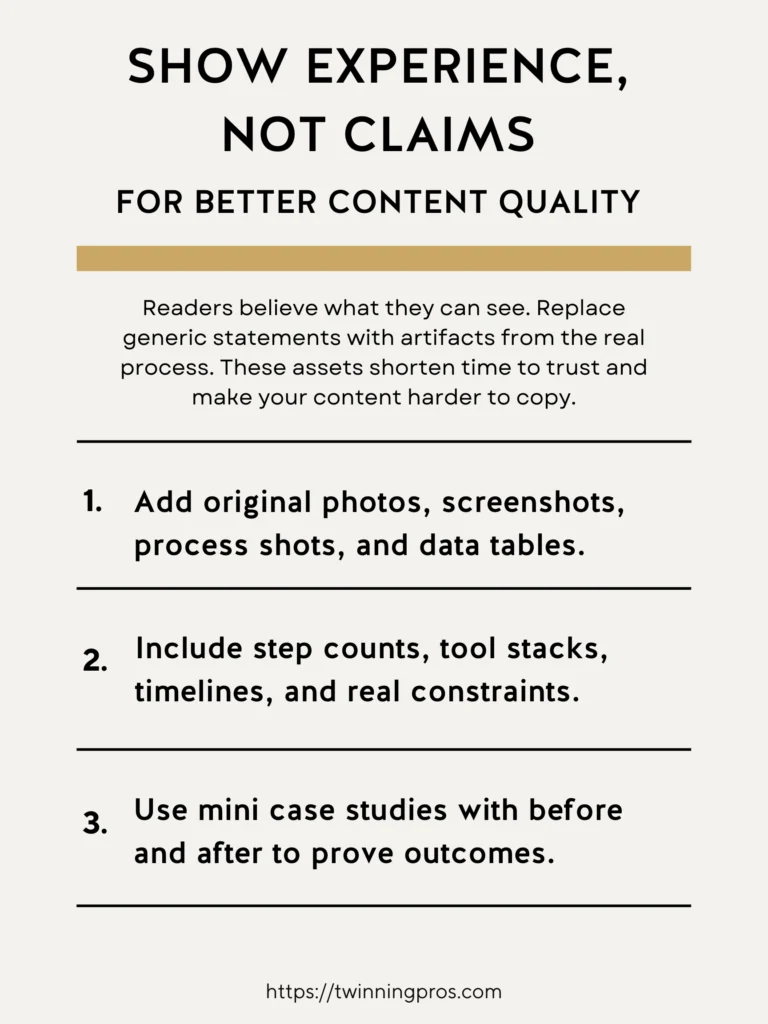
Strengthen Author and Site Credibility
Who you are as the creator of the content plays a big role in whether people trust what you’re saying. Readers want to feel like they’re getting advice from a real, accountable person or team. By adding basic details about yourself and your site, you transform a standard article into something that feels like guidance from a credible source, complete with ways to learn more or get in touch. This is especially reassuring for beginners browsing online, as it makes your site seem approachable and professional without requiring fancy designs or extra pages.
- Add an author byline with role, credentials, and relevant experience. – Include a short intro at the top or bottom, like “Written by Jane Doe, a certified SEO specialist with 5 years helping small businesses,” to personalize the content.
- Link to About, Contact, and key service pages from every substantial post. – Place simple links within or at the end of your articles to pages that explain more about your business, how to reach you, or what you offer, building a connected, trustworthy site.
- Display an editorial policy and a clear last updated date. – Share a brief note on how you ensure accuracy (like fact-checking) and show when the content was last reviewed, signaling it’s current and reliable.
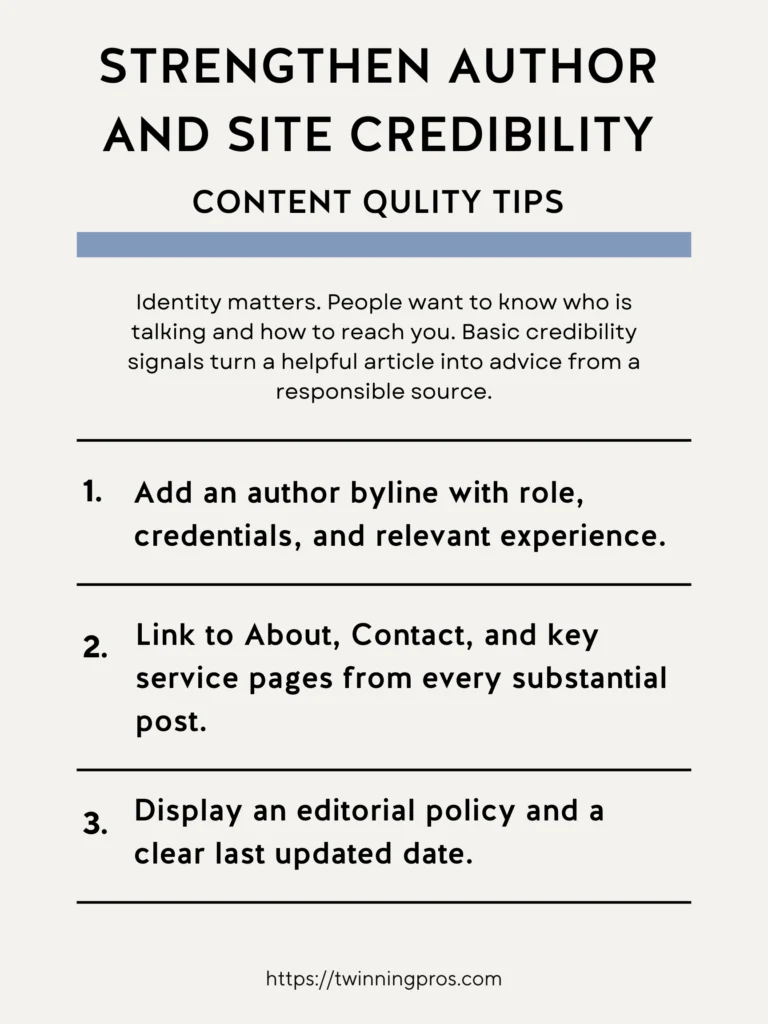
Borrow Authority With Sources and Mentions
You don’t have to establish yourself as the ultimate expert all on your own. Linking to or mentioning well-respected outside sources can lend their credibility to your content, making your advice feel more grounded and verifiable. This approach allows you to teach effectively while standing on the shoulders of established knowledge, and it gives readers easy ways to double-check facts if they want. For beginners, this is a simple way to enhance your page’s trustworthiness: just choose a few relevant references and integrate them naturally.
- Cite primary standards and data with descriptive anchors. – Link to original sources like official guidelines or studies, using link text that explains what’s there, such as “According to Google’s SEO starter guide.”
- Use short quotes from partners or clients where they add context. – Include brief, relevant snippets from testimonials or collaborations, like a client’s quick feedback on results, to add real voices.
- Add logos of publications or associations when appropriate and approved. – If you’ve been featured or are a member, display small logos with permission, linking back to prove affiliations without overwhelming the page.
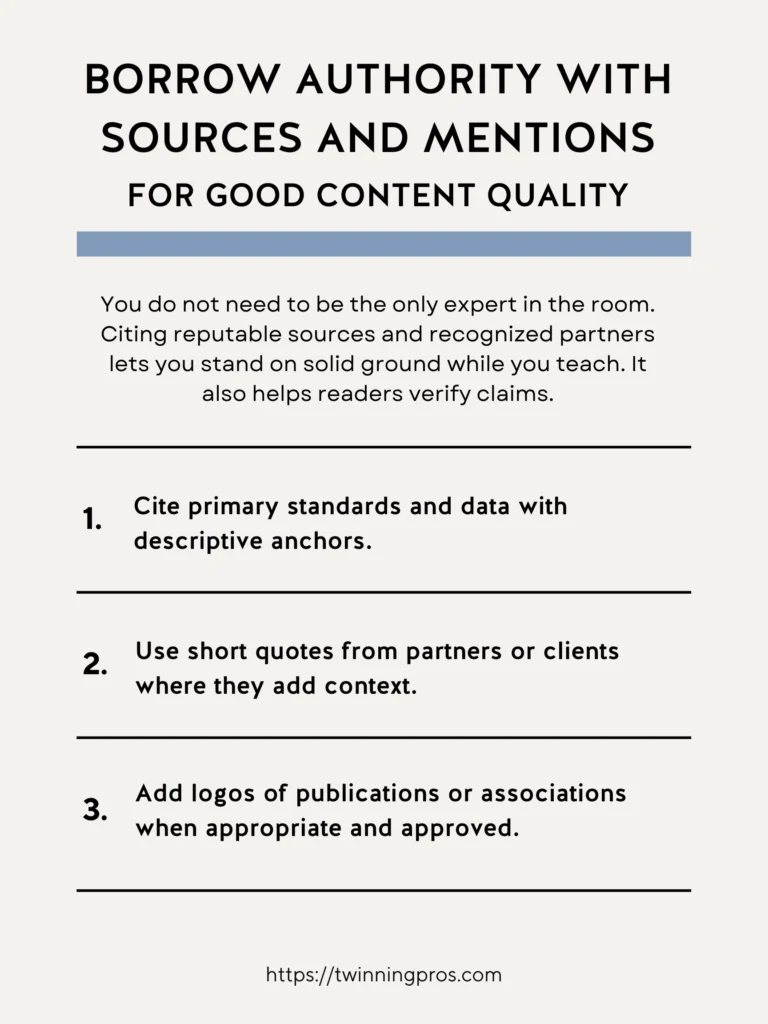
Quick E-E-A-T Checklist
To keep your content quality high and consistent, especially as a beginner managing multiple pages, use a quick checklist like this one before publishing or updating. It acts as a gentle reminder to include the key proof elements, ensuring nothing important gets overlooked. Run through it step by step. It only takes a minute or two, and you’ll end up with pages that feel more professional and effective at building trust.
- Original media on page – Check for your own photos, screenshots, or visuals that show real work.
- Clear author identity and bio – Ensure the writer’s name, background, and expertise are visible.
- Contact and About linked – Verify links to pages where readers can learn more or reach out.
- Cited sources with links – Confirm external references are included and properly linked.
- Updated date and simple changelog – Show when the page was last refreshed, perhaps with a note on changes.
- Testimonials or a mini case study – Add at least one real example or quote to demonstrate results.
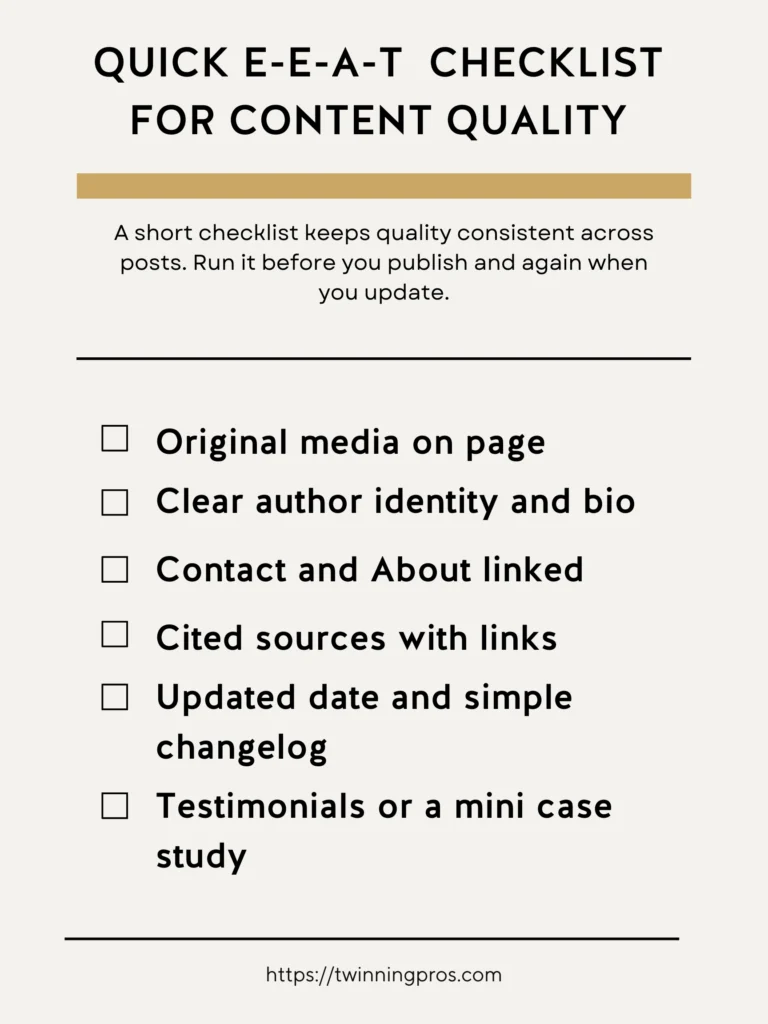
Final Thoughts
Trust is earned by showing your work. Put a real name on the page. Explain the method. Cite sources. Add screenshots, results, and useful tools. Make contact and business info easy to find. This is not decoration. It is how readers decide to believe you, and how search understands you belong in results that matter.
Use this checklist. Identify the author and credentials. Add proof sections that teach something specific. Link to primary data near claims. Add testimonials and case notes where they fit. Keep policies, address, and service details up to date. Review quarterly so quality does not drift.
Next Steps
As you’ve seen throughout this beginner’s guide to SEO fundamentals, small, consistent tweaks can make a massive difference in how search engines and visitors perceive your site. But remember, true success comes from a holistic approach tailored to your unique business. If you’re ready to take your SEO to the next level, check out our professional SEO services, where we handle everything from keyword research to on-page optimization to help you rank higher and attract more customers.
No matter where you are on your SEO journey, whether you’re just starting or already seeing some traction, it’s essential to have your website professionally audited at least twice a year to uncover hidden issues and keep things running smoothly; our comprehensive SEO Audit dives deep into your site’s performance, providing actionable insights without the overwhelm.
And if you want to build these skills yourself, enroll in our beginner-friendly course, The SEO CEO, I’m Tabatha, an SEO expert with years of hands-on experience, and after reviewing countless beginner courses that gloss over the details and lack real-world examples, I designed this in-depth program with plain-English lessons, step-by-step templates, and live walkthroughs so you can start applying these fixes today, not after wading through vague theory. Let’s turn your website into a traffic magnet; get started now and watch your online presence grow.
Content Quality FAQs
What does “quality content” mean in SEO?
Content that helps a real person achieve a goal, shows first-hand experience or expertise, and leaves them satisfied when they’re done reading. Google says its systems aim to prioritize helpful, reliable, people-first content.
How do I show real experience on the page?
Add specifics only a practitioner would have: original photos or screenshots, brief case notes, results, or process details. Google encourages demonstrating first-hand expertise and depth of knowledge.
What signals trust and authority to readers?
Make the “who, how, and why” clear. Use bylines that link to an author page, cite primary sources, explain methods when relevant, and keep facts current. Google recommends clarifying who created the content and how it was produced.
Is E-E-A-T a ranking factor?
Not by itself. It’s a way Google describes qualities its systems try to reward. Trust is central, and strong experience or expertise can help your content be seen as more helpful.
How do I know if my coverage is complete?
Compare your outline to Google’s “content and quality” questions. Ask if your page offers original info, comprehensive coverage, and insights beyond the obvious. If not, expand sections with concrete details, examples, or data.
Do I need to follow a specific template?
How often should I update content?
Update when facts, prices, steps, or recommendations change. Avoid “fake freshness” like tweaking dates without meaningful improvements. Use the helpful-content self-assessment to decide what to refresh.
What should I avoid if I want to stay people-first?
Avoid thin rewrites, mass-produced pages that add little value, or content created mainly to attract search traffic. Google explicitly cautions against search-engine-first content.
How do I use sources without copying?
Synthesize and add value. Cite the original, then contribute new analysis, examples, or data. Google asks that you avoid simply copying or lightly rewriting others and instead add substantial originality.
What basic on-page elements reinforce quality?
A clear page title, aligned H1, descriptive headings, helpful internal links with good anchor text, and a good page experience. These map to Search Essentials and the helpful-content guidance.
How should I disclose AI or automation if I used it?
If someone might reasonably wonder how content was created, Google says disclosures about automation can help readers understand the process and unique value.
What is a Quick quality checklist before publishing?
– Does the page answer the main question completely with original detail
– Is it clear who wrote it and why it exists
– Are facts current and sources cited
– Do title and H1 accurately summarize the page without exaggeration
– Will a reader leave feeling their goal was met
– These reflect Google’s people-first and quality self-assessment prompts.
SEO for Beginners
Learn from the SEO Strategist who has 75+ first page Google rankings under her belt.
We’re marketing nerds and business strategists that have generated millions of dollars in client revenue. We're sharing the systems and strategies to help your growing business with marketing that actually converts.
We're Tiffany + Tabatha

Comments