Feeling overwhelmed with juggling tasks, deadlines, and projects? For small business owners, staying on top of all your responsibilities can feel like a never-ending challenge. If you’re managing multiple projects, client work, and your team’s daily tasks without a clear system, you’re likely wasting valuable time and energy.
Table of Contents
The solution? Organizing your workflows with ClickUp, a powerful project management tool designed to help you streamline processes, stay organized, and boost productivity. In this post, we’ll show you how to use ClickUp to create an efficient workflow system that will keep your business running smoothly.
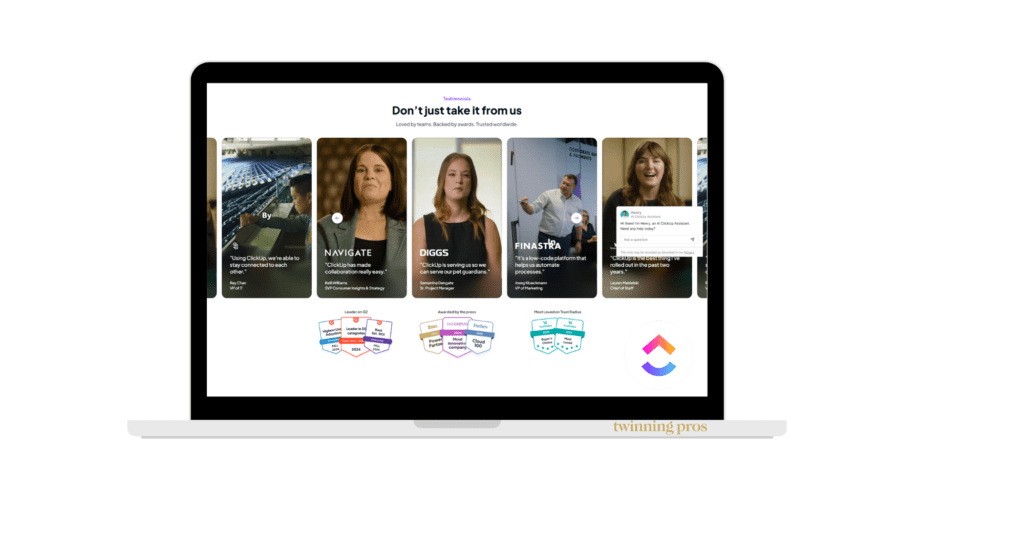
Why Workflow Organization is Key to Small Business Success
Disorganized workflows can lead to missed deadlines, inefficiency, and lost opportunities. As a small business owner, it’s essential to have a clear process for managing tasks and projects, so you can focus on growth rather than constantly putting out fires.
When you organize your workflows, you:
- Stay on top of deadlines: No more scrambling at the last minute.
- Maximize productivity: You can focus on high-priority tasks without getting bogged down by disorganization.
- Reduce stress: With everything in its place, you can work with more confidence and less anxiety.
Let’s dive into how ClickUp can help you achieve this level of organization and efficiency.
To see how automation can play a key role in streamlining your business operations, check out How Automation Can Help You Scale Your Business Without Losing Control.
What is ClickUp and Why It’s Perfect for Small Businesses
ClickUp is an all-in-one project management tool that allows businesses to manage tasks, projects, and teams in one place. Whether you’re working solo or managing a team, ClickUp offers a flexible, customizable platform that makes organizing your workflows simple.
Here’s why ClickUp is ideal for small businesses:
- Centralized work management: You can handle all your projects, tasks, and team communication from one dashboard.
- Customizable views: Choose from lists, boards, calendars, and Gantt charts to manage tasks in a way that suits your business style.
- Scalable solution: Whether you’re handling a handful of clients or managing a growing team, ClickUp’s features can scale with your business.
Twinning Pros Tip: Tailor your workspace to your needs. If you like visual task tracking, try Kanban boards. If scheduling is your priority, use calendar views.
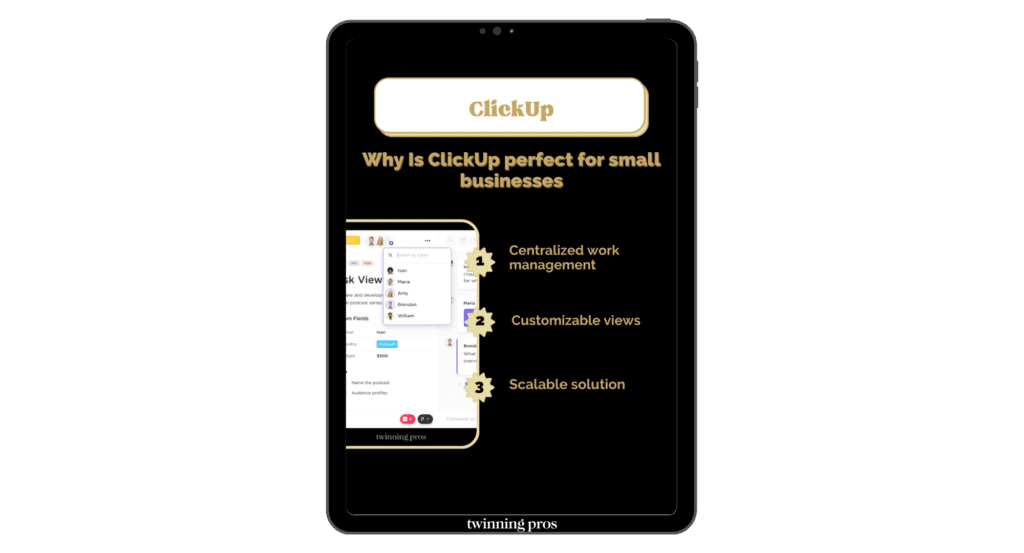
Organizing Your Workflows in ClickUp for Maximum Efficiency
Create Workspaces and Folders for Each Aspect of Your Business
To stay organized, you need to create a clear structure for managing different aspects of your business. In ClickUp, workspaces and folders help you divide your work into manageable sections.
How to do it: Set up workspaces for key areas like client projects, internal operations, marketing, and finance. Then, create folders within each workspace for specific clients, projects, or campaigns.
Example: In your “Client Projects” workspace, create folders for each client. Inside those folders, you can track all tasks, communications, and deadlines related to that client.
Break Down Big Projects into Manageable Tasks
Big projects can feel overwhelming, but breaking them down into smaller, manageable tasks makes it easier to track progress and stay on schedule.
How to do it: Use ClickUp’s task lists to break large projects into actionable steps. Assign due dates, add descriptions, and attach any necessary files to keep everything in one place.
Example: For a website redesign, break it into tasks like wireframing, content creation, development, and testing. Assign team members and set deadlines for each phase.
Automate Recurring Tasks to Save Time
Automation is one of the biggest time-savers in ClickUp. For recurring tasks like invoicing or weekly meetings, you can set up automation so ClickUp generates these tasks on a set schedule, freeing up your time.
How to do it: Create a task and set it to recur on a specific schedule—whether it’s weekly, monthly, or annually.
Example: Set up a recurring task to remind your team to send out client invoices on the first of every month.
For a deeper look into how automation can help you manage recurring tasks across various platforms, take a look at 5 Time-Saving Automation Tools Every Small Business Should Use.
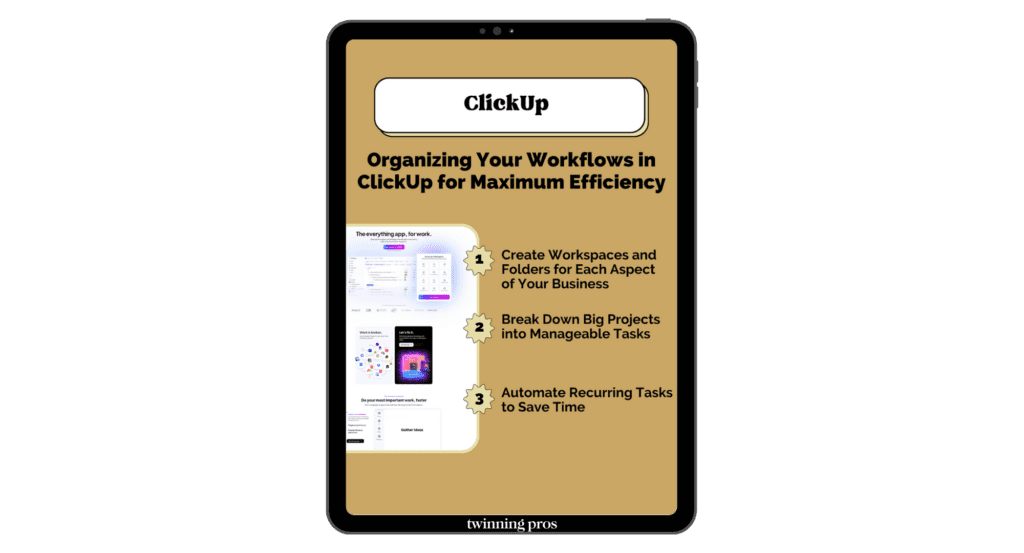
Using ClickUp’s Advanced Features to Supercharge Your Workflows
Time Tracking and Task Prioritization
ClickUp’s built-in time tracking feature allows you to monitor how long each task takes, which is invaluable for understanding where your team’s time is being spent. Additionally, task prioritization helps you focus on what matters most.
How to do it: Use time tracking to log hours for each task, then use priority settings (e.g., Urgent, High, Low) to make sure the most critical tasks are done first.
Example: Prioritize urgent client deliverables, and use time tracking to ensure projects stay within the estimated hours.
Integrate ClickUp with Other Tools You Use
ClickUp integrates seamlessly with other tools like Google Drive, Slack, and Zoom, so you can keep everything connected and avoid switching between platforms.
How to do it: Set up integrations with your favorite tools to streamline workflows. For example, link Google Calendar to automatically sync tasks and meetings.
Example: Connect Slack to receive notifications directly in your team’s channel when a task is updated or completed.
For insights on how automation can improve your overall business processes, read How Automation Can Help You Scale Your Business Without Losing Control.
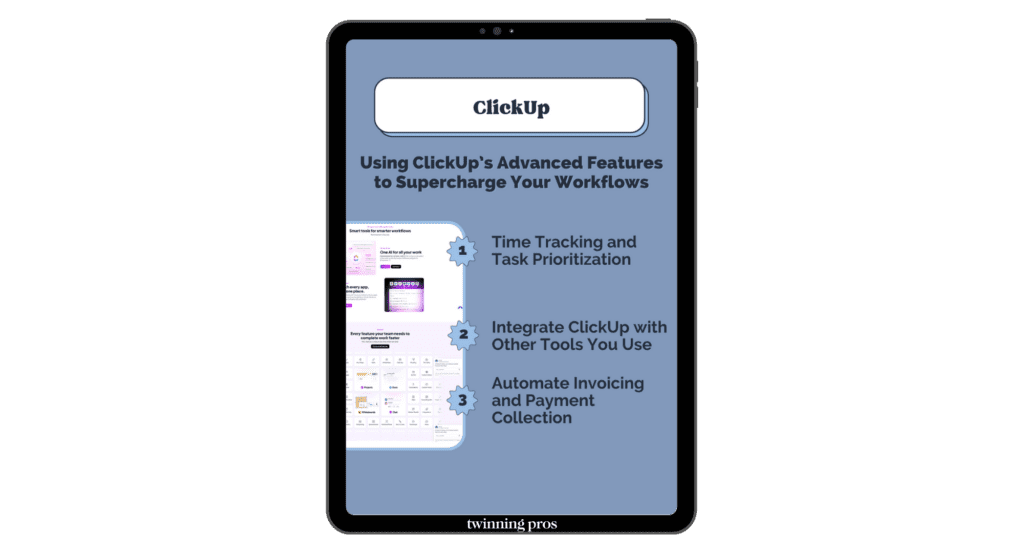
Best Practices for Maintaining Organized Workflows with ClickUp
Use Templates to Standardize Processes
For tasks and projects that happen regularly, create templates to save time and maintain consistency.
How to do it: Build templates for processes like client onboarding or content creation. This way, you don’t have to start from scratch every time you begin a new project.
Example: Create a template for client onboarding that includes steps like contract signing, kickoff meetings, and project milestones.
Regularly Review and Update Your Workflows
As your business grows and changes, your workflows should evolve too. Regularly review and update your workflows to make sure they’re still effective.
How to do it: Set reminders to review your workflows every quarter. Update tasks, adjust deadlines, and refine team roles as needed.
Example: If you’re onboarding more clients, update your workflows to accommodate larger projects and adjust timelines accordingly.
Delegate Tasks to Maximize Team Productivity
Delegation is key to productivity. In ClickUp, you can easily assign tasks to team members and track their progress, ensuring accountability and preventing bottlenecks.
How to do it: Assign tasks based on team members’ strengths and availability, and use ClickUp’s reporting features to track progress and ensure deadlines are met.
Example: Assign design tasks to your creative team, and use automated task reminders to ensure they complete milestones on time.
For more tips on managing workflows effectively, explore How to Automate Your Social Media Posts and Free Up More Time and see how automating repetitive tasks can free up valuable time.
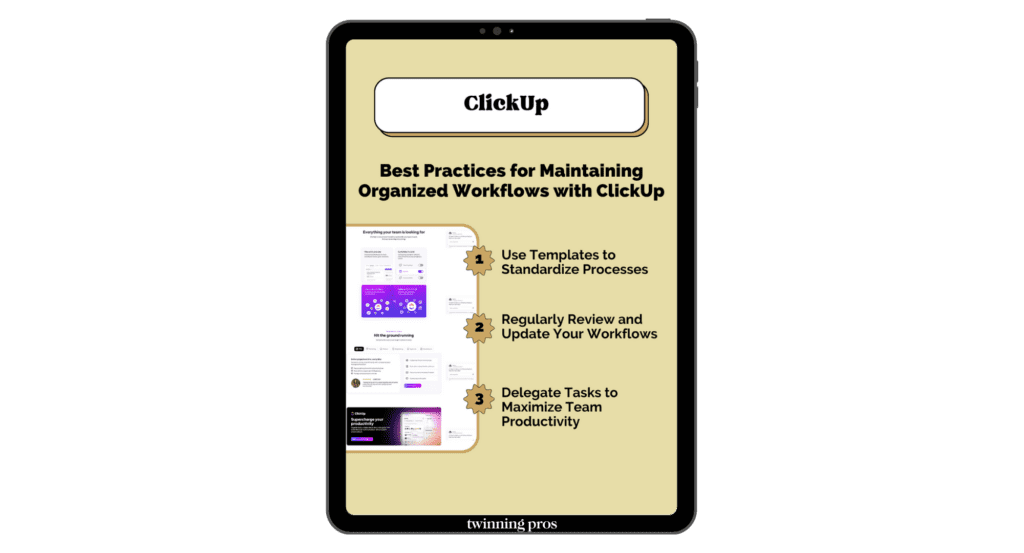
Conclusion: Start Organizing Your Workflows with ClickUp Today
Organizing your workflows with ClickUp is the key to improving your team’s efficiency, meeting deadlines, and staying on top of your business processes. From customizable views to automation and time tracking, ClickUp provides everything you need to streamline your work and stay organized.
Need help optimizing your project management tools? Get in touch with Twinning Pros to create a customized workflow strategy that increases productivity and drives results.

SEO for Beginners
Learn from the SEO Strategist who has 75+ first page Google rankings under her belt.
We’re marketing nerds and business strategists that have generated millions of dollars in client revenue. We're sharing the systems and strategies to help your growing business with marketing that actually converts.
We're Tiffany + Tabatha

Comments