In today’s fast-paced online world, capturing someone’s attention quickly is key to success. Visitors to your website often decide in just a few seconds whether your content is worth their time. If you present information in dense paragraphs that feel like a chore to read, they might leave before discovering how helpful you can be.
This is where bulleted and numbered lists shine: they break down complex ideas into digestible pieces, spotlight actionable steps, and make it easy for readers to see the value right away, encouraging them to click further or take action.
For beginners in SEO, incorporating lists isn’t just about aesthetics; it’s a smart way to boost how long people stay on your page, increase shares on social media, and even improve your chances of appearing in Google’s featured snippets (those highlighted boxes at the top of search results). By organizing your best tips and insights into scannable lists, you make your content more approachable, helping even novice readers absorb information at a glance without feeling overwhelmed.
Table of Contents
Why Google (and People) Love Bullets & Lists
Lists are like mental shortcuts; they give our brains easy-to-grasp structures that make processing information feel effortless and enjoyable. By creating a rhythmic flow with short, focused items, lists lighten the mental effort required to understand your points, allowing readers to quickly get the gist without straining. This not only keeps visitors on your page longer but also makes your content more shareable, as people appreciate material that’s straightforward and practical.
From an SEO perspective, especially for beginners, lists are gold because their neat, standalone format makes them ideal for Google to pull directly into search results as featured snippets, driving more traffic to your site. Plus, by forcing you to be concise, lists help eliminate unnecessary filler, ensuring every word adds real value.
- Scannable structure improves comprehension and dwell time – Easy-to-scan formats help readers understand faster, leading to longer visits.
- Self-contained lists near the top can earn featured snippets – Position key lists early to increase visibility in search results.
- Lists help you avoid fluff – They encourage tight, focused writing without extra words.
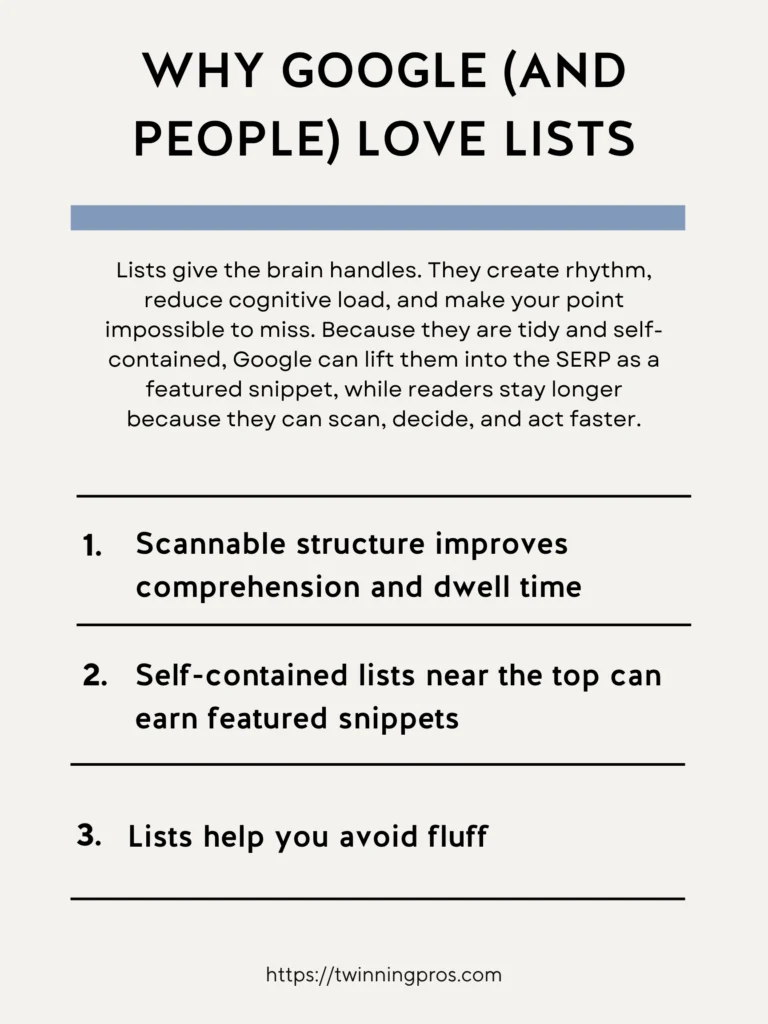
Convert Sections Into Bullets & Lists
Whenever you’re explaining a process, outlining choices, or highlighting advantages in your content, consider replacing wordy paragraphs with a list format. This simple switch can make your page far more engaging for beginners. Use numbered lists for anything sequential, like step-by-step guides, where the order matters for success.
Bulleted lists work best for non-sequential items, such as features of a product, pros and cons of an option, or quick tips that stand alone. To keep things effective, limit each list item to one main idea, and start with a strong verb (like “Start” or “Check”) or a clear benefit (like “Save time by”) to build momentum and make the list feel dynamic and actionable, without dipping into confusion or boredom.
- Turn how-tos into numbered steps – Perfect for tutorials, ensuring readers follow along easily.
- Convert benefits or features into bullets – Highlights value without burying it in text.
- Keep each item one clear idea; lead with a verb or benefit – This maintains focus and energy.

Where to Place Bullets & Lists
Strategically positioning your lists can maximize their impact, using fewer words to deliver more punch exactly where readers need it most. For instance, place a high-level summary list right at the beginning of your page (above the fold, meaning visible without scrolling) to immediately set expectations and show the overall value. Before diving into a more detailed section, add a preview list to outline what’s ahead, helping beginners decide if it’s worth continuing. At the end of your post, include a “do this next” list to provide clear direction, guiding visitors to related pages on your site and keeping them engaged longer without leaving them wondering what to do after finishing.
- Above the fold: a quick summary or checklist – Hooks readers early with an overview.
- Before a section: preview steps you will detail below – Prepares them for deeper content.
- End of post: “Do this next” action list – Directs to further resources or actions.
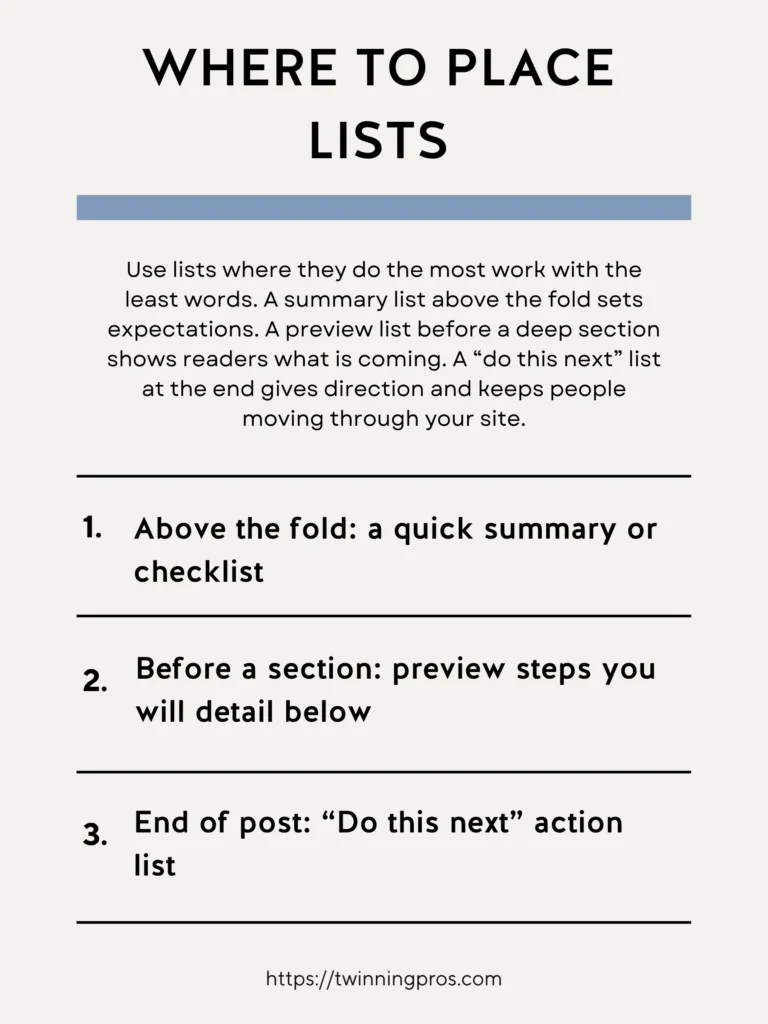
Example: Quick Title Tag Checklist
To illustrate how a practical list can work in everyday content, here’s a real example focused on optimizing title tags, a common SEO task for beginners. This short checklist transforms a potentially vague topic into five actionable items you can check off in under a minute before publishing a page, making the process feel straightforward and achievable.
- Front-load the primary topic – Put key words first for quick relevance.
- About 55–60 characters – Ensures it fits fully in search results.
- Human-first, non-spammy phrasing – Use natural language to build trust.
- Pair with a confirming H1 – Aligns the page heading for consistency.
- Add internal links to deeper resources – Guides to more help on your site.
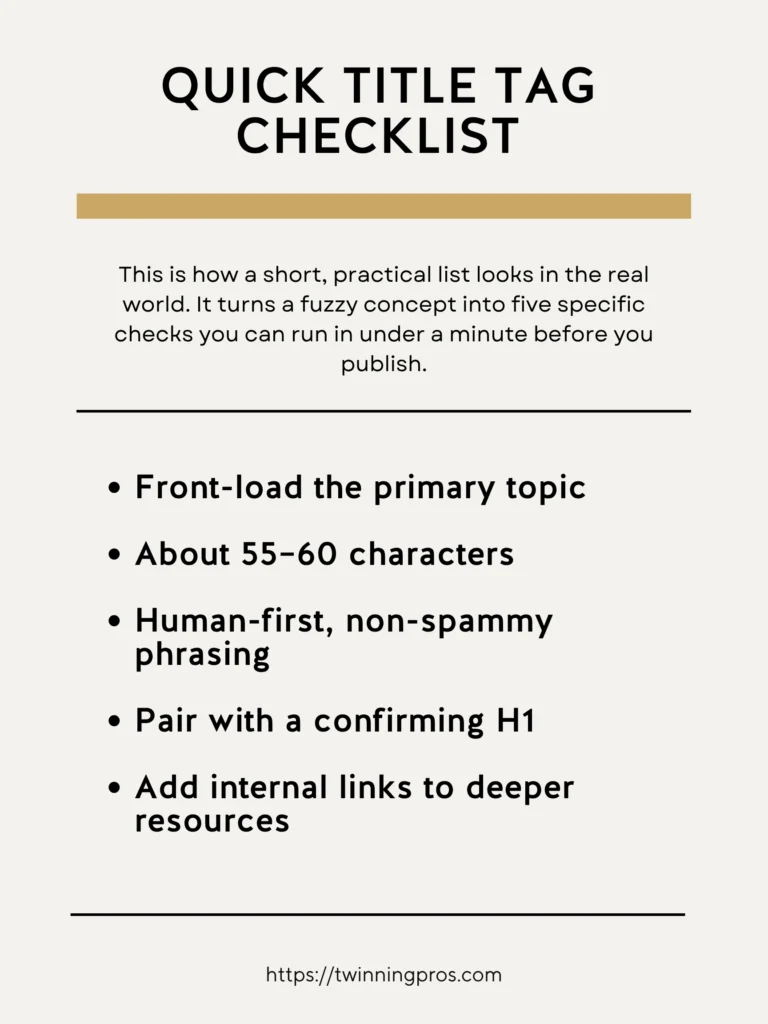
Formatting Tips for Bullets & Lists
How you format your lists is just as crucial as what you put in them. Good formatting makes scanning intuitive and prevents any sense of clutter. Aim for parallel grammar across items, meaning start each one similarly (like all with verbs or nouns) for a smooth, professional rhythm that’s easy on the eyes.
Keep lines short, ideally one to two sentences per item, to maintain punchiness and avoid overwhelming beginners. If nesting sub-items (like bullets under bullets), don’t go deeper than two levels to keep things simple and prevent readers from getting lost in complexity. When a single bullet starts expanding into multiple lines of explanation, that’s a sign to switch to a basic table format instead, which organizes details neatly without losing clarity.
- Use parallel grammar and short lines – Creates consistency for effortless reading.
- Avoid nesting too deeply (max two levels) – Keeps the structure simple.
- Consider a simple table when bullets get long – Better for detailed comparisons.
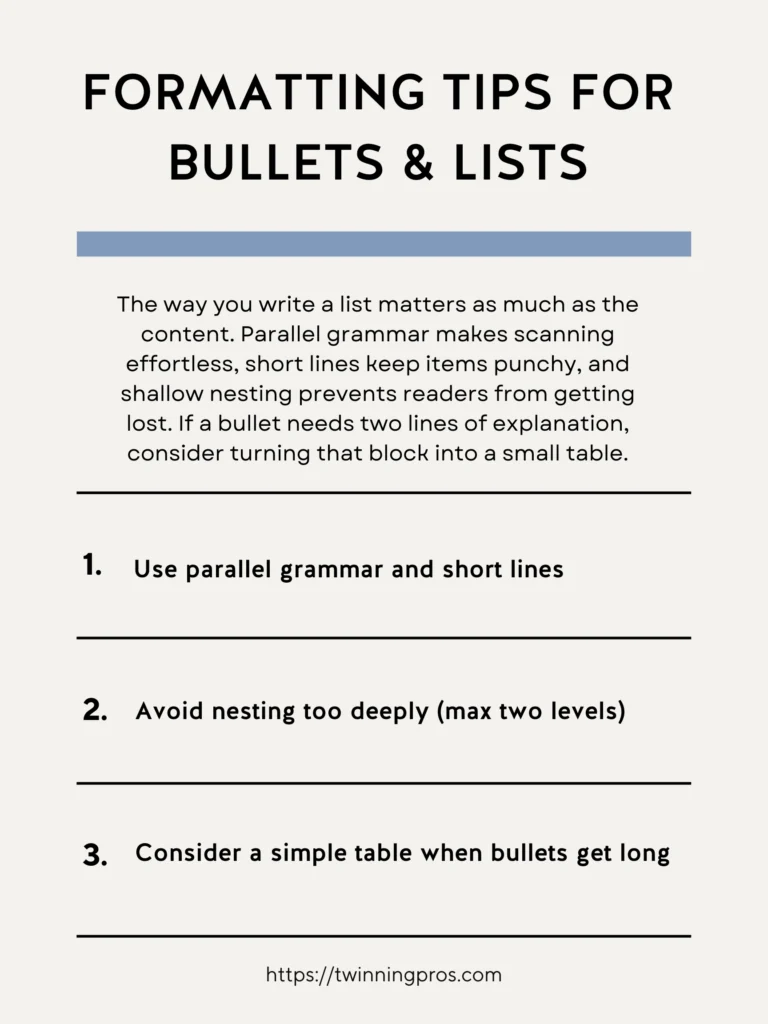
Quick Bullets & Lists Checklist
To ensure your lists are polished and ready to perform, take a quick moment before publishing to review them with this beginner-friendly checklist. It confirms they’re helpful for real people while being optimized for search features like snippets. Focus on making each list independent enough to stand alone, then refine until it’s concise and directly tied to your topic, boosting both user satisfaction and SEO potential.
- Self-contained summary list near the intro – Provides standalone value early.
- Clear, parallel phrasing – Ensures smooth scanning.
- One idea per bullet; verbs up front – Keeps items focused and action-oriented.
- Eligible for snippet (concise, topical) – Short and relevant for search highlights.
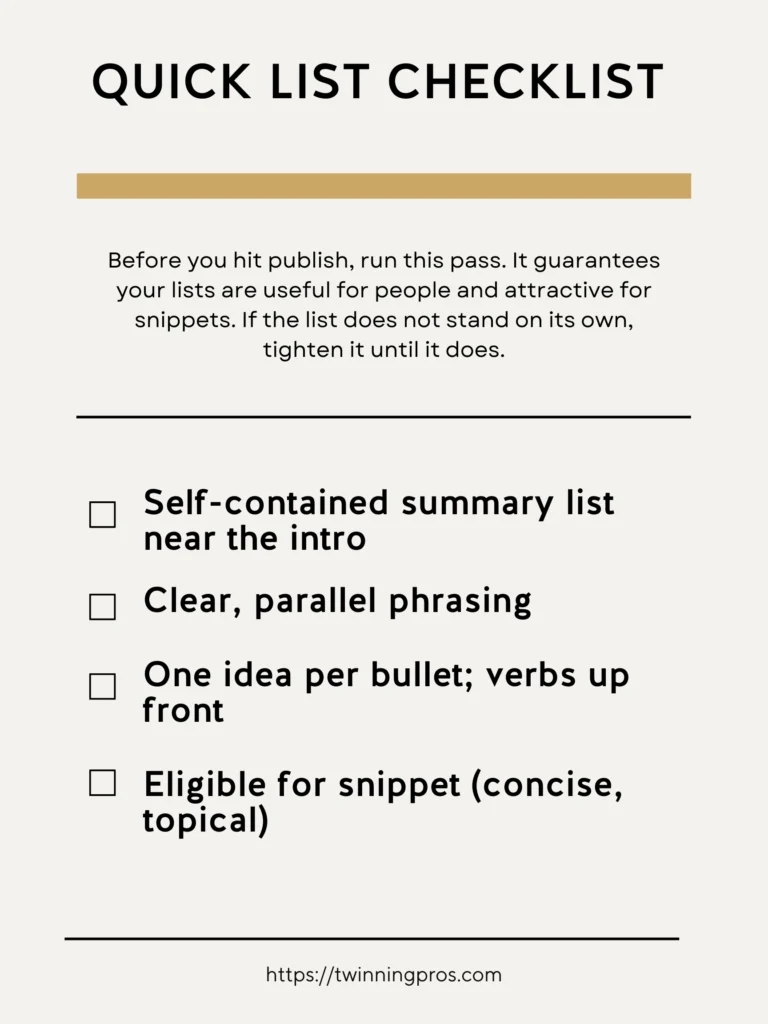
Final Thoughts
Bullets teach fast and win snippets. Use them for steps, comparisons, and benefits. One idea per line. Six to twelve words per bullet. Lead each list with a framing sentence so scanners instantly understand why it matters. When lists do the heavy lifting, readers move faster and remember more.
Playbook. Convert dense paragraphs into numbered steps where action is required. Turn feature blocks into benefits with proof. Keep parallel structure across each list. Add a short caption that states the takeaway.
Next Steps
As you’ve seen throughout this beginner’s guide to SEO fundamentals, small, consistent tweaks can make a massive difference in how search engines and visitors perceive your site. But remember, true success comes from a holistic approach tailored to your unique business. If you’re ready to take your SEO to the next level, check out our professional SEO services, where we handle everything from keyword research to on-page optimization to help you rank higher and attract more customers.
No matter where you are on your SEO journey, whether you’re just starting or already seeing some traction, it’s essential to have your website professionally audited at least twice a year to uncover hidden issues and keep things running smoothly; our comprehensive SEO Audit dives deep into your site’s performance, providing actionable insights without the overwhelm.
And if you want to build these skills yourself, enroll in our beginner-friendly course, The SEO CEO, I’m Tabatha, an SEO expert with years of hands-on experience, and after reviewing countless beginner courses that gloss over the details and lack real-world examples, I designed this in-depth program with plain-English lessons, step-by-step templates, and live walkthroughs so you can start applying these fixes today, not after wading through vague theory. Let’s turn your website into a traffic magnet; get started now and watch your online presence grow.
Bullets & Lists FAQs
Why use bullets and lists on SEO pages?
They make dense information scannable, which helps people understand a page quickly. Google’s starter guide explicitly recommends easy to read, well organized text with headings and sensible chunks, which lists support.
When should I choose a numbered list vs bullet points?
Use a numbered list for steps with a required order, like a procedure or recipe. Use bullets for unordered items such as pros and cons, features, or options. This aligns with Google’s guidance to break up long content into sections users can navigate.
Can lists help me earn rich visibility in search?
Sometimes. Google decides when to show a featured snippet, and you cannot force it. Clear, self contained answers and well structured lists can be surfaced when they best match the query, but there is no markup to “request” a featured snippet. You can also control or block snippet length if needed.
How long should each bullet be?
Aim for one idea per line in plain language. If a bullet gets long, split it into two or promote it to its own short paragraph. This keeps with Google’s advice to write naturally and make content easy to follow.
Where should lists go on the page?
Use a quick list near the top to preview key takeaways, lists inside sections to summarize options or steps, and a short action list at the end. This helps scanning and supports the “make text easy to read and well organized” guidance.
Do I need special markup for lists
No special SEO markup is required for basic lists. Just use semantic HTML: <ul> and <ol> with concise <li> items, and descriptive headings around them. Featured snippets do not require structured data and are selected algorithmically.
What is a quick bullets & list checklist to use before publishing?
– Each list serves a clear purpose, not filler
– One idea per bullet, parallel grammar
– Numbered where order matters, bullets where it doesn’t
– Surrounded by a descriptive heading that matches the query language
SEO for Beginners
Learn from the SEO Strategist who has 75+ first page Google rankings under her belt.
We’re marketing nerds and business strategists that have generated millions of dollars in client revenue. We're sharing the systems and strategies to help your growing business with marketing that actually converts.
We're Tiffany + Tabatha

Comments