In the competitive online space, grabbing and holding people’s attention can feel like a constant challenge, especially when you’re trying to grow your website’s reach without a huge budget. One smart way to maximize your efforts is by creating content that serves double duty: turn a single idea into both a detailed blog post and a concise video tutorial.
This approach caters to different ways people prefer to learn; some like reading step-by-step guides, while others enjoy watching demonstrations, which means you can appeal to a wider audience. Plus, it gives your content two separate chances to appear in search results: one on Google for the blog and another on YouTube for the video.
For beginners just starting with SEO and content creation, this is like getting extra mileage from the same work; you use one outline to produce both formats, building a repeatable system that gradually boosts your site’s traffic, engagement, and even conversions like sign-ups or sales, all without needing advanced tools or skills right away.
Table of Contents
When to Add Video
Videos are particularly effective when static text alone might leave readers confused or unsure, as they can demonstrate movement and real-time actions that words struggle to capture fully.
If your topic involves showing how something works, like navigating a software interface, or comparing before-and-after results, a short clip can make the explanation crystal clear and reduce any hesitation.
This not only helps your audience understand better but also opens up an additional avenue for visibility, as your video could rank in YouTube searches or even appear embedded in Google results alongside your blog post.
For SEO beginners, think about adding video to content where visual guidance would save time and build trust, turning potential drop-offs into satisfied visitors who stick around longer.
- Any how-to, demo, or checklist – These are ideal for videos, as they often involve sequences that benefit from seeing them in action.
- Topics where motion clarifies steps such as tools, UI, or process – Things like clicking through menus or watching a transformation happen.
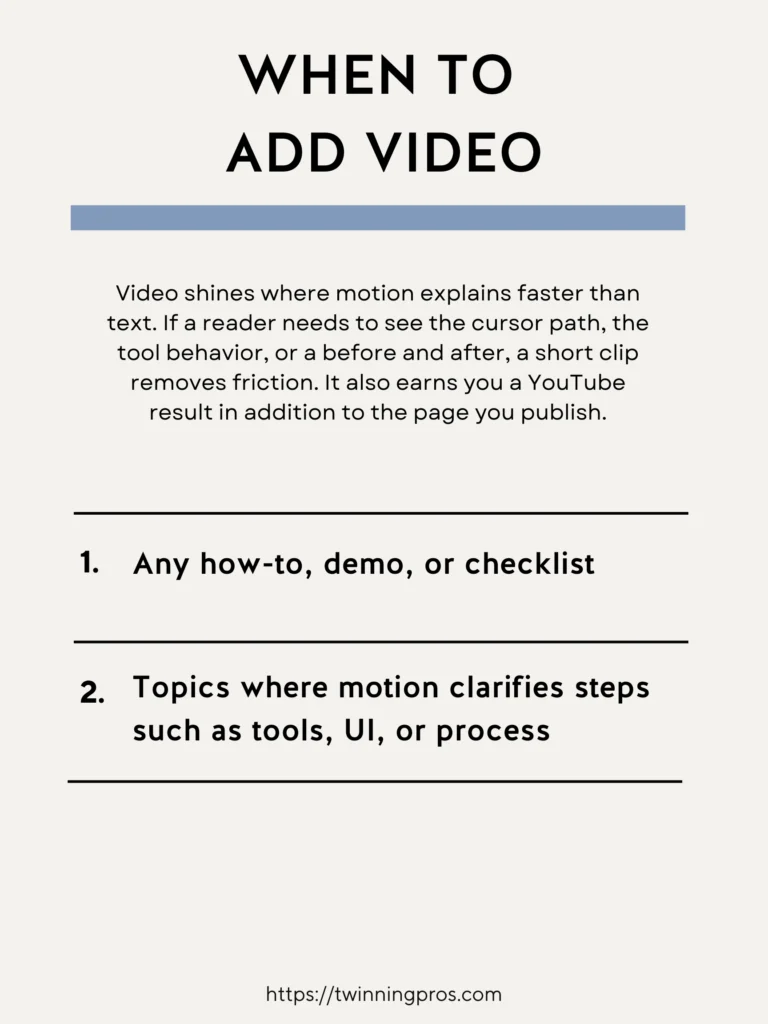
A Fast Production Workflow
Speed matters or you will never ship consistently. Start with the outline you already have, script only what you must, and record in one pass. Keep it concise so viewers finish and act.
- Start with your H1 to H2 outline – Reuse your blog’s structure to save time.
- Write a tight script with intro, 3 to 5 steps, and a CTA – Focus on the basics to keep it concise.
- Record screen plus voice; keep it under 6 to 8 minutes – Simple tools like free screen recorders work great for starters.
- Add chapter timestamps and end screen CTAs – Helps viewers jump around and take action.
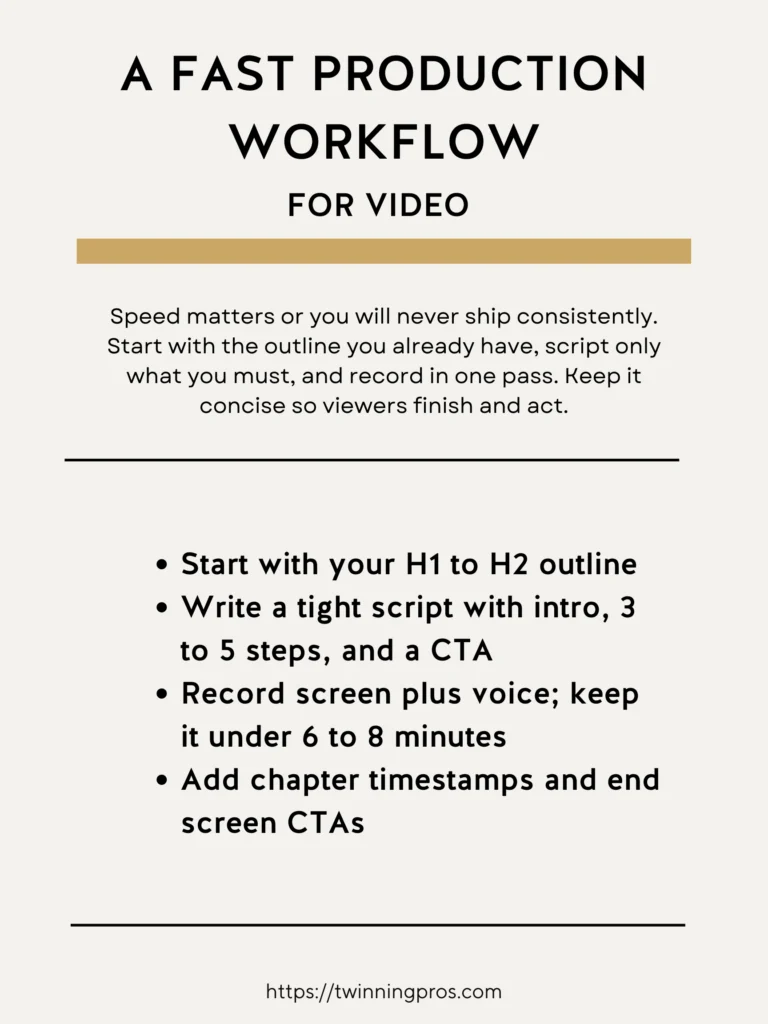
Optimize for YouTube and the Post
The details you add to your video, known as metadata, act like an inviting signpost that tells both viewers and search algorithms exactly what to expect, much like a good title does for your blog.
Craft a title that highlights the problem you’re solving and the quick benefit, making it appealing for clicks in search results. In the description, provide a brief overview, a bulleted list of the steps covered, and include a link back to your full blog post for those wanting more details. This creates a seamless connection between the two formats.
Use chapters to label time segments, like the intro or each step, for easy skipping, and design a thumbnail (the preview image) that features a clear promise with a visual hint of the outcome.
For SEO beginners, these tweaks help your video stand out on YouTube while driving traffic back to your website, building a supportive loop between your content pieces.
- Title: problem plus outcome, for example “Fix Duplicate Titles in 5 Minutes” – Draws in searchers with relevance.
- Description: short summary, a bulleted step list, and links back to the post – Provides value and guides further.
- Chapters: 00:00 Intro, 00:45 Step 1, and so on – Improves navigation.
- Thumbnail: one clear promise and a visual of the result – Makes it clickable.
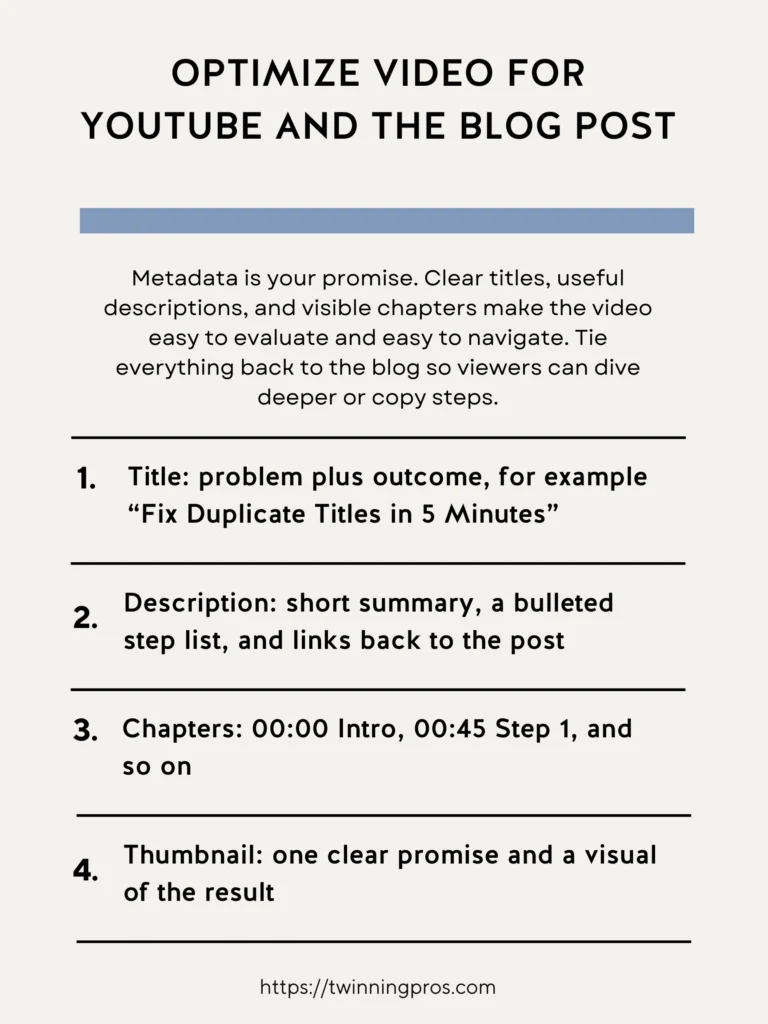
Embed Smart, Not Heavy
When adding your video to the blog post, position it thoughtfully so it enhances the reading experience rather than distracting from it. Think of it as a helpful supplement, not just filler. Place the embed early, like near the introduction or at the first point where a visual demo would clarify a decision, ensuring it loads lightly to avoid slowing down your page.
Below the video, include a short summary of the key points and a bulleted list of steps, so readers who prefer text can get the gist without watching. For accessibility and extra SEO benefits, add a full transcript of the video’s spoken content right on the page. This not only helps those with hearing impairments or who prefer reading but also provides natural, keyword-rich text that search engines can index.
- Place the video near the intro or at the first decision point – Where it adds the most immediate value.
- Provide a short summary and step list under the embed – For quick reference.
- Add a transcript for accessibility and text relevance – Boosts inclusivity and search visibility.
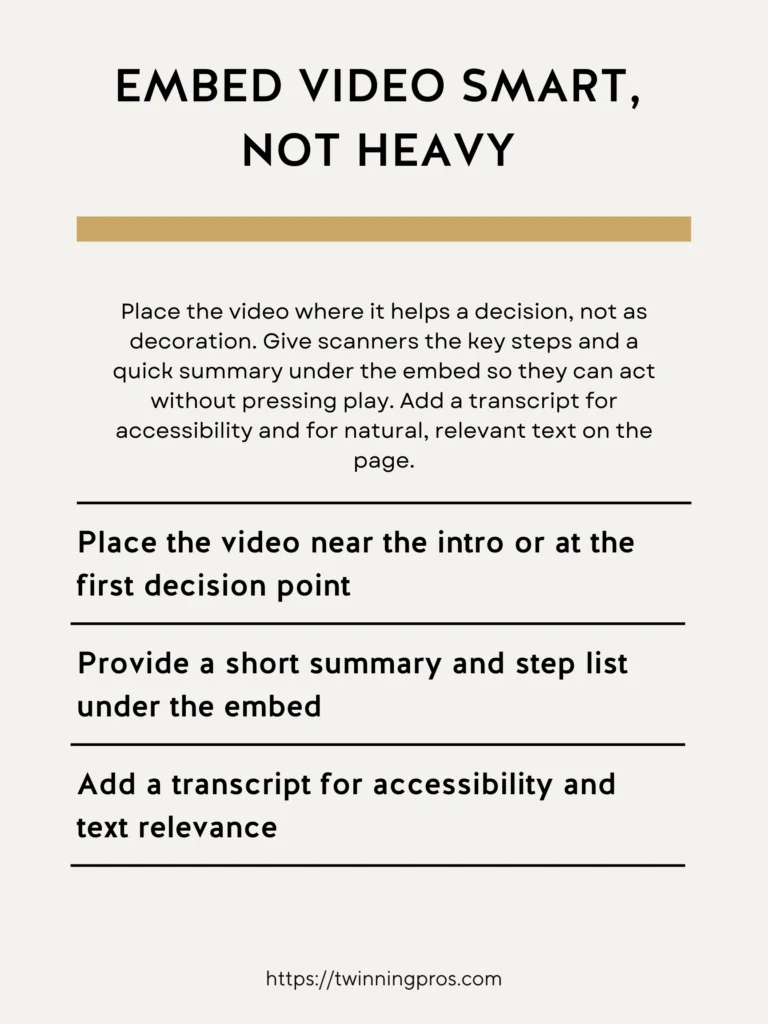
Track Performance
To make your blog-plus-video strategy even more effective over time, keep an eye on how both pieces are performing. This data acts like feedback, showing what’s working and where to tweak.
On YouTube, check metrics like click-through rate (how often people click your thumbnail), average view duration (how much of the video they watch), and how many click through to your site. These reveal if your hook is strong and if the content holds attention.
For the blog post itself, use free tools like Google Analytics to monitor time on page, how far people scroll, and conversion actions like form submissions. For beginners, start by reviewing these monthly, then adjust elements like video placement, titles, or thumbnails based on insights; this iterative approach helps you refine without guesswork, leading to steady improvements in visibility and results.
- Watch in YouTube: CTR, average view duration, and clicks back to your site – Gauges video appeal.
- On the post: time on page, scroll depth, and conversions – Shows overall engagement.
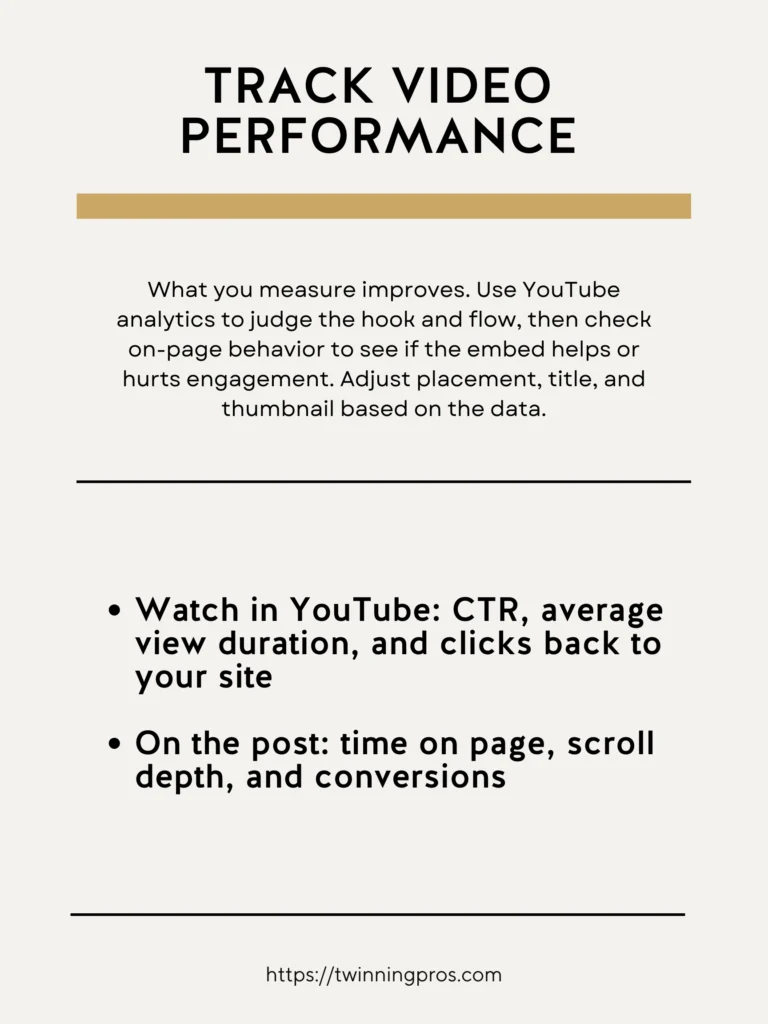
Quick Video Checklist
To turn this into a habit you can rely on, use a simple checklist before publishing. It’s a quick way for beginners to ensure the blog and video complement each other seamlessly.
Verify the video is concise at 6 to 8 minutes with easy-to-follow chapters, check that the title and description are descriptive and include a link back to the post, confirm there’s a transcript and summary on the page, and if your platform supports it, add VideoObject schema (a bit of code that helps search engines display your video richly). This routine keeps everything polished and effective, saving you time in the long run.
- A 6 to 8 minute tutorial with chapters – Keeps it engaging and brief.
- Descriptive title and description with a link back to the post – Drives cross-traffic.
- On-page transcript and summary steps under the embed – Enhances usability.
- VideoObject schema where supported – Improves search presentation.
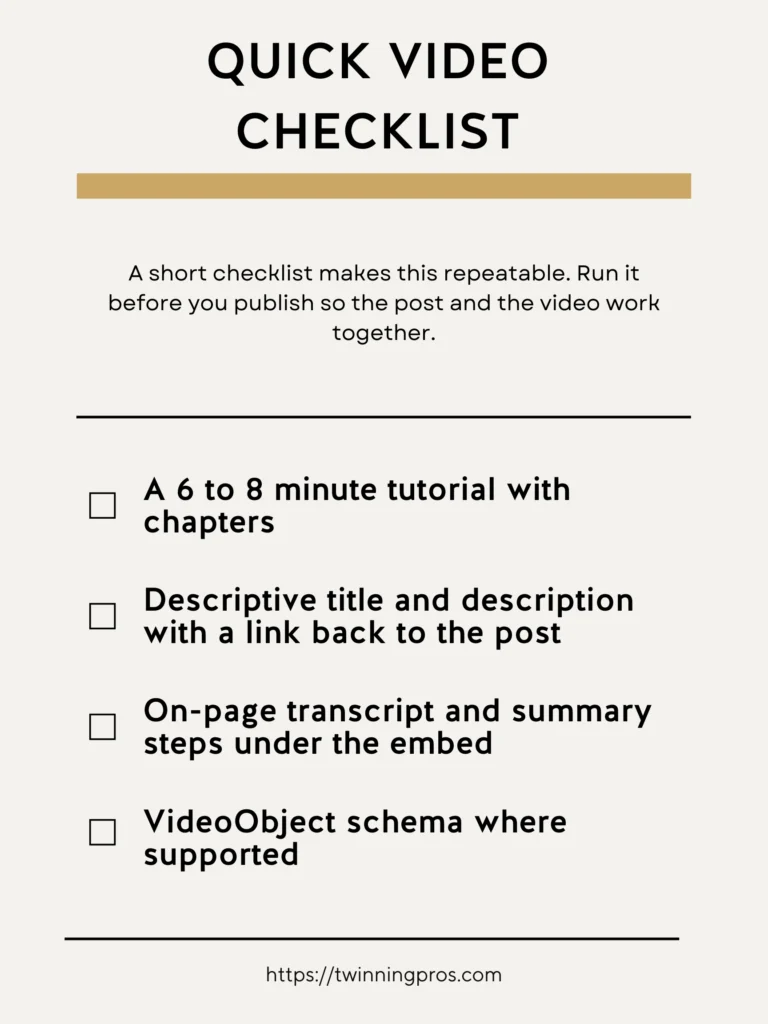
Final Thoughts
Video turns complex ideas into quick understanding. Use short clips to show outcomes, demos, and before-after proof. Add chapters, a transcript, and a summary so both people and search engines can skim. Place the video where it unblocks a decision, not as decoration.
Process. Script to one promise. Record tight. Add captions. Host where discovery helps you, then embed with a clear headline and a call to action under the player. Repurpose clips for social to pull attention back to the page.
Next Steps
As you’ve seen throughout this beginner’s guide to SEO fundamentals, small, consistent tweaks can make a massive difference in how search engines and visitors perceive your site. But remember, true success comes from a holistic approach tailored to your unique business. If you’re ready to take your SEO to the next level, check out our professional SEO services, where we handle everything from keyword research to on-page optimization to help you rank higher and attract more customers.
No matter where you are on your SEO journey, whether you’re just starting or already seeing some traction, it’s essential to have your website professionally audited at least twice a year to uncover hidden issues and keep things running smoothly; our comprehensive SEO Audit dives deep into your site’s performance, providing actionable insights without the overwhelm.
And if you want to build these skills yourself, enroll in our beginner-friendly course, The SEO CEO, I’m Tabatha, an SEO expert with years of hands-on experience, and after reviewing countless beginner courses that gloss over the details and lack real-world examples, I designed this in-depth program with plain-English lessons, step-by-step templates, and live walkthroughs so you can start applying these fixes today, not after wading through vague theory. Let’s turn your website into a traffic magnet; get started now and watch your online presence grow.
Video & SEO FAQs
Where do videos show up in Google, and what do I need first?
Videos can appear as rich results on the main results page, in the Videos tab, as key moments, and with previews. You need a watch page that is indexable, with the video embedded on it and a valid, stable thumbnail.
How does Google find my video on the page?
Use standard HTML for embeds such as <video>, <iframe>, <embed>, or <object>. Do not rely on user actions to load the video. If JavaScript injects the player, make sure it appears in the rendered HTML in URL Inspection.
Do I need structured data for videos?
It is not required to be indexed, but VideoObject structured data helps eligibility for features like key moments and rich results. Provide consistent name, description, thumbnailUrl, and, when possible, contentUrl.
What makes a good thumbnail and why does it matter?
Use a stable, crawlable image URL. Google supports common image formats and requires the thumbnail to be consistently available. A valid thumbnail is required for many video features.
How do I enable “key moments” chapters?
Either add Clip or SeekToAction structured data on your watch page, or add timestamps with labels in your YouTube description. Google prioritizes the segments you define. To opt out completely, use the nosnippet meta tag.
Should I let Google fetch the actual video file?
Yes. Allow Google to fetch the video bytes or streaming manifest at a stable URL. Do not block the media file or thumbnail with robots rules if you want previews and key moments.
Is a video sitemap helpful?
Yes. Along with structured data, a video sitemap can improve discovery by listing the player and file locations, title, description, duration, and thumbnail. Submit it in Search Console.
How do I monitor indexing and fix issues?
Use Search Console’s Video indexing report to see how many watch pages have an indexed video and which issues are blocking others. Validate fixes there and use the Performance report with the Videos filter to track results.
Where should I place the video on the page?
Place the primary video prominently on the page so users and Google can locate it without interactions. Avoid hiding it behind tabs or requiring a click to load. These practices support discoverability and indexing.
Can I control snippets or avoid featured snippets for pages with videos?
You cannot force a featured snippet, but you can limit or block snippets. Use max-snippet to reduce snippet length or nosnippet to block snippets entirely. data-nosnippet prevents specific elements from appearing in snippets.
What file types are supported?
Google can process common formats such as MP4, MOV, WebM, and HLS manifests like M3U8. Ensure URLs are stable and not short lived.
What is a quick pre-launch with video checklist to use before hitting publish?
Indexable watch page, embedded video in standard HTML, stable thumbnail URL, VideoObject structured data, optional video sitemap, and video bytes fetchable by Googlebot. Monitor in Search Console’s Video indexing report.
SEO for Beginners
Learn from the SEO Strategist who has 75+ first page Google rankings under her belt.
We’re marketing nerds and business strategists that have generated millions of dollars in client revenue. We're sharing the systems and strategies to help your growing business with marketing that actually converts.
We're Tiffany + Tabatha

Comments