Think of every link on your webpage as a doorway to more helpful information. It’s an invitation for visitors to take the next step in their journey. The words you use for that link, known as anchor text, act like a tiny promise about what’s waiting on the other side.
When your anchor text is clear, specific, and useful, it helps readers understand exactly what they’ll find if they click, while also giving search engines like Google a better sense of how your pages connect and relate to each other.
As a beginner in SEO, treat these links like mini-headlines: craft them to gently guide people’s actions, provide context without confusion, and build a stronger overall map of your site’s topics. Avoid anything that feels like forced SEO tricks. Instead, focus on natural phrasing that highlights benefits, making clicks feel like a natural progression rather than a guess.
Table of Contents
What Makes Strong Anchor Text
Creating effective anchor text is all about making it descriptive and trustworthy, so beginners like you can see how it sets the right expectations for both your readers and search engines. Good anchors go beyond just naming a topic; they hint at the value or benefit waiting on the linked page, using everyday language that fits seamlessly into your sentence. This way, visitors aren’t left wondering what they’ll get. They’re enticed by a clear idea of the payoff, like learning a new skill or solving a problem.
When you phrase anchors to emphasize results or instructions, such as “discover easy steps to,” it encourages more clicks from interested readers and helps search algorithms better understand the relevance between your pages, improving your site’s visibility over time without any complicated tactics.
- Describes the destination (topic plus benefit) – Combine what the page is about with why it’s useful, like “get our free cleaning tips” instead of just “cleaning.”
- Matches page context without repeating the exact phrase every time – Vary your wording slightly to keep it natural, aligning with the surrounding text.
- Sounds natural inside the sentence – Ensure it flows like normal conversation, avoiding awkward insertions.
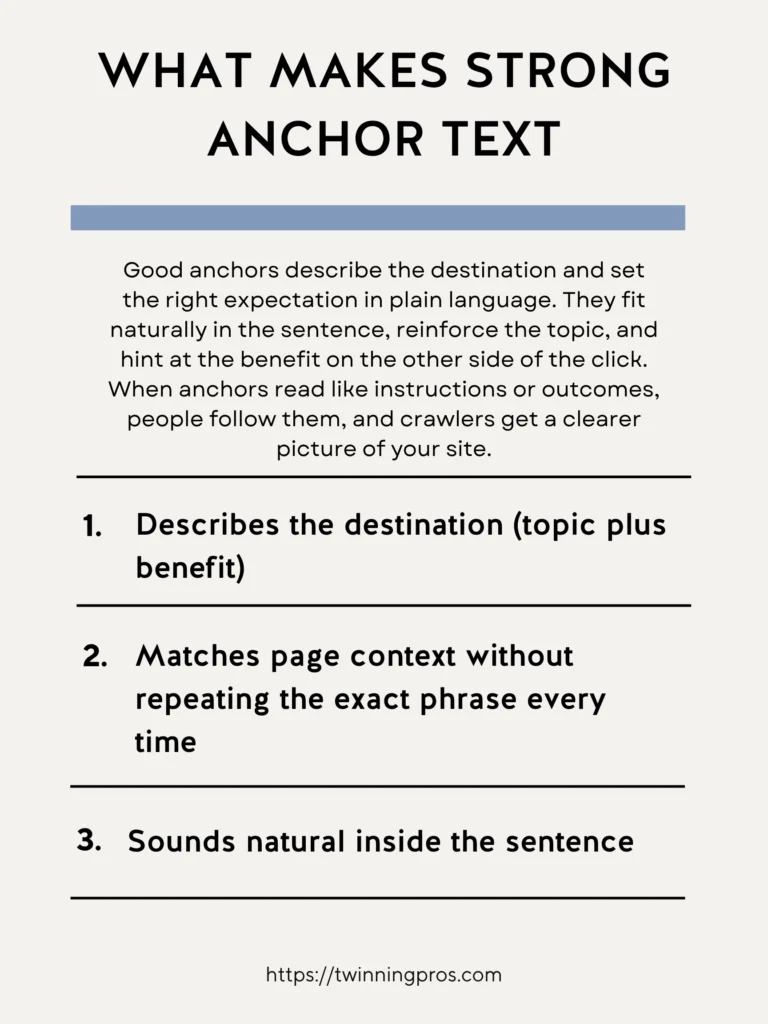
Balance Your Mix of Anchor Text
To keep your links looking authentic and effective, aim for a variety in your anchor text types, much like how natural writing doesn’t repeat the same phrases over and over. For SEO beginners, this means using exact matches (where the anchor text precisely mirrors your target keyword) only for the most crucial internal links, like directing to your main service page.
Most of the time, go with partial matches or related phrases that still convey the idea without being identical, as this feels more organic. Include branded anchors, such as your company name, when linking to pages like your homepage or about section, where it makes sense for readers.
Steer clear of vague generics unless the sentence around them already provides plenty of context, as this mix helps search engines see your site as genuine and user-focused.
- Exact match: use sparingly on key internal links – Reserve for high-priority pages to signal strong relevance.
- Partial match or phrases: your reliable default – Everyday options like “tips for better results” that hint at the content.
- Branded: ideal for home, about, or case study links – Use your brand name to build familiarity, like “Explore XYZ Services.”
- Generic: avoid “click here” unless paired with clear context – Only if the surrounding words make the destination obvious.
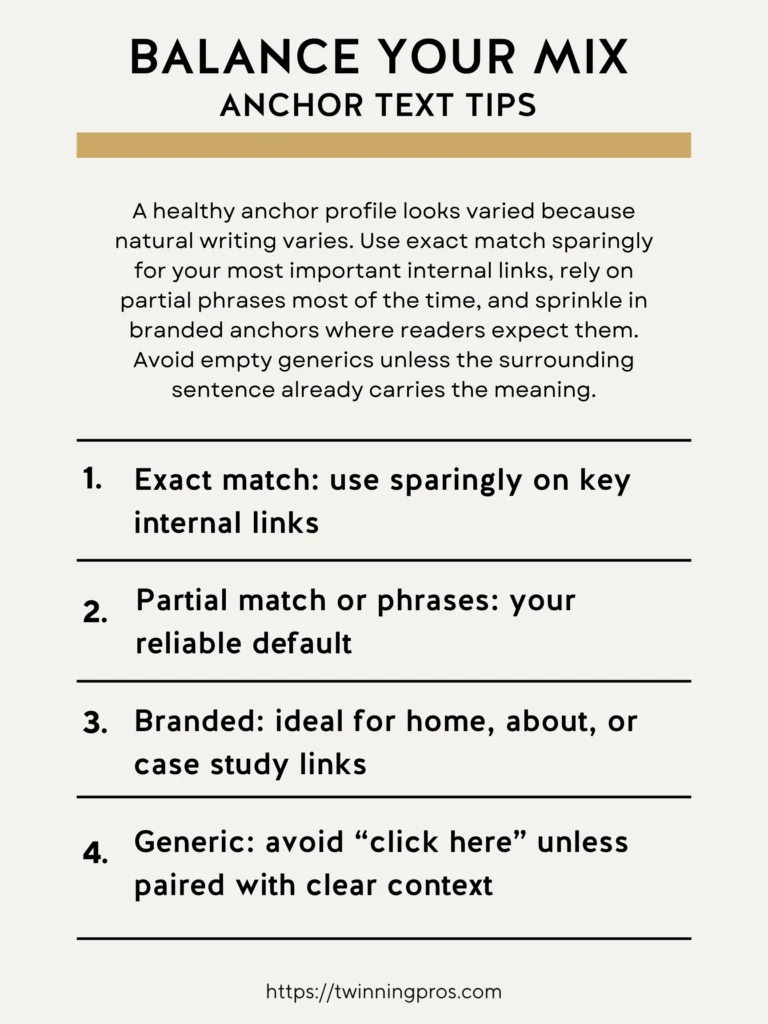
Internal vs. External Linking
Links come in two main flavors: internal, which point to other pages on your own site, and external, which send visitors to outside resources. Each serves a different purpose in building trust and authority.
For beginners, internal links are like building bridges within your website: they connect related topics into groups called “clusters,” helping distribute SEO value to important pages (like those that generate sales) and guiding readers deeper into your content. External links, on the other hand, are for backing up your statements with credible sources, such as industry reports or expert sites, which adds weight to your advice.
When creating anchors for internals, feel free to use your stronger keyword variations to reinforce topics; but for externals, opt for descriptive text that names the source or document, like “Google’s official guide,” rather than giving away your own keywords, this keeps the focus on your site while showing you’re well-researched.
- Internals: build topical clusters and pass authority to money pages – Strengthen your site’s structure and highlight key content.
- Externals: cite authoritative sources with descriptive anchors – Use to support claims without diluting your own SEO.
- Avoid using your target exact keyword when linking out – Save those for your internal network to maximize benefits.
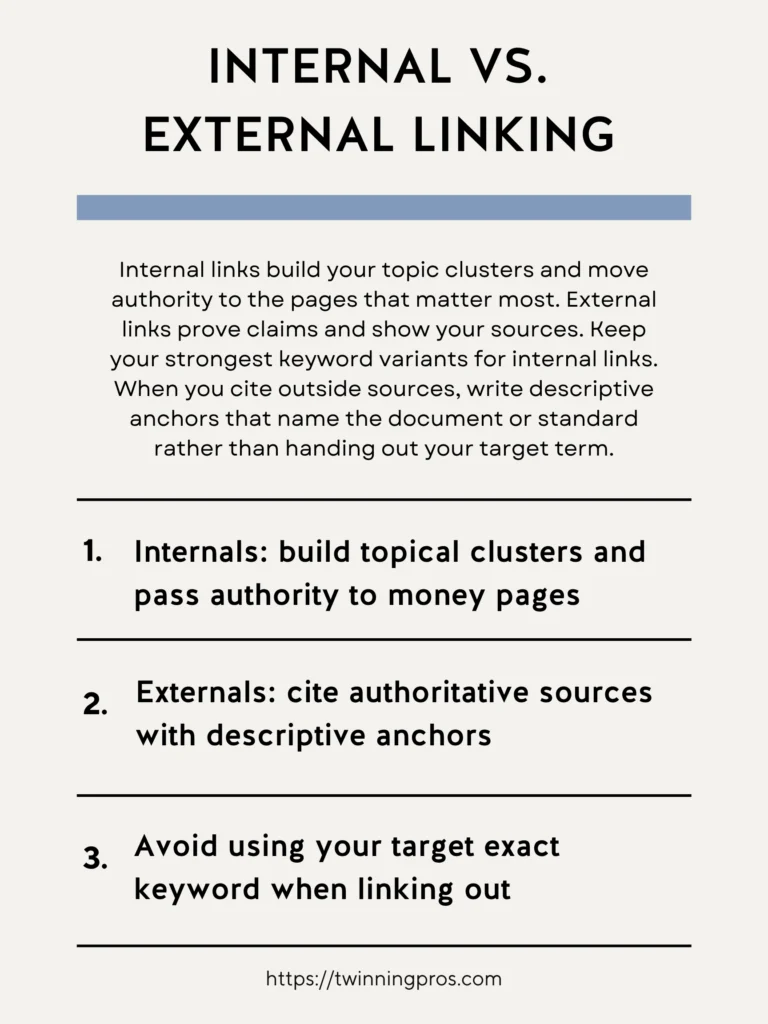
Real-World Examples of Anchor text
To help you grasp the concept as a beginner, let’s look at some straightforward examples that highlight the difference between weak and strong anchor text. These show how small changes can make links more inviting and efficient. Weak anchors are often too vague, forcing readers to pause and guess what awaits, which can lead to fewer clicks and frustrated visitors.
In contrast, strong anchors upfront reveal the value, making the click feel like a smart, rewarding choice rather than a risk. By seeing these side by side, you can start applying the same improvements to your own pages, turning generic links into ones that actively guide and engage your audience.
- Weak: “learn more” – Too unclear; doesn’t hint at what’s next.
Strong: “see our Local SEO checklist” – Specifies the resource and its usefulness - Weak: “this article” – Lacks detail, slowing down the reader.
Strong: “compare pure water vs traditional squeegee results” – Promises a direct, informative comparison.
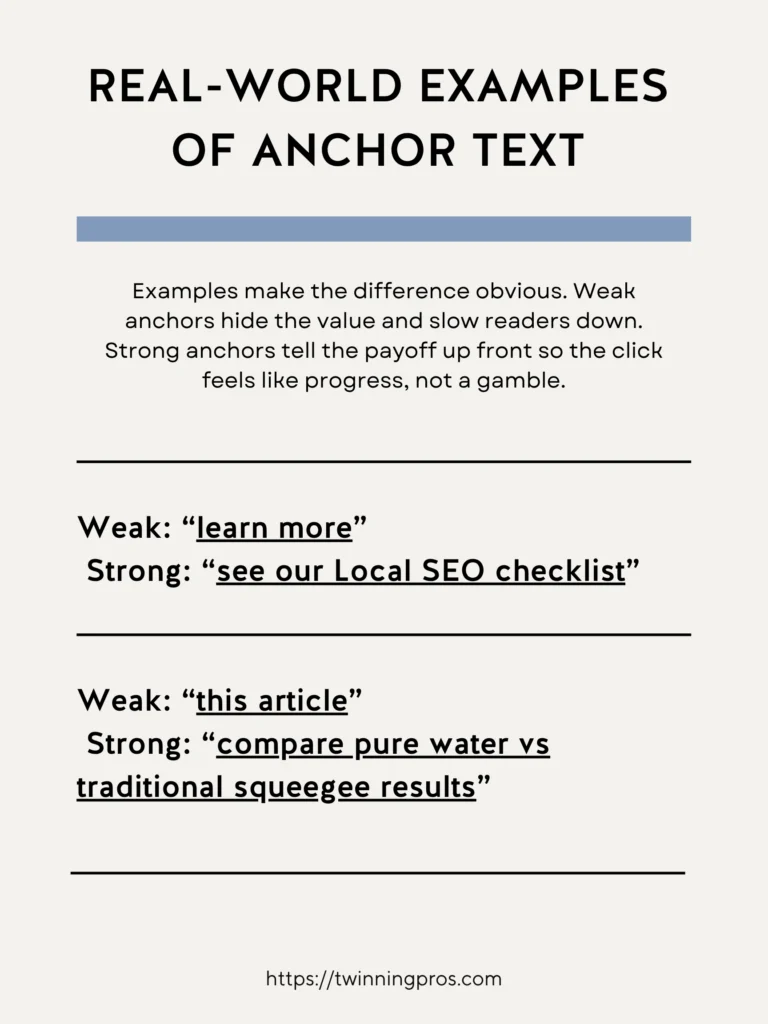
Placement and Frequency of Anchor text
The best links appear exactly when your reader is most curious or ready to learn more. Think of placement as timing your invitation at the peak of interest. For SEO beginners, position links right after you’ve sparked excitement, like explaining a benefit or completing a step, so the click feels like a natural continuation. Spread them evenly throughout the page to maintain a smooth reading experience, avoiding clumps that might overwhelm. At the end, include a dedicated “Further Reading” section with a few curated links to related content on your site, this keeps visitors exploring your world longer, boosting engagement without making the page feel crowded.
- Link where the desire peaks, such as after benefits or near steps – Capitalize on moments of high interest.
- Aim for 3 to 8 internal links per 1,000 words, naturally distributed – Keeps it balanced and user-friendly.
- Add a “Further Reading” block at the end – Suggests next steps to retain attention.
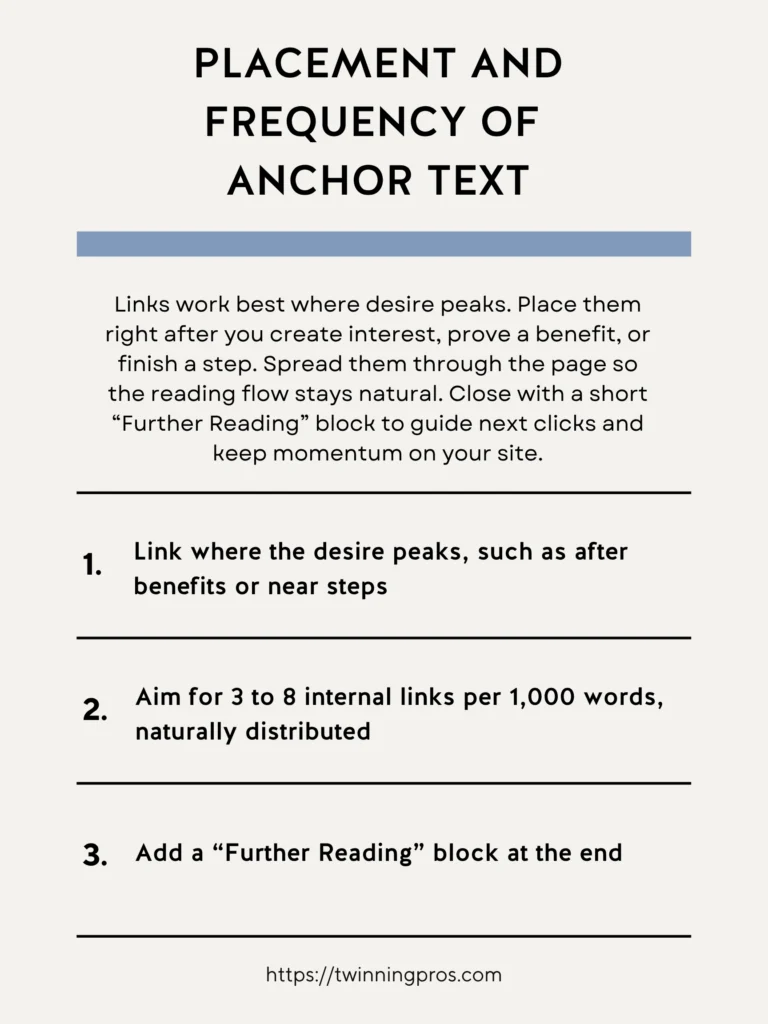
Quick Anchor Checklist
Before you publish a new page or refresh an older one, take a moment to run through this simple checklist. It’s a beginner-friendly way to ensure your links are doing their job without any overcomplication. This quick review helps make anchors descriptive and benefit-oriented, promotes a healthy variety in types, positions them thoughtfully to support reader decisions, and prevents focusing too heavily on one page, which could look unnatural to search engines. By checking these boxes, you’ll create links that feel helpful and integrated, improving both user experience and SEO gently.
- Descriptive, benefit-aware phrasing – Words that highlight value.
- Mixed anchor types across your site – Variety for authenticity.
- Links placed where they aid decisions – Strategic spots for maximum impact.
- Avoid over-optimizing one target page – Spread focus evenly.
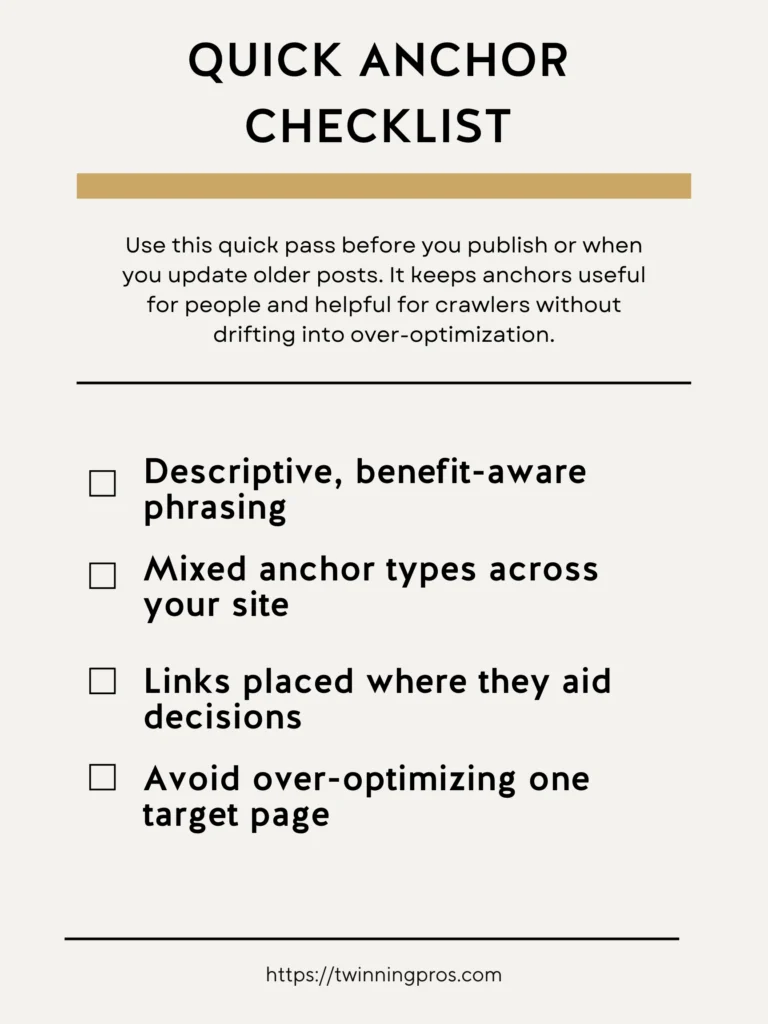
Final Thoughts
Every link is a micro offer. Describe the destination in plain words, vary your phrasing naturally, and place links where desire peaks. Internally, build paths from high traffic pages to money pages. Externally, link to credible sources near claims to earn trust and then route the reader back to your next step.
Here is a simple playbook. Audit your top 25 pages for anchor gaps. Replace vague anchors like click here with descriptive phrases that match the reader’s job to be done. Add two to four internal links per section where it helps the reader act. Keep anchors short and specific. Mix exact match, partial, and descriptive anchors to stay natural.
Next Steps
As you’ve seen throughout this beginner’s guide to SEO fundamentals, small, consistent tweaks can make a massive difference in how search engines and visitors perceive your site. But remember, true success comes from a holistic approach tailored to your unique business. If you’re ready to take your SEO to the next level, check out our professional SEO services, where we handle everything from keyword research to on-page optimization to help you rank higher and attract more customers.
No matter where you are on your SEO journey, whether you’re just starting or already seeing some traction, it’s essential to have your website professionally audited at least twice a year to uncover hidden issues and keep things running smoothly; our comprehensive SEO Audit dives deep into your site’s performance, providing actionable insights without the overwhelm.
And if you want to build these skills yourself, enroll in our beginner-friendly course, The SEO CEO, I’m Tabatha, an SEO expert with years of hands-on experience, and after reviewing countless beginner courses that gloss over the details and lack real-world examples, I designed this in-depth program with plain-English lessons, step-by-step templates, and live walkthroughs so you can start applying these fixes today, not after wading through vague theory. Let’s turn your website into a traffic magnet; get started now and watch your online presence grow.
Anchor Text FAQs
What is anchor text, and why does it matter?
It is the visible, clickable text of a link. It helps readers know what they will get and helps Google understand the page you are linking to. Clear, descriptive anchors improve navigation and context.
What counts as a crawlable link?
Use a real HTML anchor with an href, like <a href="/pricing">pricing</a>. Avoid buttons or spans with click handlers because Google may not see those as links. If JavaScript inserts link text, verify the rendered HTML with URL Inspection.
What makes good anchor text?
Be descriptive, reasonably concise, and relevant to both the current page and the destination. Avoid generic labels like “click here” or “read more.” Test by reading the anchor out of context. If it does not make sense alone, make it more specific.
Where should I place links on the page?
Use links where they help readers take the next step. Contextual links inside paragraphs carry strong meaning because the surrounding text provides extra context. Navigation and breadcrumbs help too.
How many links should a page have?
There is no ideal number. Add enough to be useful. If it feels crowded or distracting, it is probably too many.
Should I use exact match anchors?
Use natural wording. Exact match is fine when it is the clearest label, but avoid stuffing or listing variants. Google’s guidance is to keep anchors descriptive and helpful for people.
Do image links need anchor text?
Yes. When an image is a link, Google uses the image’s alt text as the anchor. Write a short, descriptive alt that names the destination.
How should I handle internal linking?
Every page you care about should have at least one link from another page. Use descriptive anchors that match the destination’s topic so people and Google can make sense of your site more easily
Should I link out to external sources?
Yes, when it helps readers. Cite sources and explain what they can expect at the destination. External links used with context can improve trustworthiness.
When should I add rel values like sponsored or ugc?
Use rel="sponsored" for paid placements, rel="ugc" for user generated content links, and rel="nofollow" when you prefer Google not to associate your site with the target. These attributes are treated as hints. You can combine values such as rel="ugc nofollow".
Do anchors affect sitelinks or featured elements?
Google automates sitelinks, but clear internal linking and concise anchors to important pages help Google understand structure, which can influence what appears. Keep key links crawlable and descriptive.
Quick anchor checklist before publish?
Use descriptive anchors, prefer contextual placements, avoid generic labels, add alt on image links, and do not rely on non link elements. Verify anchors appear in rendered HTML. These mirror Google’s link best practices.
SEO for Beginners
Learn from the SEO Strategist who has 75+ first page Google rankings under her belt.
We’re marketing nerds and business strategists that have generated millions of dollars in client revenue. We're sharing the systems and strategies to help your growing business with marketing that actually converts.
We're Tiffany + Tabatha

Comments