Imagine you’re a busy person searching online for advice, and you land on a webpage that’s a wall of dense text; long paragraphs, complicated words, and no clear path to the information you need. Chances are, you’ll click away in frustration without ever discovering the value hidden inside.
This is why readability is so important in SEO: it ensures your content is easy to navigate and understand, turning confused visitors into engaged readers who stick around, scroll further, and ultimately take action, like signing up for your services or buying your products.
As a beginner in SEO, think of readability as removing all the little barriers that might stop someone from seeing how helpful your page is. When you structure your content clearly and use simple language, you’ll notice more people staying on your site longer, sharing your links with others, and converting into customers. All because you’ve made it effortless for them to get what they came for right from the start.
Table of Contents
Structure For Scanners
The majority of people who visit your webpage won’t read every word from top to bottom; instead, they’ll quickly scan the page to decide if it’s worth their limited time and attention. To cater to this behavior, create a visible roadmap that guides their eyes straight to the key points, helping them grasp the main ideas in just a few seconds.
Use headings that highlight specific benefits or results, like “How This Saves You Time,” rather than generic labels such as “Introduction.” Keep paragraphs focused on just one main idea each, limiting them to 2 to 4 sentences so they’re quick to digest. This layout ensures that even beginners can easily spot the value, with important information positioned at the beginning of lines or sections, making your content feel welcoming and efficient rather than overwhelming.
- One idea per paragraph – This keeps thoughts organized and prevents readers from getting lost in multiple concepts at once.
- 2 to 4 sentence paragraphs – Short bursts of text make it easier for eyes to move smoothly down the page without fatigue.
- H2s describe benefits or outcomes, not vague labels – Headings like “Boost Your Traffic Quickly” promise real value, encouraging continued reading.
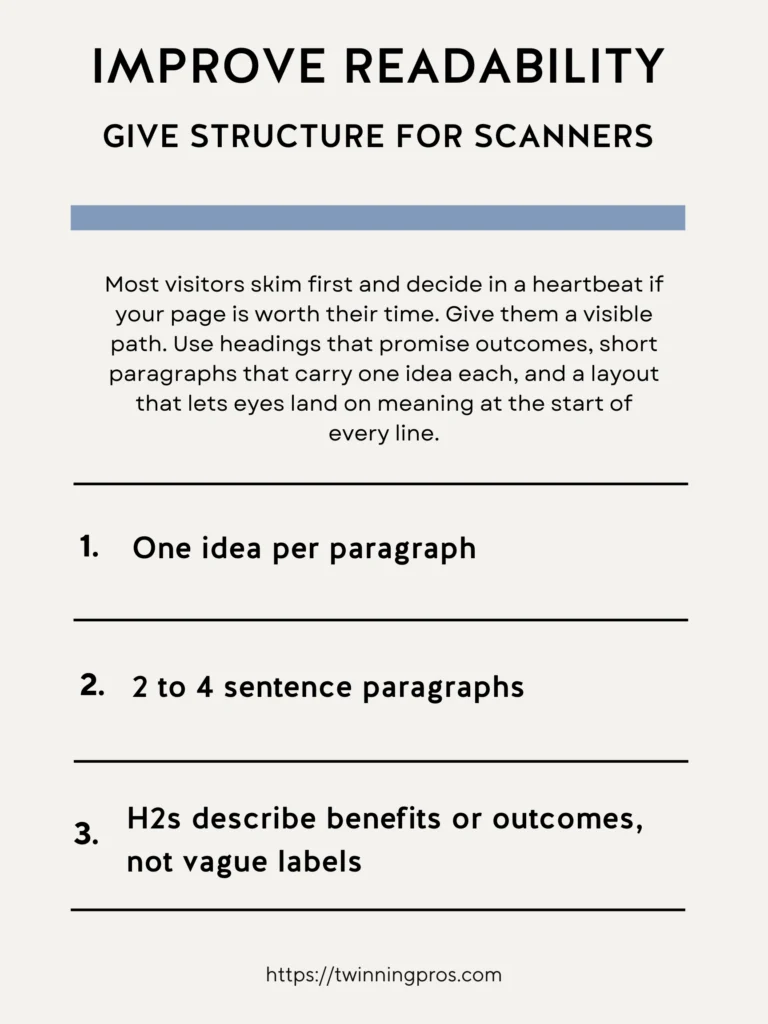
Use Lists, Callouts, and Tables
Long blocks of text can feel intimidating and bury your most important information, causing readers to lose interest or miss key details altogether. To combat this, transform complicated explanations into more digestible formats: turn sequences of actions into numbered lists for step-by-step guidance, or use bullets for quick tips and benefits.
For comparisons or specifications, like product features or pros and cons, a simple table organizes the data neatly, allowing beginners to compare at a glance without wading through sentences.
Additionally, incorporate callout boxes. Those highlighted sections with bold text or borders. To emphasize critical points, such as a major win, a cautionary note, or an immediate action step, ensuring that even fast scanners can’t overlook the essentials.
- Convert dense paragraphs into bullets or numbered steps – This breaks up information into bite-sized pieces, making processes feel achievable.
- Summarize key specs and comparisons in a simple table – Tables provide a visual shortcut for understanding differences or details quickly.
- Add “Quick Win” boxes for immediate actions – These stand out and give readers something they can apply right away, building momentum.
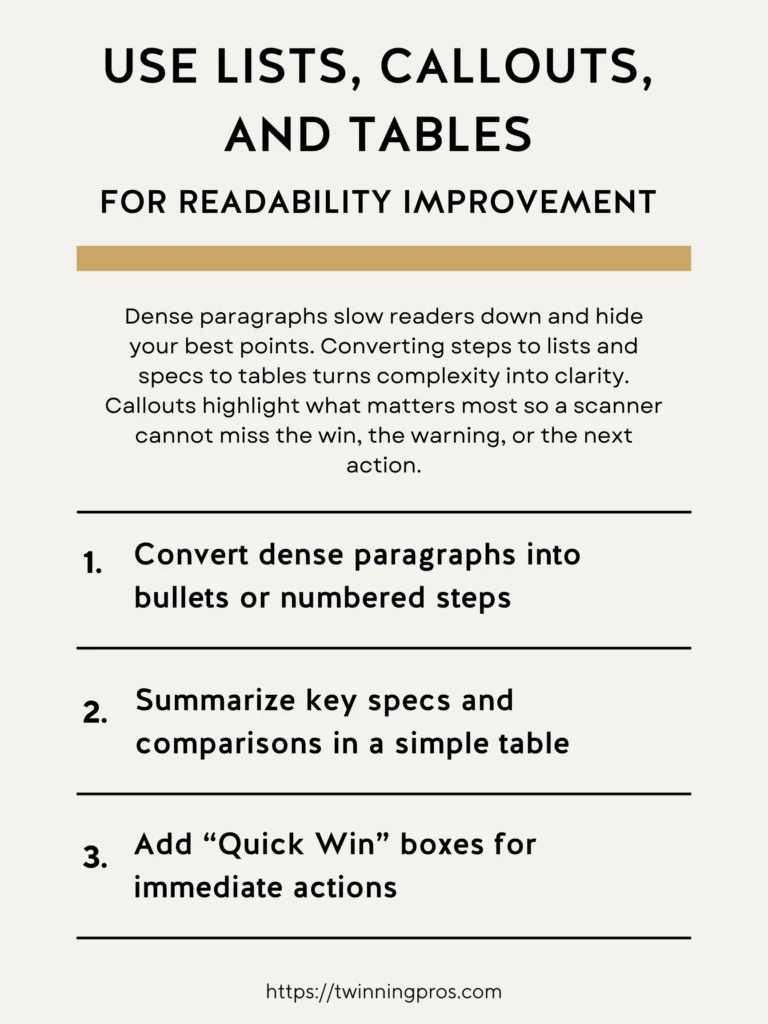
Write Like You Talk
Using everyday, conversational language helps build a connection with your readers, making them feel like they’re getting advice from a trusted friend rather than a distant expert. Avoid technical jargon that might confuse beginners, and steer clear of hesitant phrases like “maybe” or “possibly” that can make your content seem unsure or unreliable. Instead, opt for active voice, where the subject performs the action (like “You create the list” instead of “The list is created by you”), and choose straightforward words over complex ones, say “help” instead of “facilitate.” By trimming unnecessary fillers, such as “in order to” or “at this point in time,” every sentence propels the reader forward, keeping the energy high and the trust intact throughout the page.
- Prefer simple words over jargon – Words like “fix” instead of “remediate” make your content accessible to everyone.
- Use active voice – It makes sentences direct and engaging, like “Build your site” rather than passive alternatives.
- Remove filler phrases and hedge words – Cut extras to keep the text crisp and confident, avoiding doubt.
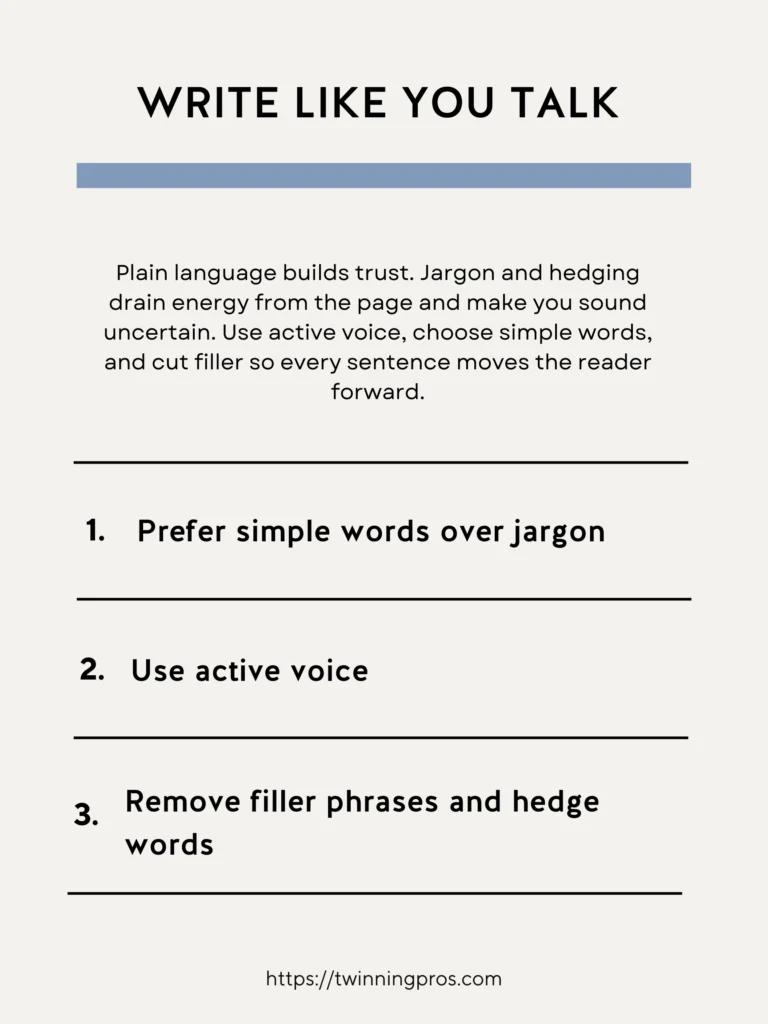
Add Helpful Visuals
There are times when explaining something in words alone takes too long or doesn’t quite capture the essence, and that’s where visuals come in. They can convey ideas instantly, saving readers time and effort. For instance, a screenshot of a tool in action, a simple diagram illustrating a process, or a short video clip demonstrating a technique can replace paragraphs of description, making complex topics feel simpler for beginners. Always pair these visuals with a clear, concise caption that explains the key takeaway, like “This screenshot shows how to set up your account in three clicks,” so the lesson is reinforced even if someone just glances at it. To keep your page loading quickly, use efficient file formats like WebP or JPEG, and compress images without losing quality, ensuring a smooth experience that doesn’t frustrate visitors with slow speeds.
- Insert screenshots, diagrams, or short clips where a picture teaches faster – Choose spots where visuals clarify better than text alone.
- Use captions to reinforce the lesson – A short description under the image ties it back to the main point.
- Keep image file sizes small with modern formats – This maintains fast page loads, improving user satisfaction.
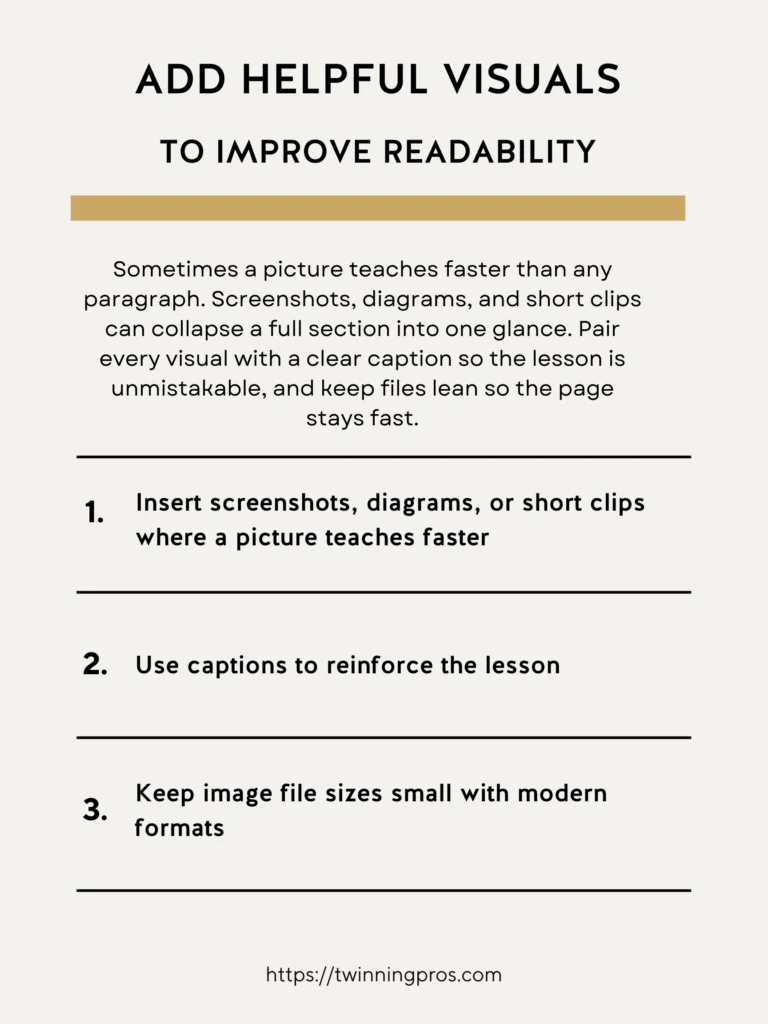
Measure and Iterate
Readability improves with practice and feedback. Run a quick pass before you publish, read key sections out loud, and watch behavior metrics. If readers stall or bounce at the same spot, restructure that section and test again.
- Run a readability pass before publish – Scan for clarity, shortness, and flow to polish the final draft.
- Read aloud to catch clunky phrasing – Hearing it helps identify sentences that don’t sound natural.
- Watch time on page and scroll depth to identify weak sections – Data reveals where readers lose interest, guiding improvements.
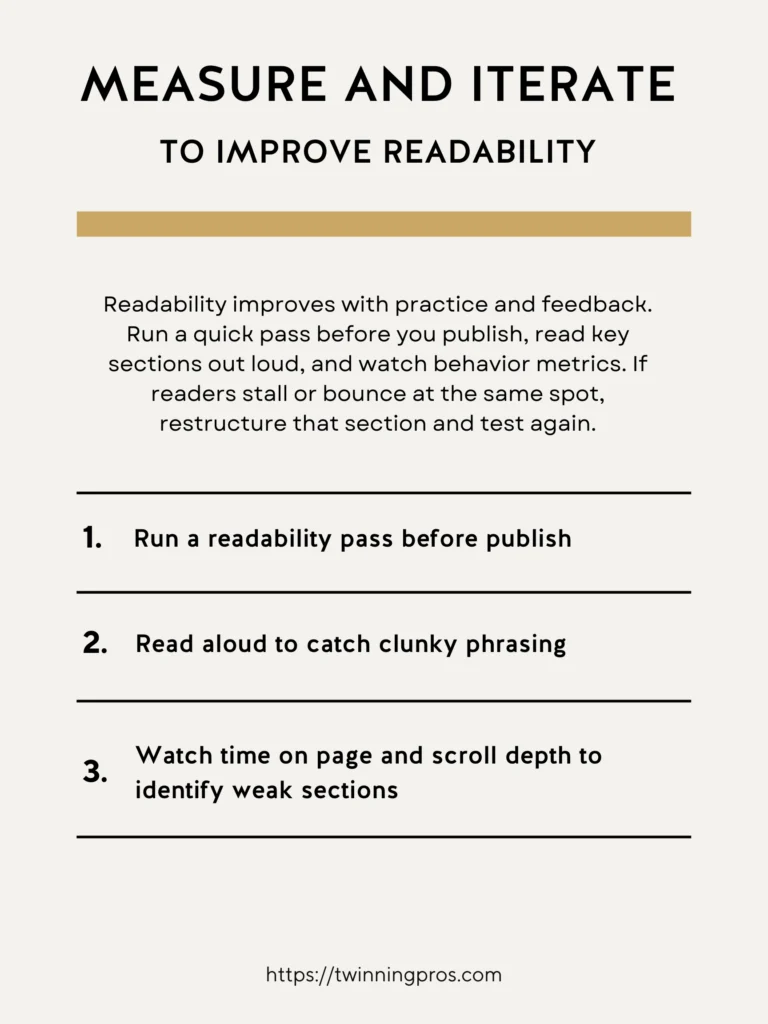
Quick Readability Checklist
To maintain high standards without much extra effort, especially as a beginner juggling multiple tasks, use a simple checklist like this one before finalizing any post. It ensures your content is optimized for easy scanning and quick action. Go through each item step by step: verify your main heading (H1) is compelling and your subheadings (H2s) focus on benefits, confirm paragraphs are brief and lists are used where helpful, add visuals with explanations, make internal links descriptive so readers know what to expect when clicking, and include a summary or TL;DR (Too Long; Didn’t Read) section near the top for those wanting the highlights fast. This routine helps you consistently produce pages that feel user-friendly and persuasive.
- Clear H1 and benefit-driven H2s. – Headings that hook and guide with promises of value.
- Short paragraphs and bullets. – Keeps text light and scannable.
- Helpful visuals with captions. – Images that aid understanding, explained simply.
- Descriptive internal links. – Link text like “Learn more about SEO basics” instead of “click here.”
- Summary or TL;DR near the top. – A quick overview to show value immediately.
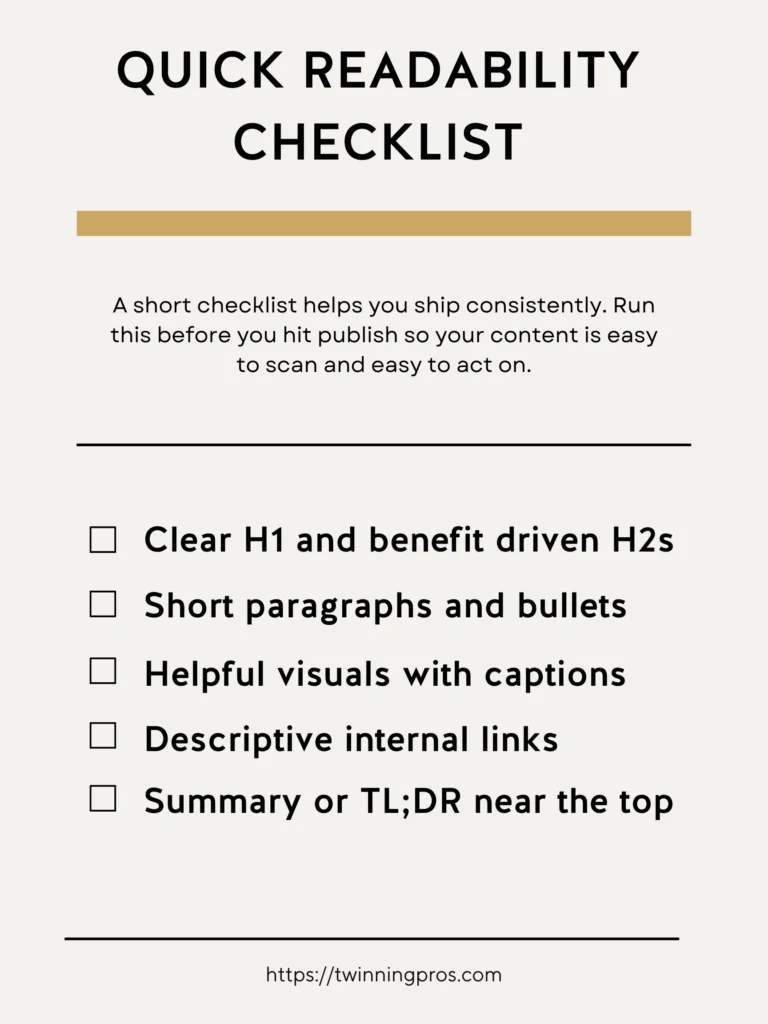
Final Thoughts
Readable pages sell the next line. That starts with an obvious promise in the H1, short paragraphs, subheads that preview benefits, and visuals placed where decisions happen. Use plain language, active voice, and white space that lets ideas breathe. When readers glide, engagement metrics improve and ranking signals follow.
Here is a simple playbook. Draft an outline of H2s first. Write to a senior in high school reading level unless your niche demands otherwise. Add a one sentence summary at the top of each section. Convert compound sentences into two crisp lines. Place a relevant screenshot or checklist at each turning point. End each section with a micro call to action that guides the next click.
Next Steps
As you’ve seen throughout this beginner’s guide to SEO fundamentals, small, consistent tweaks can make a massive difference in how search engines and visitors perceive your site. But remember, true success comes from a holistic approach tailored to your unique business. If you’re ready to take your SEO to the next level, check out our professional SEO services, where we handle everything from keyword research to on-page optimization to help you rank higher and attract more customers.
No matter where you are on your SEO journey, whether you’re just starting or already seeing some traction, it’s essential to have your website professionally audited at least twice a year to uncover hidden issues and keep things running smoothly; our comprehensive SEO Audit dives deep into your site’s performance, providing actionable insights without the overwhelm.
And if you want to build these skills yourself, enroll in our beginner-friendly course, The SEO CEO, I’m Tabatha, an SEO expert with years of hands-on experience, and after reviewing countless beginner courses that gloss over the details and lack real-world examples, I designed this in-depth program with plain-English lessons, step-by-step templates, and live walkthroughs so you can start applying these fixes today, not after wading through vague theory. Let’s turn your website into a traffic magnet; get started now and watch your online presence grow.
Readability FAQs
What does “readable content” mean for SEO?
The text should be easy to read and well-organized. Use natural writing, break long content into sections, and add headings so people can navigate.
What structure should I follow on every page?
Start with a clear H1 that matches the promise in the title, then group big ideas under H2s and details under H3s. This creates a logical outline that helps users and assistive tech scan the page
How long should paragraphs and sentences be?
Short enough to scan. Google recommends easy to follow, well written text without errors. Practically, aim for two to four sentences per paragraph and front load the point in each.
Do headings help SEO or only accessibility?
Both. Proper heading levels form a concise outline, which improves navigation for screen readers and helps Google understand sections. Keep levels in order and avoid skipping from H1 to H4.
Should I use lists and tables?
Yes. Lists and tables make dense info scannable and support the “easy to read and well-organized” guidance. Use numbered lists for steps and bullets for unordered points.
What about mobile readability?
Break text into shorter sections with descriptive headings, and keep important points near the top. The starter guide stresses organization and clarity, which is critical on small screens.
How do images affect readability?
Images that clarify a step or show proof help readers, but they must not cause layout shifts. Always set width and height on images to prevent CLS so text does not jump while reading.
Do link labels affect readability?
Yes. Descriptive anchor text sets expectations and helps readers decide to click. Avoid generic “click here” links
How do I keep long articles readable?
Use a clear outline, add a short summary near the top, include jump links, and keep headings descriptive. Google’s starter guide emphasizes organization and headings to help users navigate.
What is a simple pre-publish readability check?
Scan H1 to H3 for a logical outline, skim the first sentence of each paragraph for clarity, fix run ons, and verify images have dimensions so the layout stays stable while reading. These map to Google’s guidance on organization and CLS prevention.
SEO for Beginners
Learn from the SEO Strategist who has 75+ first page Google rankings under her belt.
We’re marketing nerds and business strategists that have generated millions of dollars in client revenue. We're sharing the systems and strategies to help your growing business with marketing that actually converts.
We're Tiffany + Tabatha

Comments