Imagine you’re scrolling through search results on Google, looking for help with something specific, like finding a local plumber or learning a new skill. If the headline, that blue clickable link, doesn’t grab your attention right away, you’ll probably skip it and click on something else.
In the world of SEO, that headline is called the title tag, and it’s your page’s first chance to shine. You only have about 60 characters (that’s roughly 8-10 words) to make a strong impression in a sea of other options. The key is to promise a clear, helpful benefit tailored to what the searcher really needs, using simple, everyday words that make the value obvious at first glance.
The goal is to match exactly what the person is trying to achieve, cut through the noise, and get them excited to click without any tricks or overstuffing with keywords.
Table of Contents
What a Title Tag Really Does
A well-crafted title tag is like setting the stage for a great story; it tells the searcher exactly what to expect, so they’re not disappointed when they arrive on your page. When your title is straightforward and appealing, it attracts the right people who are genuinely interested, which means they stick around longer, read more, and maybe even take action like contacting you. This not only boosts how many people click through from search results but also helps your page perform better overall, turning those hard-earned rankings into actual visitors and potential customers.
- It is the clickable headline that appears in search results, standing out among competitors.
- Its job is to earn the click by promising a specific benefit that solves the searcher’s problem or answers their question.
- While good rankings get your page seen, it’s the click-through rate (CTR) that decides how much real traffic flows to your website, making the title tag a crucial piece for beginners starting with SEO.
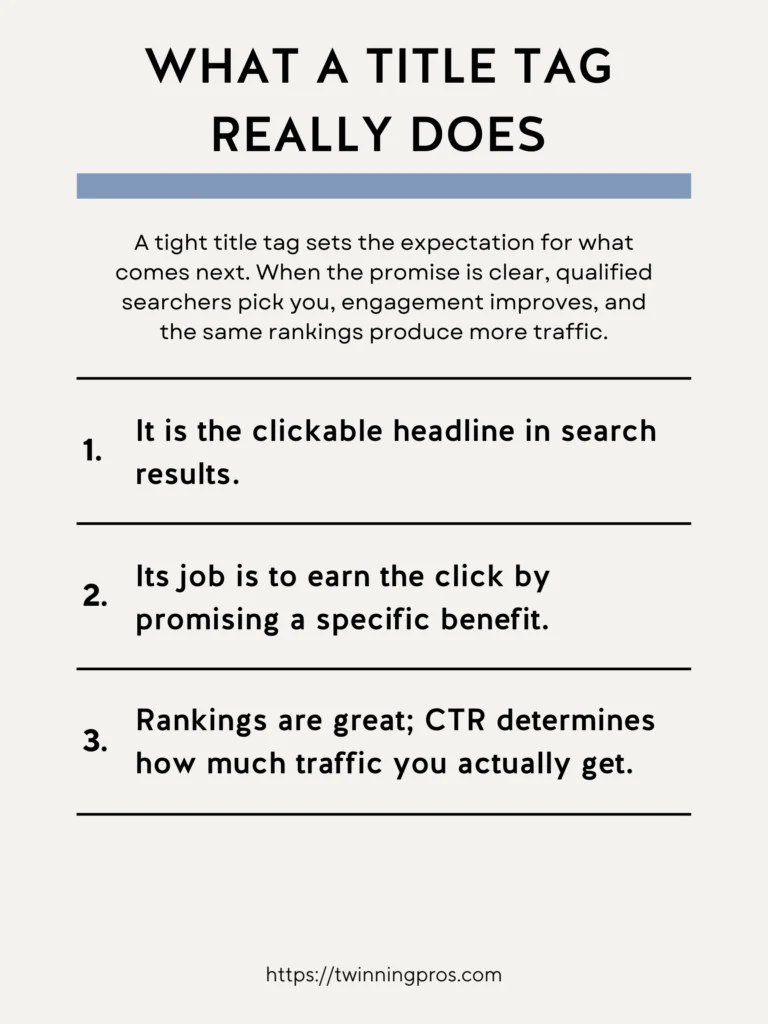
Front-load the Primary Topic (Without Sounding Robotic)
Front-loading means putting the most important part of your topic right at the start of the title tag, so busy searchers can spot its relevance in just a split second as they scan the results. But the trick is to do this in a way that sounds natural and inviting, like a friendly conversation, rather than a clunky list of search terms that feels forced or unnatural.
- Place the core topic or main keyword near the beginning to quickly signal what the page is about, helping both people and search engines understand it fast.
- Always choose phrasing that flows smoothly, like how you’d speak to a friend, instead of rigid exact matches that might come across as spammy.
- For example: “Window Cleaning in Covington – Streak Free, Fast, Friendly.” This puts the location and service up front but keeps it warm and approachable.
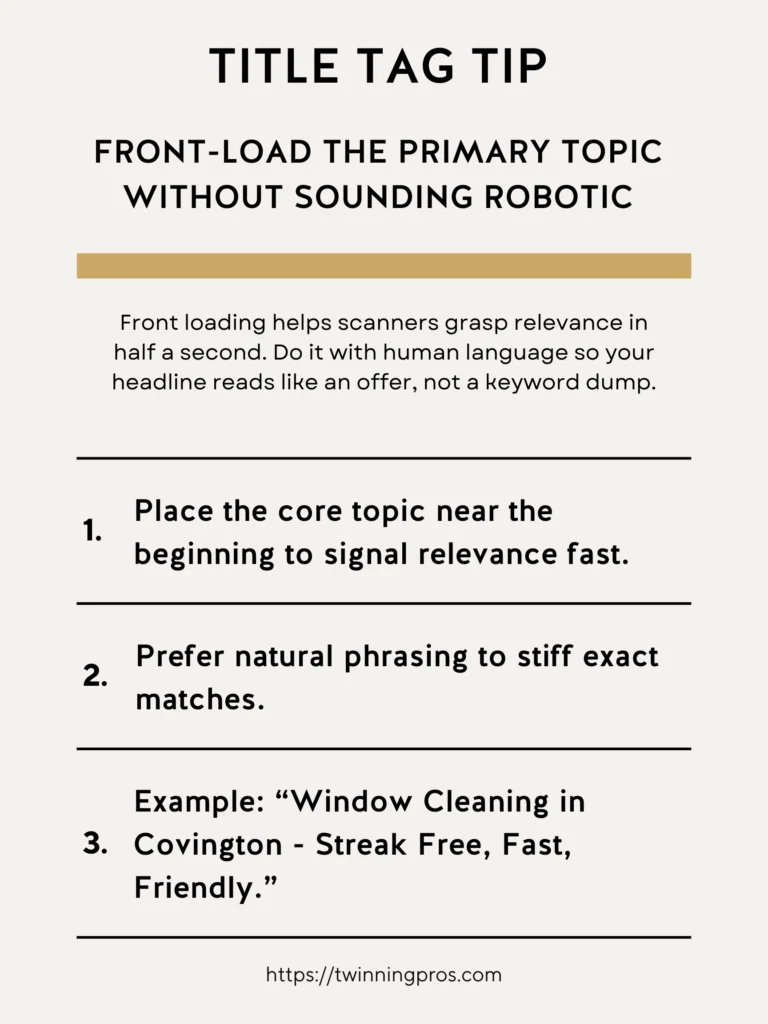
Stay Around 55 to 60 Characters
Sticking to about 55 to 60 characters ensures your title tag shows up fully on both mobile phones and computer screens without getting cut off with those annoying ellipses (…). This limit pushes you to be concise, removing any unnecessary words so you can zero in on the most compelling part, the promise that makes someone want to click.
- Aim for that sweet spot of 55 to 60 characters to maximize visibility across devices.
- If you need to separate ideas, use a single pipe (|) or dash (-), and eliminate filler words like “the” or “a” to keep it tight.
- Try testing different versions: one starting with the benefit (what they gain), another with the problem (what they avoid), to see what resonates best with your audience.
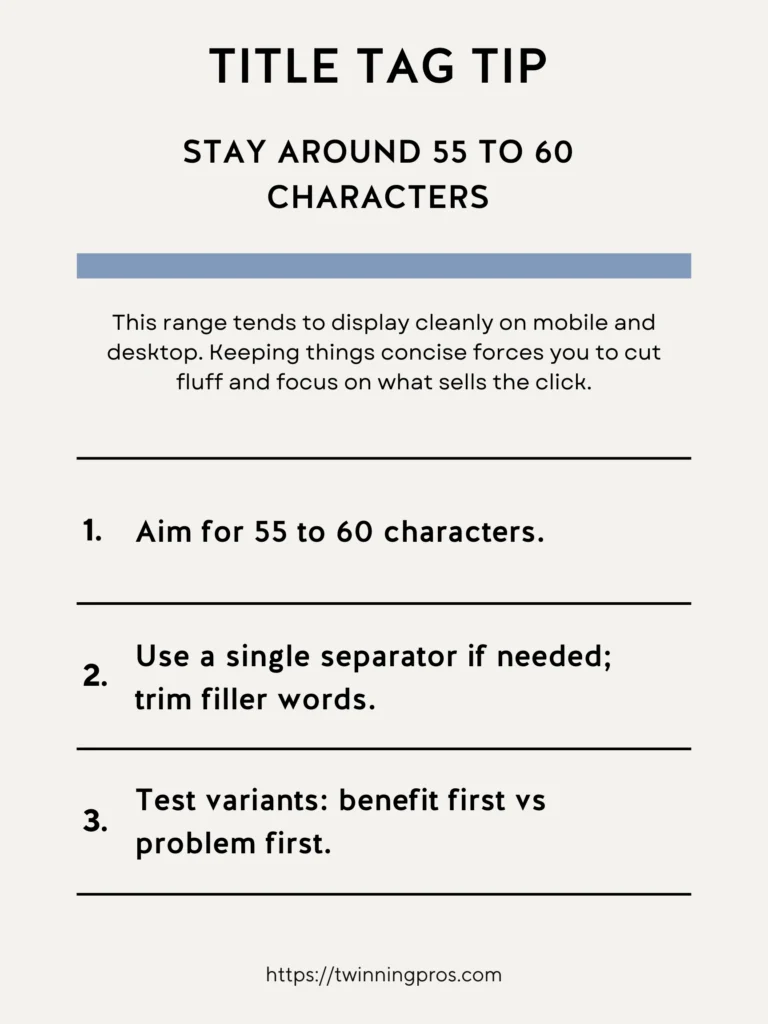
Title Tag vs H1 (They Can Differ)
The title tag and the H1 (that’s the main heading at the top of your actual webpage) are like a dynamic duo; they work together to guide the visitor smoothly from search results to your content. They don’t have to be identical; in fact, giving each a slightly different role can make the experience better, reducing the chance that someone clicks away quickly because the page didn’t match what they expected.
- The title tag focuses on selling the click right there in the search results, grabbing attention with a quick hook.
- The H1 then confirms and expands on that promise once they’re on the page, setting up the rest of the content in a welcoming way.
Example Title tag & pairing:
- Title tag: “Local SEO Checklist: Win the Map Pack in 30 Days” – This entices with a quick win.
- H1: “The Local SEO Checklist to Dominate Your Service Area” – This reassures and dives deeper into the value.
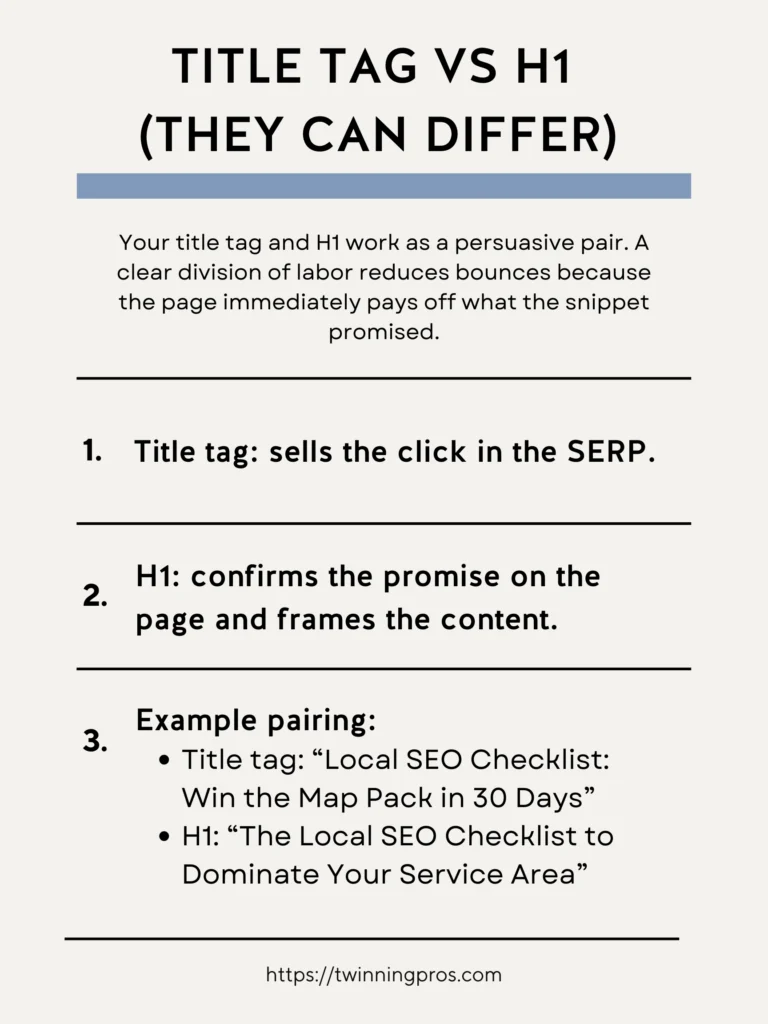
10 Proven Swipe Formulas For Title Tags
Swipe formulas are like ready-made templates that take the guesswork out of writing title tags, especially when you’re new to this. They give you a structure to start with, so you can quickly brainstorm ideas and then customize them to fit your unique voice and topic. This speeds up the process and helps ensure your titles are persuasive without feeling overwhelming to create from scratch.
- {Primary Topic}: {Specific Benefit} – Highlights what it’s about and what you get.
- {Outcome} Without {Common Pain} – Promises results minus the usual hassles.
- {Number} Steps to {Outcome} – Breaks it down into easy, numbered actions.
- {Outcome} in {Timeframe}: {Primary Topic} – Adds a sense of speed and achievability.
- {Problem}? Here is the {Solution} – Directly addresses a pain point with relief.
- {Primary Topic} – {Result or Proof} – Ties the topic to tangible evidence.
- {Question Headline}? {Answer or Outcome} – Engages by posing and solving a question.
- {Primary Topic} for {Audience}: {Benefit} – Targets a specific group with tailored value.
- {Mistake to Avoid}: {Primary Topic} – Warns against errors while introducing the fix.
- {Outcome} Checklist: {Primary Topic} – Offers a practical tool for getting results.
- Example: “Title Tags That Lift CTR – 10 Copy Ready Formulas” Combines benefit with a promise of easy-to-use tools.
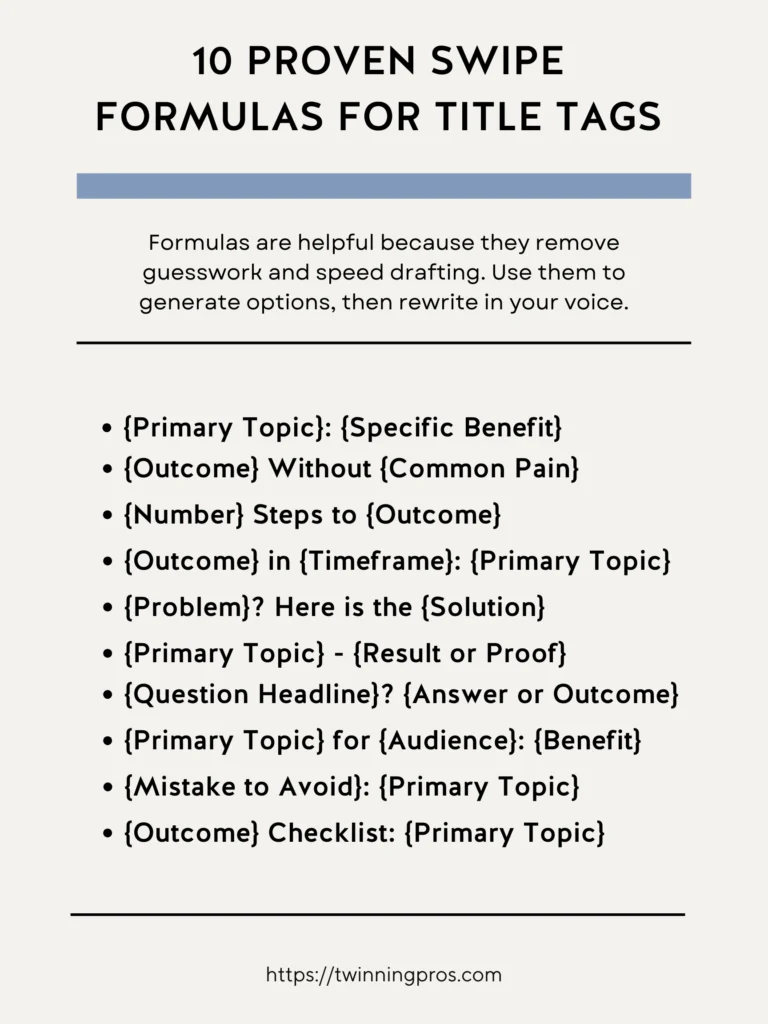
Before and After Examples
Seeing real before-and-after examples can make these ideas click into place, showing how a simple tweak transforms a generic title into one that’s magnetic and specific. It’s like a makeover for your headlines, adding details about the audience, the outcome, or a call to action turns something bland into a promise that’s hard to ignore.
- Before: “Best Hair Stylist” – Too vague, doesn’t stand out or promise anything unique.
After: “Haircuts in New Orleans – Book a Same Week Appointment” – Adds location, benefit, and urgency for better appeal. - Before: “SEO Services” – Sounds generic and doesn’t hint at value.
“SEO Services for Clinics – Book More Patients in 90 Days” – Targets an audience with a clear, time-bound result.
Quick Implementation Checklist
A simple checklist is a beginner’s best friend. It turns all this advice into straightforward steps you can follow without getting lost. Just go through this list right before you publish a new page or update an old one to catch any oversights and ensure your title tag is primed for success.
- Primary topic near the front – Make sure the main idea is easy to spot right away.
- About 55 to 60 characters – Count them to avoid cutoffs in search displays.
- Natural language, no keyword stuffing – Keep it readable and human-friendly.
- Pair with a confirming H1 that pays off the promise – Ensure the page heading matches the vibe.
- One page equals one target topic – Focus on a single idea to stay clear and relevant.
- Add 1 to 2 internal links to deeper resources – Guide readers to more helpful content on your site.
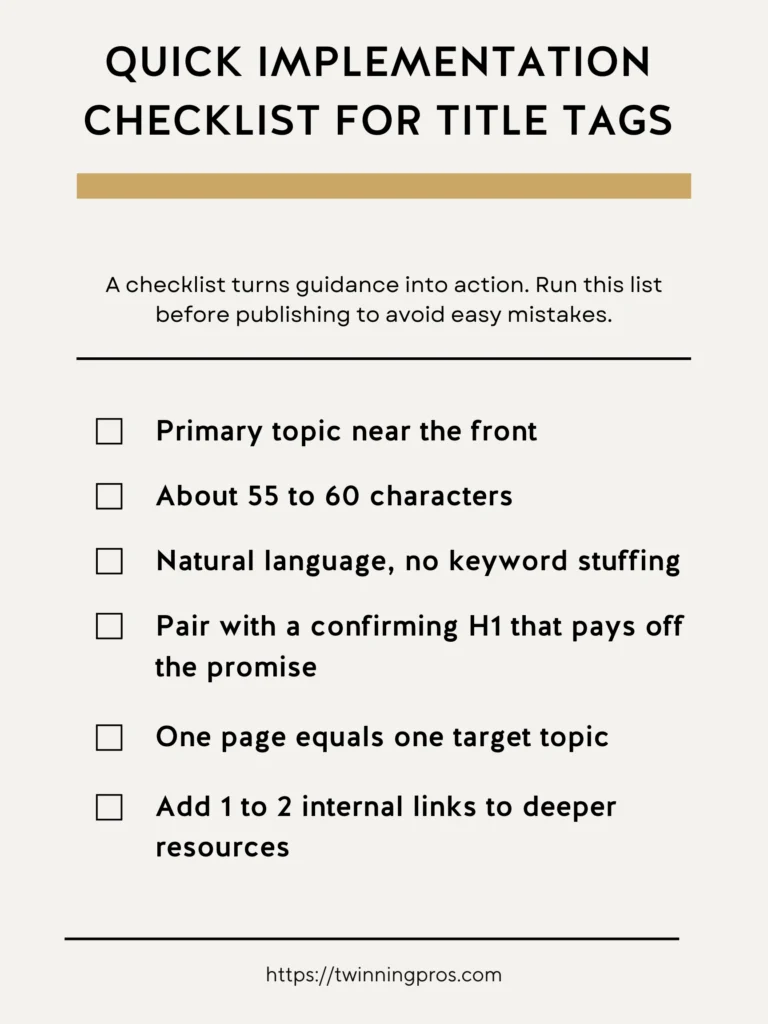
Fast Workflow You Can Repeat
Having a quick, repeatable process keeps your title tags consistent and high-quality, even as you create more content. This workflow is designed for beginners, so it’s simple to follow each time you write a new post or refresh an existing one, helping you build good habits without spending hours overthinking.
- Define the searcher’s job to be done – Think about what problem they’re trying to solve.
- Draft three headlines: benefit first, pain first, proof – Create options to compare.
- Pick the cleanest option under 60 characters – Choose the one that’s concise and compelling.
- Write a matching H1 and an opening paragraph that delivers immediately – Set up the page to fulfill the promise right away.
- Monitor CTR in Search Console and refresh underperformers monthly – Use free tools to track and improve over time.
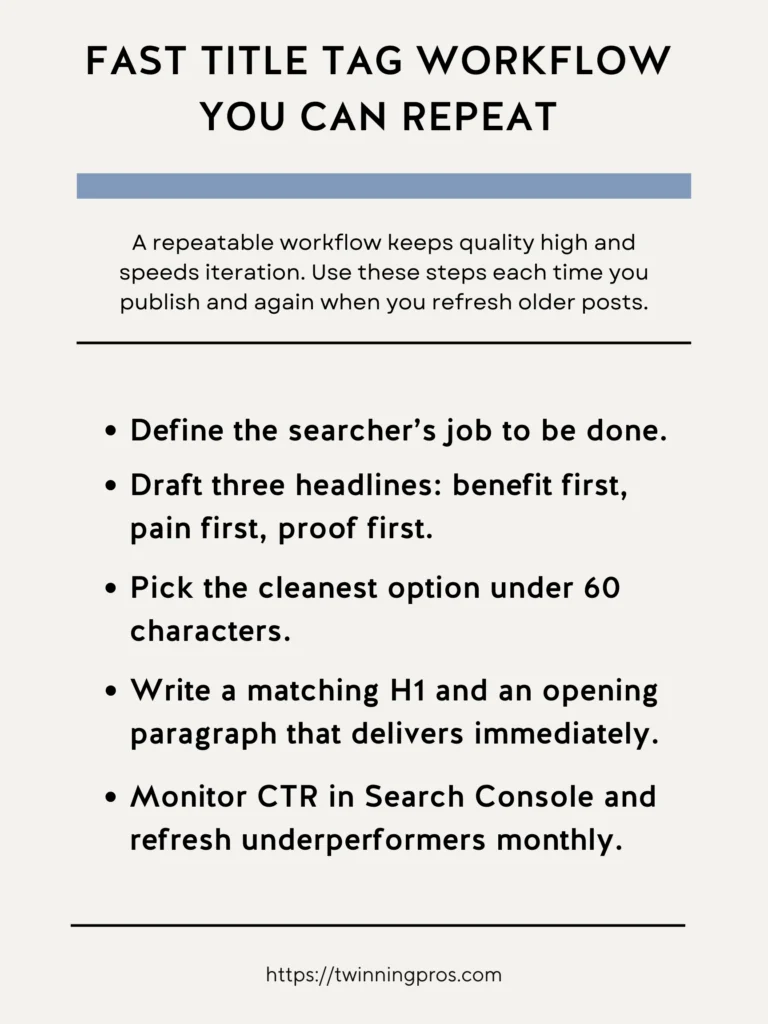
Common Title Tag Mistakes to Avoid
Just as important as knowing what to do is recognizing what not to do. These common pitfalls can make your title tags less effective or even hurt your SEO efforts. By steering clear of them, you’ll create cleaner, more trustworthy headlines that genuinely attract the right clicks without any beginner frustrations.
- Buzzwords with no outcome (“ultimate,” “best”) – These sound hype-y but don’t promise real value.
- Two promises jammed into one tag – Keep it focused; too much confuses readers.
- Exact match stacks that read like spam – Avoid piling keywords unnaturally.
- Title tag and H1s that do not align with the first paragraph – Mismatches lead to quick exits.
- Frequent slug or title changes that reset momentum – Stick with changes only when necessary to maintain progress.
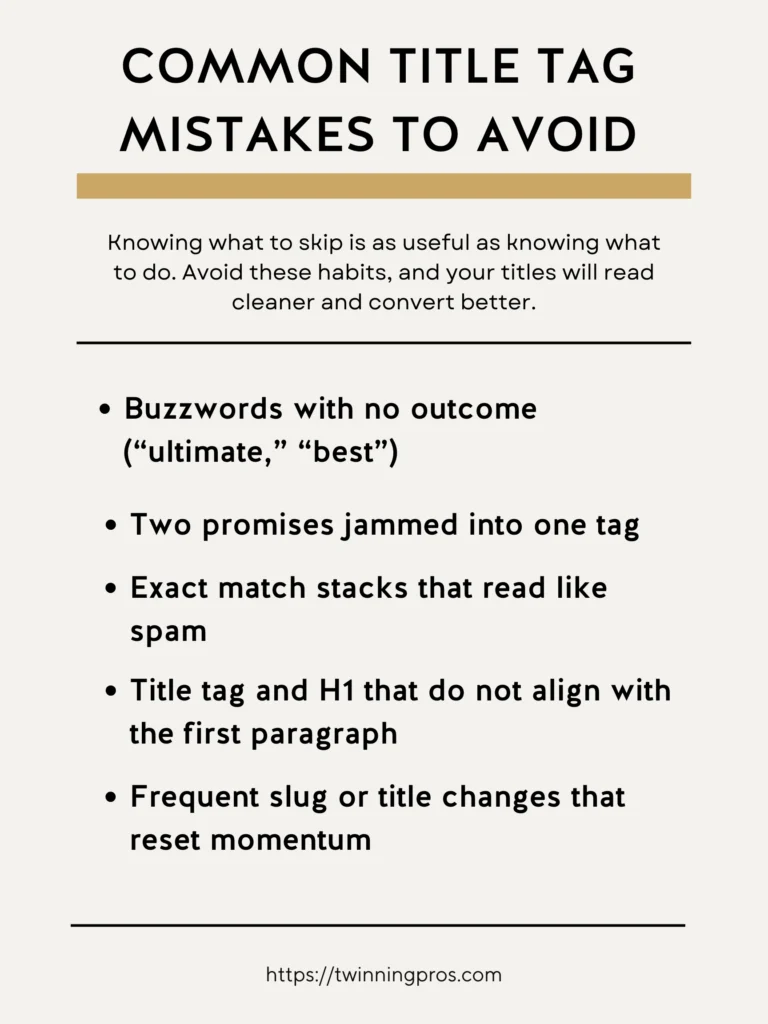
Final Thoughts
If your title tag does not sell the click, the rest of the page never gets a chance. Throughout this post, we framed the title tag as your control headline: match one specific search intent, lead with the core topic in human language, promise a concrete outcome, and keep it tight at roughly 55 to 60 characters. We also covered placement for scanners, differentiation through a clear benefit, and momentum through testing based on click-through rate rather than hunches. When you treat title tags like tiny ads and your page like the payoff, the same rankings produce more qualified traffic because more of the right people choose you.
Here is a simple playbook you can put to work today. Write three headline variants for every important page. Make one version hyper specific that combines topic, audience, and outcome. Make one version curiosity led that invites the next line without clickbait. Make one version proof forward that includes a number, timeframe, or mechanism. Pair each title with a meta description that carries the promise forward, then watch Search Console for impressions and clicks, and rotate in the winner. Over time this repeatable process compounds. Your best titles set a higher baseline for every new page you publish.
Next Steps
As you’ve seen throughout this beginner’s guide to SEO fundamentals, small, consistent tweaks can make a massive difference in how search engines and visitors perceive your site. But remember, true success comes from a holistic approach tailored to your unique business. If you’re ready to take your SEO to the next level, check out our professional SEO services, where we handle everything from keyword research to on-page optimization to help you rank higher and attract more customers.
No matter where you are on your SEO journey, whether you’re just starting or already seeing some traction, it’s essential to have your website professionally audited at least twice a year to uncover hidden issues and keep things running smoothly; our comprehensive SEO Audit dives deep into your site’s performance, providing actionable insights without the overwhelm.
And if you want to build these skills yourself, enroll in our beginner-friendly course, The SEO CEO, I’m Tabatha, an SEO expert with years of hands-on experience, and after reviewing countless beginner courses that gloss over the details and lack real-world examples, I designed this in-depth program with plain-English lessons, step-by-step templates, and live walkthroughs so you can start applying these fixes today, not after wading through vague theory. Let’s turn your website into a traffic magnet; get started now and watch your online presence grow.
Title Tag FAQs
What is a page title (title tag) and where does it show up?
A page title (the HTML <title> tag) is the clickable headline in Google results and the text in the browser tab. Google may use your <title> or replace it with other prominent on-page text if it thinks something else represents the page better. Write a clear, concise <title> to maximize control.
How long should a title tag be?
There’s no fixed character limit. Google truncates to fit device width, so keep titles concise and front-load key words. Many SEOs aim for ~50–60 characters for display purposes, but clarity > counting characters.
What makes a “good” SEO title?
– Lead with the main topic in plain language
– Promise a concrete benefit or outcome
– Avoid stuffing/repetition and boilerplate
– Keep each page’s title unique
Should my H1 and title tag match exactly?
They don’t have to be identical. The title sells the click; the H1 confirms the promise on the page. Keep them closely aligned to reduce the chance of a rewrite and to help users.
Why does Google sometimes change (rewrite) my title in search results?
Google can generate a different “title link” if yours is vague, stuffed, overly long/boilerplate, in the wrong language/script, or missing. It may pull from headings, prominent on-page text, og:title, or anchor text to better match the query. Fix the underlying issue and let Google recrawl.
Do keywords in titles still matter?
Yes, use the primary topic naturally and early. Avoid keyword lists (e.g., “widgets, widget parts, best widgets”) which look spammy and can trigger rewrites. Write for humans first.
Should I include my brand name?
Use it strategically. Concise branding (often at the end) is helpful for home, category, and key landing pages. If space is tight, prioritize clarity on the topic.
Google may omit redundant site names. Test both patterns in Search Console.
What separators should I use (| or –), and does capitalization matter?
Separators are for readability; a hyphen or a pipe is fine. Capitalization doesn’t affect ranking; write clean, human-readable titles and stay consistent site-wide.
– Google emphasizes clarity and distinct main titles, not specific punctuation rules.
How do I prevent mobile truncation?
Front-load the topic and benefit, trim filler words, and keep branding short. Even if the tail end truncates, the essential promise remains visible. (Google truncates to fit device width; there’s no fixed character cap.)
How do I fix duplicate or boilerplate titles at scale?
Crawl your site to find duplicates, then:
– Add page-specific details (product, location, outcome) to each template
– Remove auto-appended fluff that repeats across many pages
– Rewrite priority pages first and request recrawl in GSC
Google flags boilerplate and duplication as common issues behind rewrites.
Should I put the year in titles (e.g., 2025)?
Only when freshness drives the click (“Best X in 2025”). If you update annually, update the content and title together and ensure redirect or clear “updated” messaging so users aren’t misled by stale titles.
Obsolete or misleading titles invite changes by Google.
How often should I test and update titles?
Review monthly in Search Console. Find pages with solid impressions but low CTR at stable positions, then test phrasing tweaks (benefit angle, specificity, brand placement). Small wording changes that better match intent often lift CTR without a rank change. (Use GSC to measure impact.)
Is there any SEO value in titles longer than what Google displays?
Yes. Even if part is truncated in the SERP, Google can still read longer titles. Write concise Titles first, but don’t be afraid to include necessary specifics that help relevance and disambiguation.
SEO for Beginners
Learn from the SEO Strategist who has 75+ first page Google rankings under her belt.
We’re marketing nerds and business strategists that have generated millions of dollars in client revenue. We're sharing the systems and strategies to help your growing business with marketing that actually converts.
We're Tiffany + Tabatha

Comments