The wake-up call
A client came to me for a website redesign. We were ready to move fast… until we discovered he didn’t own his domain or hosting. A well-meaning contact had “handled it.” That meant no logins, no DNS access, and no green light for anything. Here’s the reality in 2025: if you don’t own your domain, hosting, and admin logins, you aren’t the owner of your brand online. You’re renting it.
Quick audit: do you really own your assets?
Before you change providers or start a website redesign, you need to verify ownership. This quick scan clarifies who controls the levers that actually run your business online. Think of it like checking the deed and the keys, not just the paint on the walls. Confirm that your name and email are on the registrar, that you can change DNS without asking anyone, and that backups and security are under your control. If a single item here is a no, you are at risk of downtime, lockouts, and lost SEO.
- The domain is registered in your own registrar account with your legal name, email, and billing.
- You can log into DNS and change records (A, CNAME, MX, TXT).
- You have owner/admin access to your CMS and your server or site platform.
- Auto-renew and 2FA are turned on for both domain and hosting.
- Backups are enabled and you can download them.
- Your business email, Google Search Console, and Google Analytics list you as the verified owner.
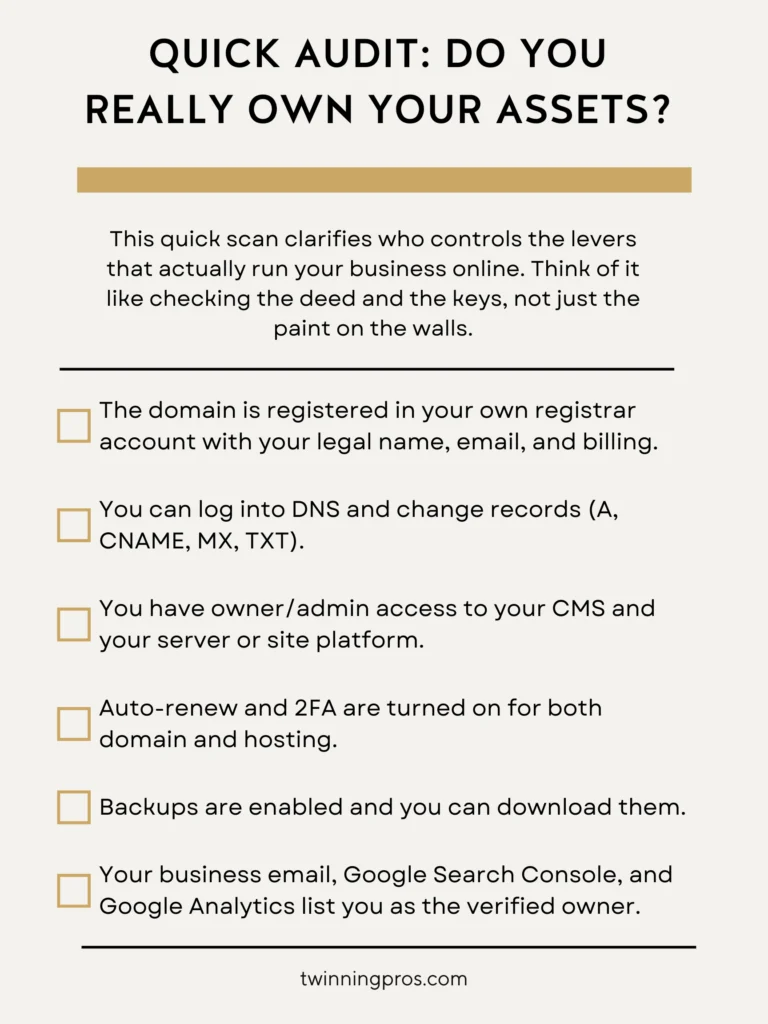
Book a 20-minute Ownership Audit if any item above is a “no.”
Why ownership matters
When you control the domain, DNS, and hosting, you control the levers that determine whether customers can find and trust you. Ownership protects revenue during vendor changes, reduces the chance of emergency outages, and lets you act quickly on SEO and security. It also improves the real-world value of your company because the core digital assets are cleanly transferable. These are not technical niceties. They are business fundamentals.
- Continuity: No lockouts or hostage situations when relationships change.
- SEO control: You manage DNS, SSL, redirects, and site moves without risking rankings.
- Email deliverability: SPF, DKIM, and DMARC live in DNS you must control.
- Company value: Clean IP ownership increases resale value and reduces legal risk.
- Security: 2FA, domain locks, and least-privilege roles lower your attack surface.
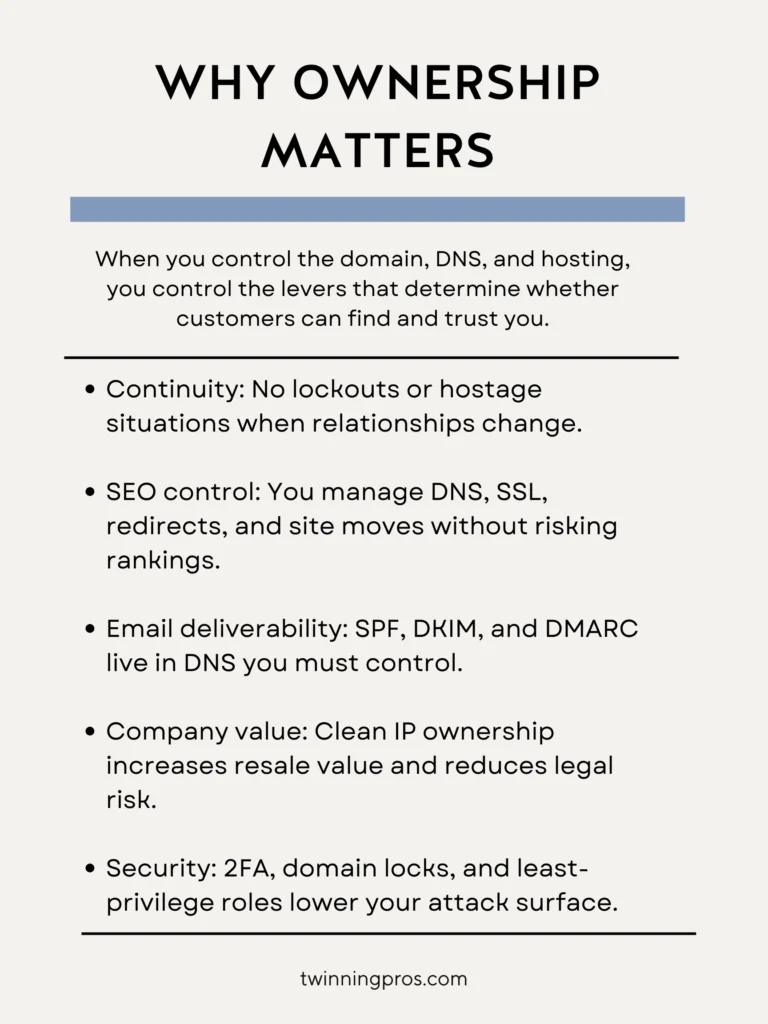
Three things to do today
1) Audit and lock down access
Start by inventorying every system connected to your website. Identify who your registrar is, which provider hosts DNS, where the site lives, and who has access. Turn on the protective basics like auto-renew, domain lock, and two-factor authentication. Then capture a snapshot of your current state with a full site backup and a DNS export. This gives you both control and a clean restore point if something goes wrong.
- Identify your registrar, DNS host, site platform/host, and CMS.
- Turn on auto-renew, domain lock, and 2FA.
- Update the registrant contact to your legal name and a permanent email you control.
- Download a full website backup and export your DNS zone file for safekeeping.
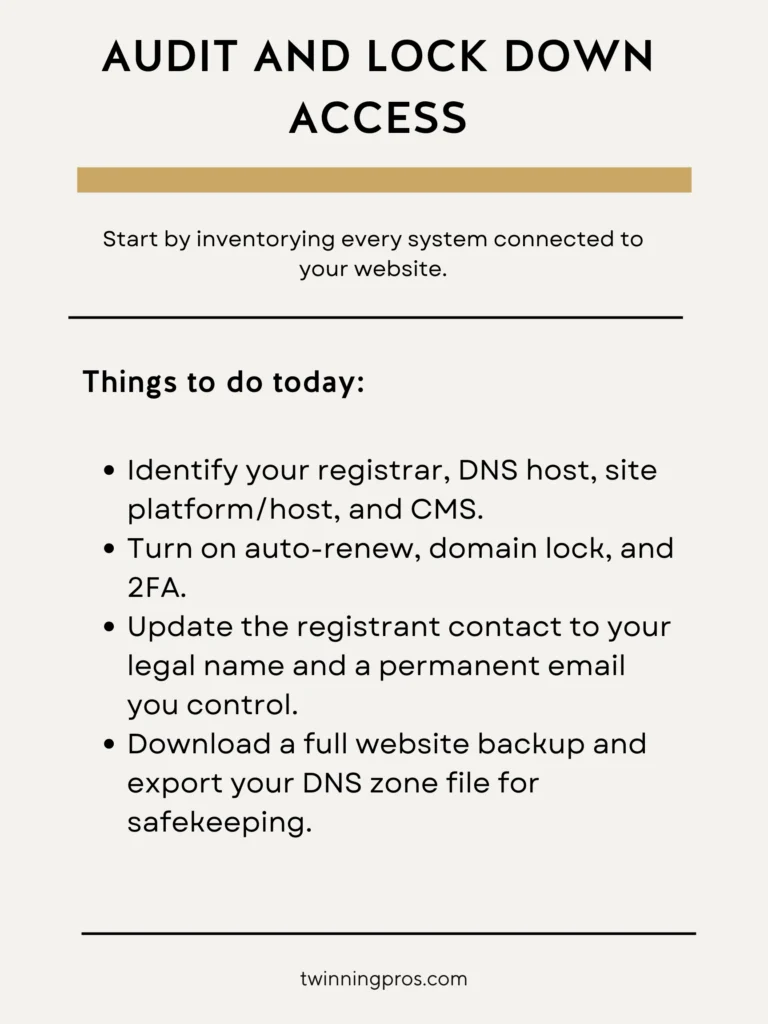
2) Reclaim and consolidate control
If someone else registered your domain or created your accounts, reclaim ownership now. Ask for the EPP or auth code, transfer the domain into your registrar account, and ensure the website is inside an account you own. Centralize billing so renewals do not depend on a third party. From there, grant collaborators the access they need without giving away the keys. This step removes single points of failure and prevents future bottlenecks.
- If someone else holds the domain, request a transfer with the EPP/auth code.
- Move the domain into your registrar account and manage nameservers yourself.
- Ensure the website lives under your platform or server account.
- Create your Owner Admin user and invite collaborators with Editor or Developer roles only.
- Centralize billing so renewals and receipts sit under your business.
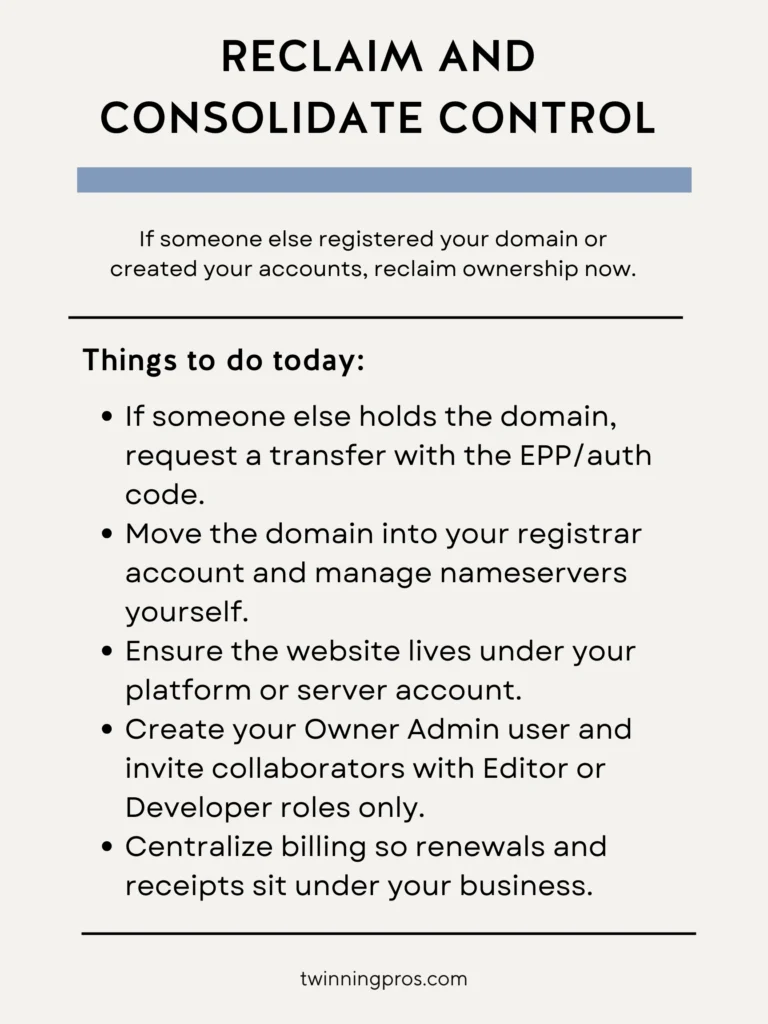
3) Make ownership durable
Ownership is not a one-time action. Build simple habits and guardrails so control remains with your company through staff turnover and vendor changes. Use a password manager for shared access, put IP and work-for-hire language in contracts, and calendar the key renewals. Verify Search Console ownership with multiple emails and monitor uptime and SSL so you catch issues before customers do. A few lightweight procedures will save you from expensive emergencies later.
- Store logins in a reputable password manager.
- Add work-for-hire/IP assignment language to every vendor contract.
- Set calendar reminders for renewals and quarterly account checks.
- Verify Search Console ownership and add multiple owner emails.
- Set up uptime and SSL monitoring and test a restore from backup monthly.
Grab the Ownership Checklist and request templates for domain transfer, access handoff, and IP assignment.
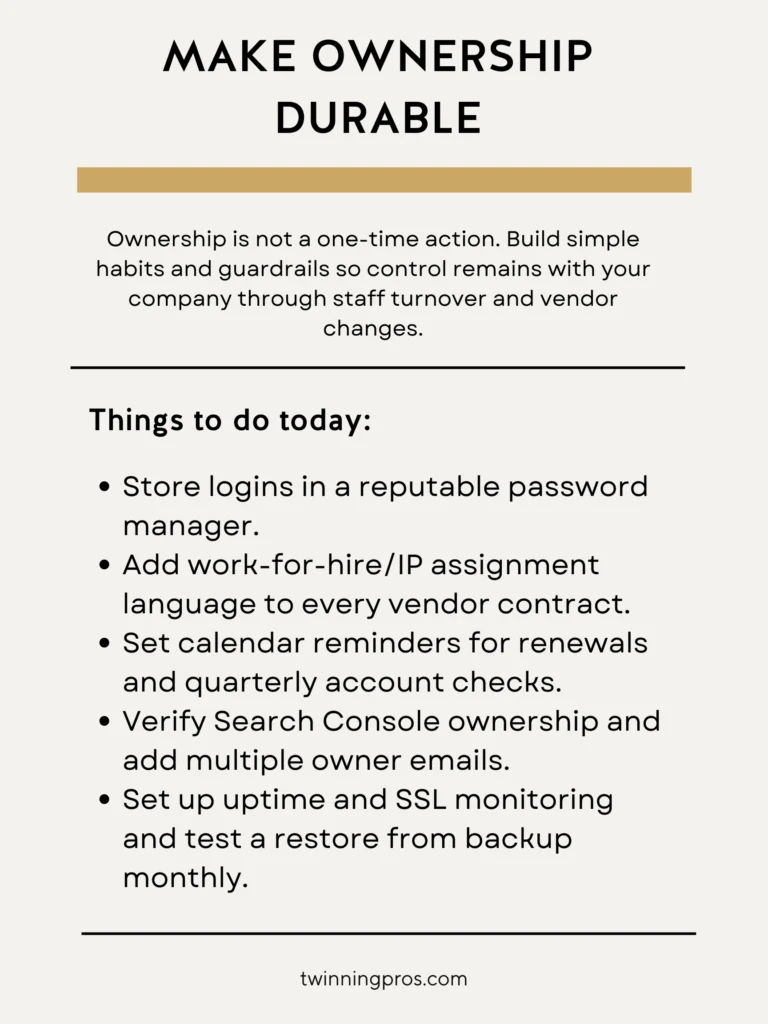
Red flags and fast fixes
Most ownership messes start with good intentions. A helper “handles” the domain or hosting, then life happens, emails get lost, cards expire, or relationships change. The fix is to replace informal favors with formal control. Ask for transfers rather than temporary access, separate billing from vendors, and ensure the site lives in your account with collaborators added through roles. Here are common patterns and how to resolve them quickly.
- “We registered your domain for you.”
Ask for a full domain transfer, not just nameserver changes. The domain must sit in your own account. - “Your host manages the domain. We don’t share logins.”
Separate the domain to your registrar account. Keep DNS under your control. - Agency owns your site account (Wix, Squarespace, Shopify, WordPress host).
The site must live in your account with the agency as a collaborator. - Domain expired or in redemption.
Contact the registrar immediately. If it drops, be ready to re-register and plan 301s from any alternate domain used in the interim.
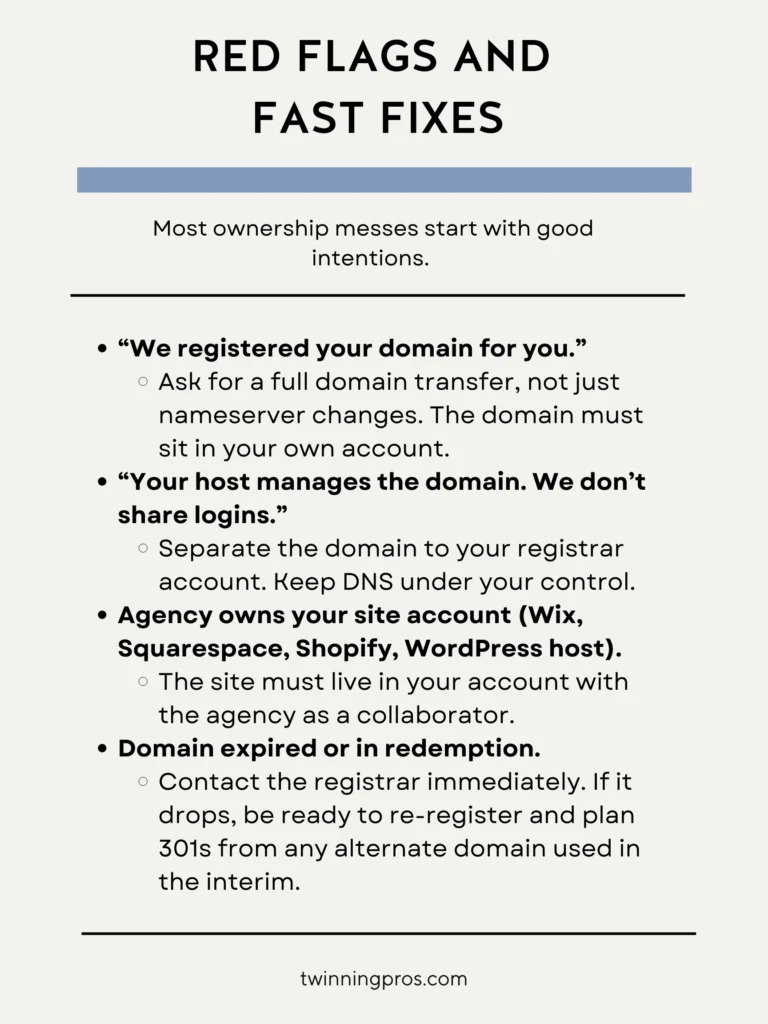
The next step: protect the brand legally
Once your digital assets sit in accounts you own, lock in legal protection. A federal trademark strengthens your ability to stop copycats, protects your name during growth, and increases the value of your business. The process often includes clearance searching, selecting the right class of goods and services, and preparing for possible office actions. You will want a professional who does this on the daily. For trademark help, talk to our favorite trademark attorney, Chandler @ The Lethal Legal. She can guide strategy, filing, and enforcement. This post is not legal advice. Speak with an attorney about your situation.
Work with pros without losing control
You can collaborate deeply with designers, developers, and marketers without giving away ownership. The rule is simple. You own the master accounts. Pros log in as collaborators with the least access required to do their job. Your statement of work should include IP assignment, an access handoff at completion, and a final packet of deliverables so your team can operate independently. Good partners will expect and support this structure.
- You own the accounts. Pros get least-privilege roles inside your systems.
- Contracts matter. Include IP assignment, deliverables, and access handoff at completion.
- Handoff packet. Require final deliverables: login directory, DNS change log, backup files, and migration notes.
Final word
Ownership is not optional. If you don’t control your domain, DNS, hosting, and admin logins, you’re renting your brand and risking your growth. Take the three steps above today and set your business up for long-term security and scale.
Book a Website Review to see what the next steps on your website should be.
Download the Ownership Toolkit (checklist, transfer email templates, vendor IP clause starter).
Frequently Asked Questions
Even savvy owners confuse registrars, DNS, and hosting. This quick FAQ clears up the most common sticking points and gives you the language you need to request the right access from vendors or past developers.
How do I check who owns my domain and DNS?
Look up the domain in your registrar account. If you don’t know the registrar, use a WHOIS lookup to find it, then log in and confirm registrant contact info and nameservers. For DNS, confirm where nameservers point, then log into that provider to view DNS records.
What’s the difference between registrar, DNS, and hosting?
The registrar is where the domain is registered and renewed. DNS is where records like A, CNAME, MX, and TXT live. Hosting is where your website files and database run. You can keep all three with one company or separate them.
Can I transfer a domain if my developer registered it?
Yes. Ask them to unlock the domain, provide the EPP/auth code, and approve the transfer email. Complete the transfer into your own registrar account. Do not settle for nameserver changes alone.
Will transferring my domain hurt SEO?
No, not if DNS stays consistent. Keep the same DNS records during transfer and avoid changing hosting or URLs at the same time. Monitor Search Console for crawl errors and fix any issues quickly.
What permissions should I give a web designer or agency?
Grant Editor or Developer roles for the CMS and a limited DNS collaborator role if needed. Keep Owner/Admin with your business only. Use a password manager and remove access when the project ends.

SEO for Beginners
Learn from the SEO Strategist who has 75+ first page Google rankings under her belt.
We’re marketing nerds and business strategists that have generated millions of dollars in client revenue. We're sharing the systems and strategies to help your growing business with marketing that actually converts.
We're Tiffany + Tabatha

Comments