You’ve designed a stunning Showit site. The visuals are flawless. The user experience? Chef’s kiss. But here’s the kicker… Google doesn’t care if your site isn’t showing up in your WordPress or showit sitemap.
Too many SEOs, website designers, small business owners are missing a critical piece: Showit pages aren’t automatically included in your WordPress sitemap, which means your beautifully crafted pages may be invisible to Google, and that means no rankings, no clicks, and no conversions.
This isn’t a glitch. It’s how Showit works. And it’s costing you visibility, traffic, and potentially revenue.
Table of Contents
Why Your Showit Pages Aren’t Getting Indexed
Showit is a design-first platform that relies on WordPress for blogging, but when it comes to sitemaps, that separation creates a gap.
- WordPress SEO plugins (like Rank Math or Yoast) generate sitemaps only for WordPress-native pages/posts.
- Showit-built pages live outside that system unless you connect the dots manually.
- Even Showit’s default sitemap at /siteinfo.xml isn’t automatically submitted to Google unless you take that step.
Translation: Your homepage, services, and about pages? They aren’t going to be showing up unless you tell Google they exist.
Showit Sitemap example:
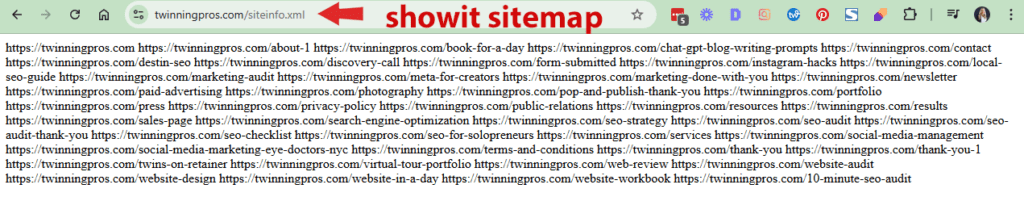
WordPress sitemap example:
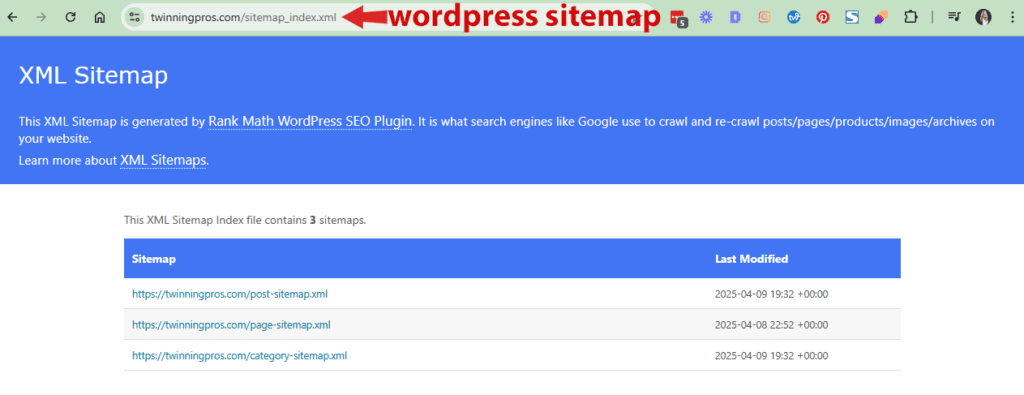
The Quick Fix (That Most People Ignore)
Most people will tell you to create a showit sitemap you will need to create two versions of every page, one in Showit and one in WordPress, just to get them indexed. That’s time-consuming and unnecessary. Others will tell you to ignore this step and just submit both sitemaps to Google.
Here’s the smarter, cleaner solution to creating a Showit Sitemap:
- Create a WordPress page for each Showit-designed page.
- Match the URL slug exactly (e.g., /about/, /services/, /contact/)
- Leave the content blank or add a simple SEO snippet.
- Publish it. Let Rank Math or Yoast pick it up.
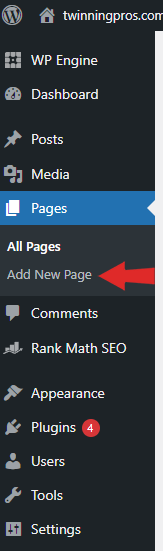
Now your Rank Math sitemap will include those pages, no duplicate content. No confusion, just fast indexing and real visibility.
Why is this important when it comes to your Showit Sitemap?
Most of the Showit SEO guides out there are keeping this big secret from you: You don’t want to have to hope and pray that the search engine crawlers index both of your sitemaps. Each and every time they come to crawl your website you want them to follow simple instructions. By having you pages be indexed by the main sitemap created by Yoast SEO or RankMath the search engine crawlers will pickup your pages and not have to look at two different entities. Bringing you better search rankings.
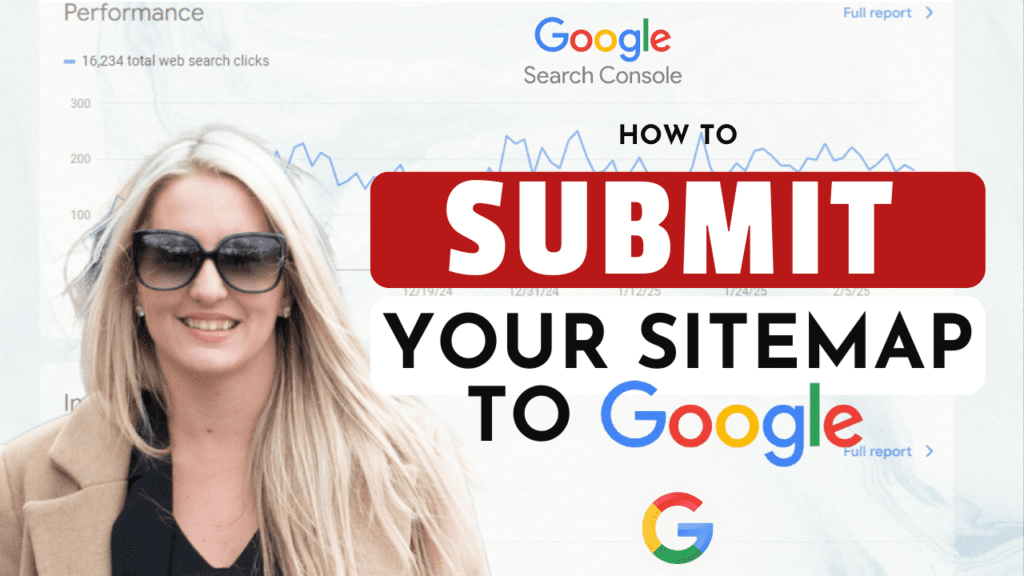
Optimize Without Overcomplicating
Now that your Showit pages are being indexed properly, boost your SEO performance with these best practices:
- Add canonical tags inside Showit (or via your SEO plugin like RankMath or YoastSEO)
- Set custom meta titles and descriptions using Showit’s SEO panel.
- Submit both sitemap_index.xml and siteinfo.xml to Google Search Console
- Add both sitemaps to your robots.txt for better crawlability
These small tweaks = long-term visibility gains.
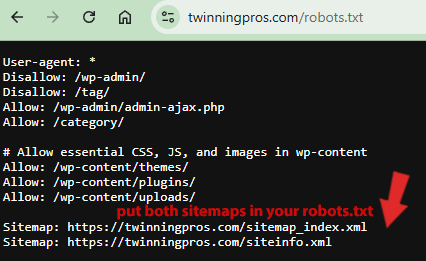
For Designers & Business Owners: You Don’t Need to Hire an SEO Team
You don’t have to hire an SEO agency to get your Showit site indexed. You just need the right setup and a step-by-step plan.
This guide is built so you, the business owner or website designer, can confidently set your site up to succeed in search engines without tech overwhelm, expensive audits, or retainer fees.
But if you’re still feeling stuck or if you want an expert to optimize your Showit site for higher traffic and better rankings, We’re here to help.
Need Help? Let’s Optimize Your Showit Site Together
You built a beautiful site. Let’s make sure Google can find it.
Whether you’re launching a new site or fixing an existing one, our SEO services are tailored for Showit websites and small business owners who want more visibility, without the fluff. Click here to learn more about our Showit SEO services
Related reading: How to submit your sitemap on Google
Frequently Asked Questions
What is my Showit sitemap URL?
Showit auto-generates it. The path is https://yourdomain.com/siteinfo.xml
Where is my WordPress blog sitemap if I use Yoast or Rank Math?
It is usually at https://yourdomain.com/sitemap_index.xml. You can also copy the exact link from your SEO plugin’s XML sitemap screen.
Do I need to submit both Showit and WordPress sitemaps?
Yes if your pages live in Showit and your posts live in WordPress. Submit siteinfo.xml and sitemap_index.xml in Search Console. Your post recommends adding both.
How do I submit my sitemap to Google?
In Google Search Console open the Sitemaps report, paste the path (for example siteinfo.xml), and submit. You can also list the sitemap in robots.txt with Sitemap: https://yourdomain.com/siteinfo.xml.
Should I submit my sitemap to Bing too?
Yes. In Bing Webmaster Tools open Sitemaps and submit the URL. You can also declare it in robots.txt.
Why are my Showit pages not in my WordPress sitemap?
WordPress SEO plugins include WordPress content only. Showit-built pages are separate unless you connect the dots.
What is a simple way to get Showit pages included in a sitemap?
Create lightweight WordPress pages with matching slugs so the SEO plugin lists them, then using canonicals and submitting both sitemaps. Keep one clear canonical per URL.
Do I need to resubmit after updates?
Not usually. Submitting a sitemap is a discovery hint. Google will recrawl it. You can resubmit if you made major changes.
The Sitemaps report says “Couldn’t fetch.” What should I check?
Make sure the sitemap URL resolves publicly with a 200 status, is not blocked by robots.txt, and is correctly formatted. Then try again in the Sitemaps report.
Is adding the sitemap to robots.txt required?
It is optional but helpful. Add a line like Sitemap: https://yourdomain.com/siteinfo.xml so search engines can discover it automatically.

SEO for Beginners
Learn from the SEO Strategist who has 75+ first page Google rankings under her belt.
We’re marketing nerds and business strategists that have generated millions of dollars in client revenue. We're sharing the systems and strategies to help your growing business with marketing that actually converts.
We're Tiffany + Tabatha

Comments